Enhancements and accessibility
17. Install a theme
Installing theme and revving up your desktop is a great idea. Kali default desktop is dull and boring. There’s two different ways you can change theme.
- Manually install theme
- Install theme via PPA repository
Read details here to and find out how to change or install GTK3 themes in Kali Linux.
18. Install a new desktop environment
I prefer XFCE Desktop, but you can try to install/remove different Desktop Environments or Window Manager in Kali Linux Depending on which one you need choose links below:
- How to install/remove XFCE Desktop Environment in Kali Linux
- How to install/remove different KDE Desktop Environments in Kali Linux
- How to install/remove LXDE Desktop Environment in Kali Linux
- How to install/remove GNOME Desktop Environment on Kali Linux
- How to install/remove Cinnamon Desktop Environment in Kali Linux
- How to install/remove MATE Desktop Environment in Kali Linux
Finally, follow follow these instructions to permanently switch Desktop Environments.(i.e. boot into XFCE instead of GNOME).
19. Enable Autologin user
It’s a simple change. Just open and edit the file called /etc/gdm3/daemon.conf, assuming you’re using GNOME Display Manager(gmd3) a your main Display Manager. You might want to try out other desktops as well. Here’s a link to Add/Remove different desktop Managers in Kali Linux.
root@kali:~# leafpad /etc/gdm3/daemon.conf
In the daemon section un-comment the 2 lines for automatic login. It should finally look like this
[daemon] # Enabling automatic login AutomaticLoginEnable = true AutomaticLogin = root
That’s it. Too easy. In case you’re wondering how to use a different user than root, here’s how
[daemon] # Enabling automatic login AutomaticLoginEnable = true AutomaticLogin = myanotheruser
Last but not the least, reboot to check if it worked. (which it will, cause it’s Linux and Kali is awesome)
reboot
You might want to follow up on this one or if you’re KDE user, then here’s the instructions to Auto login root user at system start in Kali Linux – GNOME and KDE. This article also shows how to auto-login a different non-root user… quite handy.
More Advanced stuffs:
This part explains how to get more out of your system, specially Graphics card.
20. Unlock GPU processing
Last but not the least, GPU processing is a lot faster when you’re trying to break a password. Depending on your Graphics card, you choose options as outlined below:
a. AMD
Then follow rest of the guides here
b. NVIDIA
I found that official documentation for installing NVIDIA Drivers doesn’t work for Kali Linux due to a UVM error. Following two posts will take you through installing NVIDIA official driver and CUDA+Pyrit (updated 26/08/2014)
What can I do with Kali Linux?
You can do a lot. Here’s some starting guides for those who are interested: (updated 26/11/2014)
Cracking Wifi WPA/WPA2 passwords
- Cracking Wifi WPA/WPA2 passwords using pyrit cowpatty
- Cracking Wireless WPA2 WPA passwords with Hashcat
- Cracking Wifi WPA/WPA2 passwords using Reaver-WPS
Cracking password hashes
DOS/DDOS attacks
Metasploit related
SQLMap and Google Dorks
These will surely keep you busy for few days. I suggest looking around in Kali forums and generally Google for more interesting stuffs.
Conclusion
Hope you’ve found these useful. You might not have to use all of these, but some are definitely recommended. Thanks for reading. Please share.
 blackMORE Ops Learn one trick a day ….
blackMORE Ops Learn one trick a day ….
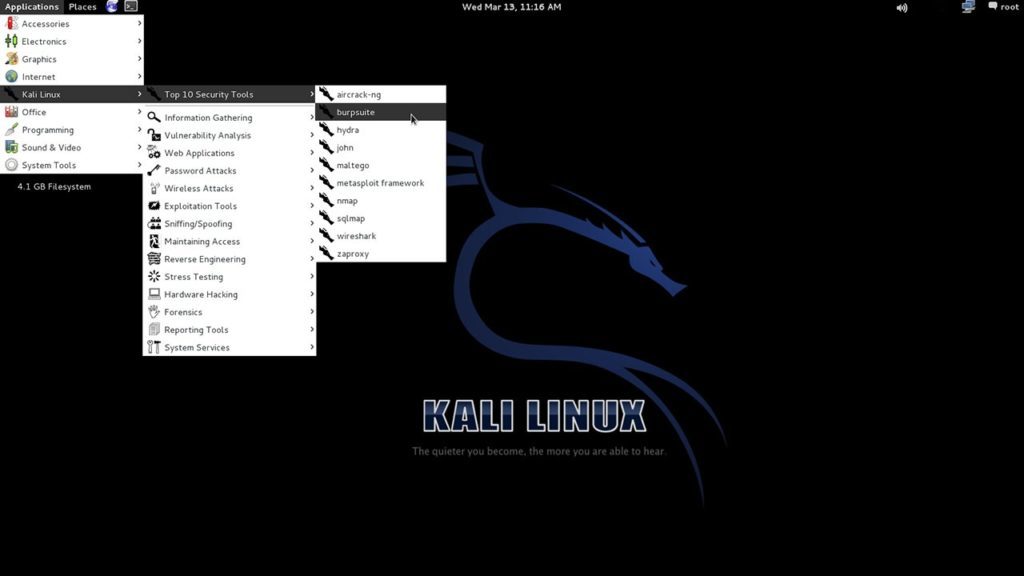
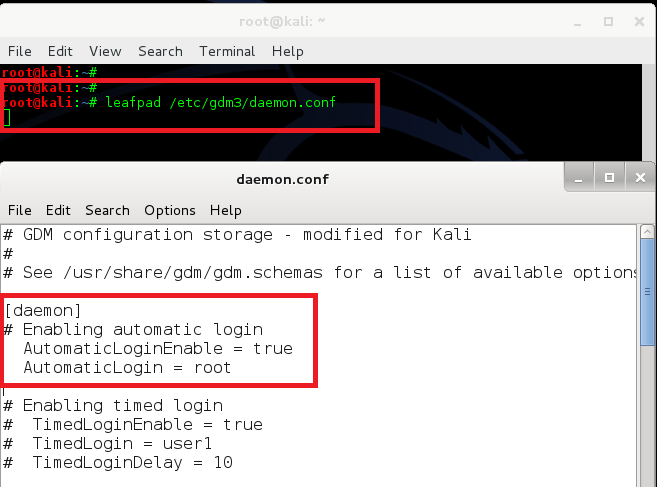


Yap! keep the good working…nicely done!
Thanks Bossi. Glad that you found the post useful. Let me know if you have any suggestions and I can include them in the post.
fuck off…
you fuck off bitch what he did to you?stupid asshole
thank you OP for this post
I really have no idea where that random surge of internet rage came from lol.
sahit wel bladu
blackMORE Ops
March 11, 2014 at 6:47 pm
Thank you in advance, I used kali_2.0 and everything is going well. But in my system build-in audio analog stereo was not detected,
please, help me to fix it.
In this same system, I used kali .1.1,0 and all is doing well.
Nt Bd at all
boss you got something valuable skill man keep going
how about installing firefox after purging iceweasel ? is that good ?
n can u post complete guide on installing TOR with proxychains (for terminal ) ?
Is there much difference between Firefox and IceWeasel? I think it wont make much differnces in terms of usability or functionality, (similarly Chrome and Chromium). TOR with proxychains is definitely a great idea… I’ll add it ASAP. Thanks for the suggestions.
Iceweasel is a fork of Firefox. its build on the same code.
It had to do with a legal issue: Firefox is too closely associated with commercial code to satisfy Debian’s administrators–they hesitated to incorporate undesired changes to Firefox, Debian thus was forced by Mozilla to change the names of Firefox, Thunderbird, and Seamonkey. (See Wikipedia: “Mozilla Corporation software rebranded by the Debian project.” Debian is more slow and deliberate concerning changes to the distro.)
For one thing, changing the name to Iceweasel prohibits users from querying Debian developers concerning changes to Firefox. Upon running Iceweasel, “Firefox” and “mozilla” do turn up in error messages, etc., nonetheless.
Such an animal actually does exist: It appears to be similar to a small, white fox.
hi boss, I have a problem and maybe you can helpmi:
attempt to install cuda 5.5 in synaptic and installing never end and had to restart, restarting, I could not log, then try to install cuda as drivers (pressing CTRL + ALT + F1, log, stop kdm or gdm3 service installed. ..) and all was apparently well until at one point asked me to delete the grub and do not know how you do that you can help me?
from here it dobnload (who says RHEL 5.5)
https://developer.nvidia.com/cuda-downloads
observation:
after the alleged fellida installation, startup stop being gray with blue dragon and now is light blue
P.D: sorry if my language is not correct, so I wrote this with the google translator and some of my English comprencion
Hi Anibal,
You’re using a guide that was meant for old Kali (1.0.0 – 1.0.5). For Kali 1.0.6 starting late February, use the following two guides:
Install proprietary NVIDIA driver on Kali Linux
Install NVIDIA driver kernel Module CUDA and Pyrit on Kali Linux
These were released recently and you don’t need to modify grub.cfg file anymore. If you have any leftover changes, revert them back before applying these changes.
Hope it helps. Good luck.
ok teacher, thank you for your attention ¡excellent page!
Bollocks, too late, I did the old one, now I can’t get kali to boot, not even in safe mode, do I need to reinstall??
sory mi gpu is a NVIDIA GeForce 9500 GT
http://www.geforce.com/hardware/desktop-gpus/geforce-9500-gt
your saved my ass bro
thanks man
Glad my guide is helping people. :)
Take me a week to learn what I am going to install… In this topic I learn a lot and now I am having fun using Kali OS. Thank you for heping noob in kali.
Hi … It’s a nice post and really very useful can u guide me through the installation process of ”Transmission” bit torrent client on kali i searched for it but so far i found nothing
Hi sachin,
Kali Linux provides many BitTorrent clients. Use
and choose one.
Then you can install them using
apt-get install package-namecommand.i.e.
listen man 3 things:
1. You rock!! I am a long time Kali user and just found your site today, really great!
2. lazykali is an excellent script that I always use when installing Kali, bleeding edge repos, automatic flash etc., check it out!
3. In your section above regarding Tor, I believe the command to start the service is
service tor start
:) thanks again for the great work, i used well over half of your suggestions and many of the remaining I had already done!
Hi sizzbott,
Thanks for your comment, made my day :)
LazyKali is great but I wanted to show hands-down how to install things … Once someone get’s the hang of it, then yeah… go for LazyKali script. 1 click and voila, all done.
Fixed the command with Tor! Interesting that no one else picked it up.
Cheers,
-BMO
Supppeerrr awesome page….. thanks a lot for this…. i found your page 4 days ago and now am really having fun with Kali..
Thanks once again, Keep up th good work , you are really helping us :-)
i love you, MARRY ME! This is the most useful guide i’ve read in my life. THANKS!
thank you blackMORE …. it’s helpful for newbie like me :D
Hi… I have a Intel® 4500MHD Graphics in my Dell E5400 Laptop and i want to figure out if i should be following the instructions to unlock GPU Processing with this GPU. It supports something call OpenCL, though… It is an older laptop and i’m not sure if i should follow those instructions for NVIDIA because even those this is an Intel card it doesn’t clearly state that it is NVIDIA or supports CUDA. PLEASE HELP!
Hi Jacob,
No, CUDA is for NVIDIA cards, FGLRX for AMD.
Stick with OpenCL but to be honest I haven’t seen anyone successfully managed to use GPU processing on Intel cards. Intel didn’t released Open Source code for their cards as far I am aware of.
You can find out more about your card by running
lspci -vv | grep VGAGood luck,
-BMO
Thanks for your response… I just found out that this Graphics Card has OpenGL v2.1, which if did my research correctly, is newer and a littler better than OpenCL in some small ways.
My big question is will it help improve speed at all (or is it even compatible to use) with Pyrit?
Yep, Got to give you your props man, this is the Shit!!!!!!!
Thanks for the quick reply man. Your articles ROCK!
Thanks a lot, freakback again
Fleischkäääääääääääääääääääääääs
Nice man how can i follow u?
Thanks man! That’s a good work! :D
how do i save the file after pasting it on the terminal
Hi Radio,
You should read this other guide to get more familiar with vi editor.
vi Cheat Sheet – Basic
Good luck,
-BMO
For newer people to linux and more specifically I would suggest using
nano over vi
ctrl c
:x
the control c gets you out of editing mode and :X saves the chnges and exits out
Good information and thank you. Still on Step3 ‘Update, Upgrade, Dist-Upgrade’. You should probably include a warning that it takes forever. Also you might want to include instructions on how to enable the NumLock key so you don’t have to remember to press it every time you log into your user account.
I can’t get the Java installation to work.
Pay attention to the Java version code. You probably didn’t fix the code before running it.
I entered:
tar -xzvf /root/jdk-7u55-linux-x64.tar.gz
mv jdk1.7.0_45 /opt
cd /opt/jdk1.7.0_45
…because the file from your link that I downloaded to the root folder is named jdk-7u55-linux-x64.tar.gz
The response I get is “bash: cd: /opt/jdk1.7.0_45: No such file or directory”
I also tried:
tar -xzvf /root/jdk-7u55-linux-x64.tar.gz
mv jdk1.7.0_55 /opt
cd /opt/jdk1.7.0_55
…but the response I get is “mv: cannot move `jdk1.7.0_55′ to `/opt/jdk1.7.0_55′: Permission denied”
Permission Denied? Is that possibly because I’m not in the root account? I logged into root and it seeemed to work but when I try to verify, the response I receive is “We are unable to verify if Java is currently installed and enabled in your browser.”
On a side note; How do I enter root from the terminal when logged into my non root account?
I don’t know about your 1st question, but you can start a root terminal session by typing “sudo -i” (no quotes) into the terminal. You will probably have to provide the root password
Sorry for hitting you with so much all at once :P
Hi Neobyte,
No worries. You probably tried too many things in one go and lost concentration .. Take a break!!! :) Personally, I usually go and play MMORPG games to divert my mind.
So many question ..I’ll try to answer one at a time (I think you already figured it out)
First issue: “No such file or directory”
The file name here is
jdk-7u55-linux-x64.tar.gz. So you need to change each command like the following:Command in Guide:
Becomes:
(You can copy paste whole commands in a leafpad and use replace 45 with 55).
Why the command is incorrect? It is just not possible for me to maintain 100+ posts along with changing version from multiple vendors. I’ll leave that to readers to figure out.
Second issue: “Permission denied”
I didn’t know you’re using Kali as non-root. All the guides here are written based on Kali default settings which is usually ROOT account user. If you insist using non-root, just add
sudoin-front of each line. So your command will be like this:3rd issue: “How do I enter root from the terminal when logged into my non root account?”
Just use the following command if you’re in
sudoerslistIf you’re not in
sudoerslist, then su yourself:su -and type in the
rootpassword.Hope that helps in someway. But I would suggest to use Kali as root as non-root user would just add more complexity each step. Cheers,
-BMO
I’ve been fooling with Linux and FreeBSD for nearly 20 years–maybe longer: You offer, in tandem, what we note to prove virtually non-existent in this biz–powerful twin talents–erudite tech expertise married to a massive ability to communicate clearly, concisely, and effectively! That proves so welcome and awesome these days–thanks!
(In the future, people noting this site will desire to assist you–in any manner possible! blackmoreops.com: A vibrant oasis–not the usual mere mirage–in today’s tech morass of chiding condescension along with often needless additional complexity, befuddlement, frustration, anxiety, and uncertainty!)
Hi Geoff,
I like the writing style at Null-Byte but I could never write as good as them! To cover my lack of writing skills, I focus on issues/ideas I’ve actually experienced/tried and solved! (afaik). Thanks again for visiting my site and appreciate your positive comment(s). Cheers,
-BMO
I also have additional questions about TOR.
Is TOR in Linux not an actual browser like with Windows for instance or is it integrated with Iceweasel? Seems like the latter. If that’s the case, do you have to enter the “service tor start” and “proxychains iceweasel” commands every time you log in before using Iceweasel in order to browse the web anonymously?
Also I use Firefox and Chromium in Ubuntu. Will these same commands work with those browsers as well?
Yes you’re correct, you have to enable tor and use proxychains command everytime.
I’ve written it that way because prefer control on what I am doing in each step. By using these two commands:
would somewhat show users the background on what they are doing. Otherwise, you’re just using TOR without understanding what it actually does. Using proxychains and tor, you can do so much more, for example:
will use NMAP, but from behind TOR network. Saying that, yes, Firefox and Chromium would work as well with proxychains.
You can see the logs here:
If you want to use TOR as the one and only way, you should be using
Vidaliaas your browser. See the post on installing tor here. That was written by another user in my site, you can choose which way you prefer.But like I said, you then becomes a regular end users who presses a button to accomplish something without understand the mechanism behind it.
Hope that clears it up.
Kali comes with a ton of issues out of the box and there are just a many different (wrong) solutions floating around the web for each problem. After picking my way through most of my problems and almost having kali purring like a cat I fubared my install following a bunk suggestion.
I reinstalled and set out to try it again and I ran into this miracle of a site. ALL the (CORRECT!!) solutions for all the problems ALL ON ONE PAGE!!!
You are my hero. You have reduced hours of googling, cursing and hair pulling to mere minutes of joy. The kali help forums should all be replaced with a link to your site. Hell yea
Hi Frylock,
Thank you for your kind words.
Kali forum is great as users in there can discuss more advanced stuffs (some are doing great work with scripting and actual development, i.e. PwnSTar ). I write more from an end user point of view with additional explanation that I see fit. But I am not comparable to many advanced users
But till then, yeah, I will do my best to keep my posts updated with CORRECT info.
-BMO
Dude you are awesome, thanks for sharing.
E: Unable to locate package ” package name”
when i install some package
for eg:
apt-get install tor
Reading package lists… Done
Building dependency tree
Reading state information… Done
Package tor is not available, but is referred to by another package.
This may mean that the package is missing, has been obsoleted, or
is only available from another source
E: Package ‘tor’ has no installation candidate
apt-cache search bittorrent
root@kali:~# apt-get install transmission-gtk
Reading package lists… Done
Building dependency tree
Reading state information… Done
E: Unable to locate package transmission-gtk
Fix your repositories.
Thanks!!
ORACLE JAVA FROM PPA
su –
echo “deb http://ppa.launchpad.net/webupd8team/java/ubuntu trusty main” | tee /etc/apt/sources.list.d/webupd8team-java.list
echo “deb-src http://ppa.launchpad.net/webupd8team/java/ubuntu trusty main” | tee -a /etc/apt/sources.list.d/webupd8team-java.list
apt-key adv –keyserver keyserver.ubuntu.com –recv-keys EEA14886
apt-get update
apt-get install oracle-java7-installer
exit
Remember to go into sources.list.d and remove the “” from “deb http://ppa.launchpad.net/webupd8team/java/ubuntu trusty main” & “deb-src http://ppa.launchpad.net/webupd8team/java/ubuntu trusty main” or they won’t be read; otherwise, it works like a charm.
hey brother i want to delete Chrip and Arduino IDE, what should i do.
Any guidance please
Man I started of using kali linux 5 days ago and i loved it so much i installed ubuntu and ubuntu server 14.04.. Those five days feel like a lifetime ago because ive learnt so much. You especially started me off in the right direction with this post of yours and i just want to say that you will never know how grateful i am lol. The linux community is amazing and helpful and you can answers if you use your brain and search properly. Thanks you so much. (btw i think synaptic was really helpful for me when i started out, even though i broke my system with it :p.. just thought it was worth mentioning!)
Really appreciate the effort you’ve made, hit a few problems but this time round my installation is boss, I’m fairly new so fixing the problems myself is out of the question, I’ve yet to absorb most of the theories behind what’s actually being done, but common sense goes a long way o making things work for yourself!
Thanks for the help!
Great post!
Really! Thank you
nice post ..thnx for the post
Per-User sound sessions is actually usefull to me. I like to run an icecast server for streaming media live (DJ Sessions). With “PulseAudio configured for per-user sessions” I can mix while on a user account, and switch user to watch a movie when I cheat and put mixxx in autodj mode. ;)
Maybe you wouldn’t want to do that (blackMORE Ops and Al Addin):
http://www.freedesktop.org/wiki/Software/PulseAudio/Documentation/User/WhatIsWrongWithSystemWide/
Off course, after dist-upgrading or upgrading, you probably checked on it already, but…well, as I found this guide useful, I wanted to contribute someway…
first i just say wowwww what a post for beginners….i really appreciate it, good work dude.
HP Pavilion 15-e026AX Laptop (AMD APU Quad Core A10-4600M- 8GB RAM- 1TB HDD- 15.6 Inches- DOS- 1GB AMD Radeon HD 7660G and AMD Mobility Radeon HD 8670M Graphics)
i was tried your step for Install AMD ATI proprietary driver (fglrx) in Kali Linux. but i lost gru and only commond line
so plzzz help me to install Graphic card drive in Kali 1.0.7
and as well as sound,blue tooth etc..
you should probably update your info on installing remmina b/c is has issues with RDP plugin registering and loading.
i searched for a long time until i found the answer here:
https://forums.kali.org/showthread.php?19548-remmina-can-t-RDP-failes-to-load-rdp-plugin
user “mhu” posted the following solution that has worked for me every time.
i’ve edited it for simplicity and to update the package name to the latest version
Browse to http://packages.debian.org/wheezy/libfreerdp1
and download your suitable package i386 for 32bit and amd64 for 64bit.
navigate to where you saved the file usually /root/Downloads/
type: dpkg -i libfreerdp1_1.0.1-1.1+deb7u3_amd64.deb
And thats it.
it will fix remmina rdp protocol.
Hi BlackMoreOps,
i realy need help every time i want to upgrade somting i get this error:
root@Laurens:~# apt-get install alsa-utils -y
Reading package lists… Done
Building dependency tree
Reading state information… Done
E: The package firefox-mozilla-build needs to be reinstalled, but I can’t find an archive for it.
So i wanted to install firefox somtime and i needed to install the firefox-mozilla-build and that din’t work annyway i already have installed firefox with an other way.
Now every time i want to upgrade somting or download i get this error and i don’t know what to do about it.
PLLLZZZ help me.
I actually posted the solution for pedropt in here : Install FireFox on Kali Linux
Here it is again anyway
————————————–
Hi pedropt,
Copy this comment in a Leafpad and try the commands as shown:
Try removing Firefox
CMD:
apt-get remove firefox-mozilla-buildIf remove fails try re-installing
CMD:
apt-get install --reinstall firefox-mozilla-buildGood luck.-BMO
--------------------------------------
This should work for you too.
How can i install appropriate driver for my wireless adaptor ???
Hi anuj,
Any specific Wifi related drivers can be found in WikiDevi website. I haven’t seen any website better than that. Good Luck.
-BMO
Hi mate, wonder if you could help me. What I’m trying to do is to install python mechanize and then run the facebook.py file. Below is the code from the terminal. Any help would be greatly appreciated. Cheers
(by the way, I don’t know if it changes anything or not, but the file has been saved under Desktop)
root@kali:~# apt-get install python-mechanize
Reading package lists… Done
Building dependency tree
Reading state information… Done
python-mechanize is already the newest version.
python-mechanize set to manually installed.
0 upgraded, 0 newly installed, 0 to remove and 0 not upgraded.
root@kali:~# python facebook.py
python: can’t open file ‘facebook.py’: [Errno 2] No such file or directory
root@kali:~# sudo apt-get install python-mechanize
Reading package lists… Done
Building dependency tree
Reading state information… Done
python-mechanize is already the newest version.
0 upgraded, 0 newly installed, 0 to remove and 0 not upgraded.
root@kali:~# python facebook.py
python: can’t open file ‘facebook.py’: [Errno 2] No such file or directory
root@kali:~# python facebook.py
hey Karate_Guy try watching this and see if it helps it’s from the guy who created it https://www.youtube.com/watch?v=sua6cjuFkug
the video is noy worcking
First, thank you for all of this–super helpful. But I’m having one problem…
When adding apt-add-repository, after creating the script (which I copied/pasted, so no typos), I tested it with the same repository you used as an example and I’m getting this:
root@smAsh:~# /usr/sbin/add-apt-repository ppa:noobslab/themes
/usr/sbin/add-apt-repository: line 23: syntax error near unexpected token `fi’
/usr/sbin/add-apt-repository: line 23: `fi’
Thank you so much for posting this article. I really struggled with those repositories back then, but after I found this website, all the problems that I had had been solved. Thank you so much, and I look forward to your future articles:)
for part 10 there’s no add-apt-repository in /usr/sbin ???
also the file is in /usr/bin ???
i’m lost ….
my installation
Description: Debian GNU/Linux Kali Linux 1.0.7
Release: Kali Linux 1.0.7
how can i only dist-upgrade not others
here is my sourse list [given below]… which repositories i have to close
# deb cdrom:[Debian GNU/Linux 7.0 _Kali_ – Official Snapshot amd64 LIVE/INSTALL Binary 20140108-17:05]/ kali contrib main non-free
# deb cdrom:[Debian GNU/Linux 7.0 _Kali_ – Official Snapshot amd64 LIVE/INSTALL Binary 20140108-17:05]/ kali contrib main non-free
## Security updates
deb http://security.kali.org/kali-security/ kali/updates main contrib non-free
## debian 7 main (this is just a comment)
# deb http://http.kali.org/kali/ kali main contrib non-free
# deb-src http://http.kali.org/kali/ kali main contrib non-free
## NEW
deb-src http://security.kali.org/kali-security kali/updates main contrib non-free
deb http://http.kali.org/kali kali main non-free contrib
deb-src http://http.kali.org/kali kali main non-free contrib
deb http://http.kali.org/ /kali main contrib non-free
deb http://http.kali.org/ /wheezy main contrib non-free
deb http://http.kali.org/kali kali-dev main contrib non-free
deb-src http://http.kali.org/kali kali-dev main contrib non-free
deb http://http.kali.org/kali kali-dev main/debian-installer
deb http://http.kali.org/kali kali main/debian-installer
deb http://repo.kali.org/kali kali-bleeding-edge main
hi…..when i am installing kali linux 1.0.7 i cannot detect my windows 7 partition done previously when installing the windows 7, it shows me that entire disk is free of space,what to do for this step to detect my partitions….so help me guys what to do at this step plzzzzzzzz……..also if i do the partition at that stage my data will be fully erased with windows OS,after installing i cannot install windows OS i m stucked at partition stage help me guyzzz what to do……plzzzz…..plzzzzz….plzzz……i m installing kali without virtual machine…i m installing directly by DVD-ROM
Hello this is best Thank you!!!!!!!! but can i ask you a question
My computer is acer aspire v3-571g
CPU= Intel® Core™ i7-3632QM CPU @ 2.20GHz
GPU= Nvidia Geforce gt 630M 1GB
RAM= 8GB
and i cant control the brightness of the screen and i’ve tried to install it and it worked but cant get rid of the black screen!!!
so Please Please Help!!!!!!!
i meant i’ve tried installing the nvidia driver and it workded but…..
Someone posted a similar issue in Kali forum, search for screen brightness problem on Kali Linux. I can’t remember on top of my head but I think it was something to do with Bluetooth being turned on. As for NVIDIA driver, follow the new post here
inposible to install nvidia drivers,always blackscreen,fix with rm /etc/X11/xorg.conf after dont have nvidia
Read the comments and the new guide here
Thanks iam really sucking with this may this post can help me out thanks a lot
broo plz help me i newly install kali linux 1.0.8 in my laptop amd64bit i update and upgrade it when i type in terminal apt-get install flashplugin-nonfree it say enable to locate package only not lash player evething that contain apt-get install is not installing what i do plz help me
as soon as possible
saad,
You are missing repositories. That’s step 2 on this guide. Apart from that did you follow this post: How to Install Flash in Kali Linux? There’s quite a few ways to install Flash.
Good Luck,
-BMO
very nice! thank you!
Dude! nice list!
thanx man that was very helpfull and so perfect
root@r3fr3sh:/usr/sbin# /usr/sbin/add-apt-repository ppa:noobslab/themes
/usr/sbin/add-apt-repository: line 1: f: command not found
/usr/sbin/add-apt-repository: line 4: syntax error near unexpected token `then’
/usr/sbin/add-apt-repository: line 4: `then’
facing the same problem too
Just amazing! thanx so much for your input, I would have never known all the above was needed on a fresh install of kali L My kali is now all it can be NICE!!
Awesome post! I’m kind of stuck at a place. Help me out! How do I save the file in the add-apt-repository part?
press ‘esc’ to switch from insert mode to command mode and type…
:w
to save the file
or
:wq
to save and quit.
update-alternatives –install /usr/bin/javac javac /opt/jdk1.7.0_45/bin/javac 1
every time i put this command in I get
update-alternatives: error: alternative path /opt/jre1.7.0_67/bin/javac doesn’t exist
Can someone please help
Just create the folder manually and it should work.
this is how I did it.
sudo mkdir /opt/jdk1.7.0_45/
sudo mkdir /opt/jdk1.7.0_45/bin
sudo mkdir /opt/jdk1.7.0_45/bin/javac
sudo update-alternatives –install /usr/bin/javac javac /opt/jdk1.7.0_45/bin/javac 1
this is a bash script i wrote to do all the work for you all the way up to “more advanced stuffs”.
might need tweaking to work for you.
#! /bin/bash echo starting Kali upgrades... #! Fix device not managed error echo Fixing device not managed error... echo '[main]' > test.txt echo 'plugins=ifupdown,keyfile' >> test.txt echo '[ifupdown]' >> test.txt echo 'managed=true' >> test.txt mv /etc/NetworkManager/NetworkManager.conf /etc/NetworkManager/NetworkManager.conf.old cp test.txt /etc/NetworkManager/NetworkManager.conf rm test.txt echo done. #! Fix default repository echo Fixing default repository... echo '## Regular repositories' > test.txt echo 'deb http://http.kali.org/kali kali main non-free contrib' >> test.txt echo 'deb http://security.kali.org/kali-security kali/updates main contrib non-free' >> test.txt echo '## Source repositories' >> test.txt echo 'deb-src http://http.kali.org/kali kali main non-free contrib' >> test.txt echo 'deb-src http://security.kali.org/kali-security kali/updates main contrib non-free' >> test.txt mv /etc/apt/sources.list /etc/apt/sources.list.old cp test.txt /etc/apt/sources.list rm test.txt echo done. #! Update, Upgrade, Dist-Upgrade echo updating system... apt-get clean && apt-get update && apt-get upgrade -y && apt-get dist-upgrade -y echo done. #! Installs applications echo installing applications... echo installing alsa utils apt-get install alsa-utils -y echo installing flash apt-get install flashplugin-nonfree -y update-flashplugin-nonfree --install -y echo installing file roller apt-get install unrar unace rar unrar p7zip zip unzip p7zip-full p7zip-rar file-roller -y echo installing tor apt-get install tor -y echo installing filezilla apt-get install filezilla filezilla-common -y echo installing HTOP and Nethogs apt-get install htop nethogs -y echo installing remina and recordmydesktop apt-get install gtk-recordmydesktop recordmydesktop remmina -y echo installing gdebi package manager apt-get install gdebi -y echo installing uget apt-get install uget -y echo done. #! enables auto login at boot echo Enabling auto login at boot... echo '# GDM configuration storage - modified for Kali' > test.txt echo '#' >> test.txt echo '# See /usr/share/gdm/gdm.schemas for a list of available options.' >> test.txt echo '' >> test.txt echo '[daemon]' >> test.txt echo '# Enabling automatic login' >> test.txt echo ' AutomaticLoginEnable = true' >> test.txt echo ' AutomaticLogin = root' >> test.txt echo '' >> test.txt echo '# Enabling timed login' >> test.txt echo '# TimedLoginEnable = true' >> test.txt echo '# TimedLogin = user1' >> test.txt echo '# TimedLoginDelay = 10' >> test.txt echo '' >> test.txt echo '# Reserving more VTs for test consoles (default is 7)' >> test.txt echo '# FirstVT = 9' >> test.txt echo '' >> test.txt echo '[security]' >> test.txt echo 'AllowRoot = true' >> test.txt echo '' >> test.txt echo '[xdmcp]' >> test.txt echo '' >> test.txt echo '[greeter]' >> test.txt echo '# Only include selected logins in the greeter' >> test.txt echo '# IncludeAll = false' >> test.txt echo '# Include = user1,user2' >> test.txt echo '' >> test.txt echo '[chooser]' >> test.txt echo '' >> test.txt echo '[debug]' >> test.txt echo '# More verbose logs' >> test.txt echo '# Additionally lets the X server dump core if it crashes' >> test.txt echo '# Enable = true' >> test.txt mv /etc/gdm3/daemon.conf /etc/gdm3/daemon.conf.old cp test.txt /etc/gdm3/daemon.conf rm test.txt echo done... #! add debian repository echo adding debian repository apt-get install python-software-properties -y apt-get install apt-file -y apt-file update -y apt-file search add-apt-repository -y cd /usr/sbin #! Add debian repository echo Adding Debian repository... echo '#!/bin/bash' > test.txt echo 'if [ $# -eq 1 ]' >> test.txt echo 'NM=`uname -a && date`' >> test.txt echo 'NAME=`echo $NM | md5sum | cut -f1 -d" "`' >> test.txt echo 'then' >> test.txt echo 'ppa_name=`echo "$1" | cut -d":" -f2 -s`' >> test.txt echo 'if [ -z "$ppa_name" ]' >> test.txt echo 'then' >> test.txt echo 'echo "PPA name not found"' >> test.txt echo 'echo "Utility to add PPA repositories in your debian machine"' >> test.txt echo 'echo "$0 ppa:user/ppa-name"' >> test.txt echo 'else' >> test.txt echo 'echo "$ppa_name"' >> test.txt echo 'echo "deb http://ppa.launchpad.net/$ppa_name/ubuntu oneiric main " >> /etc/apt/sources.list' >> test.txt echo 'apt-get update >> /dev/null 2> /tmp/${NAME}_apt_add_key.txt' >> test.txt echo 'key=`cat /tmp/${NAME}_apt_add_key.txt | cut -d":" -f6 | cut -d" " -f3`' >> test.txt echo 'apt-key adv --keyserver keyserver.ubuntu.com --recv-keys $key' >> test.txt echo 'rm -rf /tmp/${NAME}_apt_add_key.txt' >> test.txt echo 'fi' >> test.txt echo 'else' >> test.txt echo 'echo "Utility to add PPA repositories in your debian machine"' >> test.txt echo 'echo "$0 ppa:user/ppa-name"' >> test.txt echo 'fi' >> test.txt cp test.txt /usr/sbin/add-apt-repository rm test.txt chmod o+x /usr/sbin/add-apt-repository chown root:root /usr/sbin/add-apt-repository echo done. #! downloads themes echo downloading Themes... /usr/sbin/add-apt-repository ppa:noobslab/themes /usr/sbin/add-apt-repository ppa:alecive/antigone echo done. #! downloads JDK echo downloading JDK wget -nc --retry-connrefused -O /root/java.tar.gz -c --tries=0 http://ftp.osuosl.org/pub/funtoo/distfiles/oracle-java/jdk-7u67-linux-i586.tar.gz echo download complete. #! installs JDK echo installing JDK tar -xzvf /root/java.tar.gz mv jdk1.7.0_67 /opt cd /opt/jdk1.7.0_67 echo done. echo script complete please restart echo type reboot and press enter to reboot now or just type exit to close read xit $xitThere is an error in the above script that I wrote.
I made a mistake and placed a -y after the flash update giving us
“update-flashplugin-nonfree –install -y”
without the quotes of course.
This entry should read
“update-flashplugin-nonfree –install”
or flash will not work.
Mahalo and my apologies for not catching my mistake sooner.
THANK YOU VERY MUCH YOUR A TRUE HACKER MY BOSS
Few more thing su can add are: VMware Player + A Script To relay TOR IPs + toilet/figlet + open fixtracking[dot]com from Iceweasel/Chrome & add disconnect /ABP. (y)
whether these improvements can be applied to live usb?
I’m unable to find my wireless network.. In network section there is only wired network .. please help me.. i need to connect to my wifi..
Use this link : http://linuxcommando.blogspot.in/2013/10/how-to-connect-to-wpawpa2-wifi-network.html
Try these commands in your Terminal…
Virtualbox?
Not virtually… Its Direct installation..
Hi again Prashanth Nani,
Few considerations, see my recent response to guardian-venom.
http://www.blackmoreops.com/2014/03/05/install-amd-ati-proprietary-fglrx-driver-kali-linux-1-0-6/#comment-1703
=====
Hi guardian-venom,
This worked on 1.0.6 and will continue to work on any of the newer versions of Kali where you have kernel headers available. I thought it was quite clear from the Kali Forum posts (i.e. Kali dev team removed old kernel headers). The instructions are solid to date and worked every time for the newer versions of Kali.
Also, if you’re using Kali 1.0.7… you won’t be able to upgrade to Kali 1.0.9 cause like I said, Kali dev team removed the packages in-between. I suggest starting with Kali 1.0.9 fresh install. Hope that clears our some confusions. Cheers,
-BMO
======
Saying that, I will go ahead and do a fresh installation on Kali in both ATI and NVIDIA based computers and see how it all goes. Cheers,
-BMO
I have been looking for a detailed guide like this ages ago. Hope you continue to provide newer updates as well. Keep Rocking BMO!
You are so genius person.well.
We except more from you .. thanks…….
i m facing this problem.
apt-get install unrar unace rar unrar p7zip zip unzip p7zip-full p7zip-rar file-roller -y
E: Could not open lock file /var/lib/dpkg/lock – open (13: Permission denied)
E: Unable to lock the administration directory (/var/lib/dpkg/), are you root?
And i tried to clean the dircetory but can’t solve this.
And one more thing i want to install VMWare tools in kali Linux .what will i do.i tried but
many times but could not find proper header file.i alreary installed it.but cant do that
Is your package installer open?
Hi chiragmoradiya,
1. Are you trying to update/install too many things in multiple terminals? You can only use 1 terminal to update/install at a time – this is done to keep package manager clean.
2. Are you logged in as
rootuser? Or do you havesudoprivileges?3. As for headers, I think you’ve installed an older Kali Linux version. Only Kali 1.0.8 or newer versions can update now. (Kali Dev team removed old packages).
Cheers,
-BMO
hey i cant type in terminal when it need password….help me…tell me exactly what to do because i am just a new user.
The password is hidden. No text or indicator will appear. Just type the password and hit enter like normal.
Dude… Totally awesome!!! Thanks so much for putting all this info in one place!
hello i have a problem. when i was trying to get the update and upgrade a had this problem: E could not open lock file /var/cache/apt/archives/lock – open ( 13: premission denied)
E: unable to lock the download directory. What should i do .
when I tried to do a sms spoofing attack with setoolkit I get this error:
[!] Something went wrong, printing the error: No module named sms_client
amigo muchas gracias por la pagina, estoy volviendo a retomar el tema de linux y me volvi a sentir como hace 5 años, totalmente perdido xD, queria poder cambiar algunas cosas en mi kali linux y me encontre con tu pagina y… mil gracias en serio mil gracias por toda la info, perdona que no lo traduzca, pero… creo que es mejor que te lo exprese tal como lo pienso a decirtelo en un pesimo ingles
Thanks Medu, that’s really nice of you. I’m happy that you found the guide’s useful.
Dude can we hack a website of apache base server (http://www.srmuniv.ac.in/search.php?q=0)
u forgot how to install Torrent Client
Fantastic guide! I’ve been using this as an install reference since it was published with perfect results. Just one thing with regard to the MATE Desktop install; the mentioned repo: “deb http://repo.mate-desktop.org/debian wheezy main” has recently stopped working. Is it (& “deb http://packages.mate-desktop.org/repo/debian wheezy main” no longer supported due to the upcoming Debian support in Wheezy?). The repo: “deb http://http.debian.net/debian wheezy-backports main” seems to do the trick now & offered many new updates & features for my Kali installation… Thanks for the brilliant Kali page; really appreciate the work & time you’ve put into it :) SP
Hey so i;m a first time Kali user and i have tried googling for a solution to this problem before bugging you, but anytime i try to install java (i’m running 32-bit Kali) and i put in the command:
“update-alternatives –install /usr/lib/mozilla/plugins/libjavaplugin.so mozilla-javaplugin.so /opt/jdk1.8.0_20/jre/lib/i368/libnpjp.so 1”
i constantly get this error message:
“update-alternatives: error: alternative path /opt/jdk1.8.0_20/jre/lib/i368/libnpjp.so doesn’t exist”
i dunno what it is that i’m doing wrong, again sorry for bugging you, I just really wanna get this up and running.
Thank you!
Nevermind i think i got it, i just put sudo in front of the command and i think it worked? No error message.
Java 32 bit
tar -xzvf /root/jdk-7u71-linux-i586.tar.gz
mv jdk1.7.0_71 /opt
cd /opt/jdk1.7.0_71
update-alternatives –install /usr/bin/java java /opt/jdk1.7.0_71/bin/java 1
update-alternatives –install /usr/bin/javac javac /opt/jdk1.7.0_71/bin/javac 1
update-alternatives –install /usr/lib/mozilla/plugins/libjavaplugin.so mozilla-javaplugin.so /opt/jdk1.7.0_71/jre/lib/i386/libnpjp2.so 1
update-alternatives –set java /opt/jdk1.7.0_71/bin/java
update-alternatives –set javac /opt/jdk1.7.0_71/bin/javac
update-alternatives –set mozilla-javaplugin.so /opt/jdk1.7.0_71/jre/lib/i386/libnpjp2.so
LAZY KALI: updates and installs more extras
https://lazykali.googlecode.com/files/lazykali.sh
Where is the “Donate” button at man!? You just saved the rest of my hair. Great article, thanks!
YOU FUCKING ROCK!!! ..lol :)
Hey mate, I notice on kali 1.09, people seem to have problems with proxychains 3 that ships by default, something is buggy.
proxychains iceweasel (gives errors, may expose you)
ERROR: ld.so: object ‘libproxychains.so.3’ from LD_PRELOAD cannot be preloaded: ignored.
I’ve removed the default version ‘sudo apt-get remove proxychains’ and gone to the new proxychains 4.
git clone https://github.com/rofl0r/proxychains-ng
cd proxychains-ng
./configure –prefix=/usr –sysconfdir=/etc
sudo make
sudo make install
sudo make install-config (installs proxychains.conf)
You wont have any problems after this, give the new version4 a try…
proxychains4 iceweasel (perfect) =]
Thanks so much , that helped us , i wish that i can follow you all the time ,
i have a question , can you send to us , a way how to hide ourselves from the internet ?
a way how to fix the tor , and how to use it ?
how to install openvpn , and how to use it ?
i’ll be glad if you answer to me ….
I have a generic guide on tor and vpn here . I’ll try to expand those for more information on anonymity.
Hey …I need help in 10th point how do I save the edited repository file and while changing desktop environment it’s showing errors…I am new to linux..so, help me out…and no doubt it’s an amzing page…and great knowledge…thanks in advance
You could also add a section about installing multimedia codecs.
Perhaps, I’ll see if I can add that here or in a separate post. Thanks for your suggestion.
Thank You
Wow, I was about to give up using Kali Linux but this really helped me out. I love people like you that makes posts like this one.Thanks ALOT! :)
dear brother i really need your help, this is the 4th time that i have reinstalled Kali Linux, everything goes well but suddenly a problem comes out when every I restart Kali Linux. I’m posting the snapshot of this problem and please help me get rid of this forever, I will be very thankful to you, I’m waiting for your answer,
I got a error message if i want to proxychain my iceweasel …
In the terminal iseweasel says ” can’t exec proxyresolv: ….. ”
Thanks for help…
A Complete Kali Linux installation Guide (Step By Step)
http://www.digitendency.com/2015/01/kali-linux-full-installation-guide-step-by-step.html
These are very helpful guidelines for beginner Kali users :) thanks soo much!!
but, i have an issue with my wireless interface whereas everytime i start my interface (wlan0), i get unwanted processes which stuff up the exploit. There’s always a negative value such as -1. Please help me if you have any suggestions, thanks again
Another issue concerns the increasing limitations of Adobe’s Flash in Firefox and variants. A related concern is the lack of Windows- and Google-related media playback support. Adobe has decided to kill support for Flash in Firefox–natively, users are stuck with Linux binary version 12.2. (Chrome invokes “Pepper,” a more advanced Flash architecture.) For a time, distro developers were able to get around this. Nonetheless, error messages and non-function again greet open source users frequently.
A relatively new project, “Pipelight,” greatly alleviates such issues (so far) in Firefox and variants. Pipelight proves analogous to a “wrapper” for current binary Windows media plugins from Adobe, Google, and Microsoft. (Other available plugins prove more experimental at this time.) After installing Pipelight, via terminal commands and repository additions, one may then chose the plugins to enable (or to disable).
Needless to say, installing Pipelight is not supported directly by Linux distros. It proves instead akin to installing Linux binary video card or wireless/wired network hardware device drivers and firmware.
I find that the project proves to be planned and executed very patiently and expertly….
I’d be interested in learning more about pipelight, especially if it is a viable/working alternative to adobe Flash. Thank you.
Loving your work. Nice list , Thank you.
BMO, i’m so addicted to this page that i can’t install kali without coming here…..but my fear is will this page exist till i die? lolz…………..sometimes when the server is down, i get disappointed…..Thanks man, great work.
Bro can u tell me how to dual boot Kali with windows 8.1 single language bing edition(a detailed guide).Its not only my problem as most of the beginners are facing this problem and its challenging too.I hope you will also find it interesting .Once again thanx for this wonderful communication hub(Blackmore ops).
I am trying to get my second monitor to display (via HDMI) from my kali linux 3.18.0-kali1-amd64. I have an Intel Corporation Haswell-Ult DRAM Controller. xserver-xorg-video-intel is version 2.2.19.0-6. I realize this is very old, but don’t know if/how I can upgrade without dependency issues. I don’t even know if that will correct my issue.
The second Monitor isn’t recognized and show “unknown”. Does anybody else have this issue and have a reasonable solution? I have looked allot and cannot figure out the solution.
Awsome dude love it!
After installing kali 1.1.0 i was getting sound while playing videos on youtube but after installing flash there is no sound at all. Would you please help me with this ?
I did install flash along with other software’s mentioned in this page. But there is no problem with the sound as i can play movies and videos. I got an info from another page that after installing the drivers for AMD/ATI that would have an issue with the sound in the browser.So i removed the fglrx drivers and still the issue persists.Would you please let me know what can be done to fix it.
brother plz help to install adobe flash player :( this trick isn’t working on kali linux 1.1.0
when installing archive manager command says unable to locate packages any help
Fix repositories.
you can see here as well http://i59.tinypic.com/2ytoema.jpg
HI admin the default repository fix doesn’t work for me either coz it asks to replace original sources.list and i click yes then it gives me error “Can’t open the file to write”
you can see here
http://i57.tinypic.com/4vgye8.jpg
You’re not root user?
i cant type in terminal when it asks for pass….and i cant install softwares by using apt-get install…..it keep giving error cant parse or open such things…help me? thanks in advance
how do you put a torent downloader
Hey BMO,
This is probably the 15th or 16th time i’ve used your post as a reference when mucking with a clean Kali install. About 6 months ago I jumped into the linux world with Kali and this one post alone has taught me so much! I really can’t express my gratitude for your great posts! Keep up the good work mate!
@www.blackmoreops.com how much data has been used in apt-get update, apt-get upgrade && apt-get install dkms in Kali Linux as i have a slow connection and its taking too much time and sometimes fails. Do You Know about it
Hi Sunil,
I don’t know! But you probably can find out by typing:
When you type in
apt-get upgradeit shows you the estimated download volume.Another way is to change repo to a faster one.. Follow this article. It allows you to change repo to a faster and closer one to your location. Hope either helps. Cheers,
-BMO
Sorry, I may miss this.. I am new with Kali Linux.. after installing Recordmydesktop and Reminna Remote Desktop Client, how can I use these features esp the remote desktop ?
Thanks!
Hi NewKali,
Google it mate, heaps of articles on that as the software is standard across all Linux distro’s. I didn’t wanted to make this article too long …
-BMO
This is very useful to me. I’m appreciated. Thank you so much.
Excellent resource your site, many thanks. I broke many installs trying to get CUDA running, and now I am stuck on 340.xx NVIDIA drivers. Before I tackle that again, is there a way to make a system image (much like Windows) so I can start from a known working point if I fail again?
point no 13, 15, 16 doen’t work
awesome post m8 keep the good work! “chapeau!”
Hi admin, I am unable to find an appropriate driver for my wireless card. Any help is appreciated. Thanks in advance.
nice writing
can you provide some link for learning hacking with kali linux
thanks
The result was a loss of wifi capability, freezing of file manager and gnome desktop BUT the odd part was that it was persistent for several reboots and the desktop still freezes as of this the 5th restart. Can anyone help me understand this phenomena?
the first half of my previous comment was cut. here is what it said.
Earlier today I noticed this character “☻”. So i decided to play with it.
I renamed a bash file “☻” and had another bash file call it like this
“xterm -e sudo ~/Desktop/MACcerb/☻”. The result was a loss of wifi capability, freezing of file manager and gnome desktop BUT the odd part was that it was persistent for several reboots and the desktop still freezes as of this the 5th restart. Can anyone help me understand this phenomena?
How to install Broadcom wireless drivers BCM43142a0 for my Dell inspiron 15 3520 please help
What website can I refer to get these different themes? Also, how do I know whether I have GTK2+ or GTK3+? Thx
i was not able to install software-center . am getting errors when i hit apt-get install software-center. in terminal. Down gives the error..
What should i do?
Reading package lists… Error!
E: Unable to parse package file /var/lib/apt/lists/http.kali.org_kali_dists_kali_main_binary-amd64_Packages (1)
E: The package lists or status file could not be parsed or opened.
how to install python in kali linux
In the last section unlocking gpu possessing how would I do that if i have a intell computer
If you have an Intel computer with dedicated (ATI/Nvidia) graphics follow the how to in ‘section 4’ of this great guide, if you’re stuck with Intel integrated (built-in) graphics like Intel’s Iris® Graphics, Intel® HD Graphics or basically just Intel® Graphics Technology then you’re out of luck I’m sorry to say… Build yourself a cheap ‘desktop’ with a dedicated GPU graphics card if you really want to harness the power of GPU processing; there are a few great cards from both major vendors that won’t break the bank & still offer fantastic processing power. If you’re new to Linux then get used to spending a little more time with Google (or any other search engine)…
Thank you sir… for your usefull information… i was surfing web since i installed kali linux. i am beginner.. i found your article as very usefull to me… thanks a lot
Step 10 is working all the way through to the last stage, but just gets stuck when trying to add any new ppa: changed the codename from Oneiric to Trusty. Here is the image: [a href=”https://chamundesigns.files.wordpress.com/2015/07/step10.png”]Image[/a]
i already have install gnome-tweak-tool.but after several days can’t open advance setting and change my gnome theme.so how i can fix this error.can u help me
A quick note to new users: blackMORE Ops gets more likes & thanks, post-to-post, than he/she/they can thank personally, so don’t take it personally if you don’t get a direct reply to YOUR post. If you do post a question that doesn’t get answered, well then welcome to the real world of *nix: you’ve probably asked for something you can find a quick solution for via Google. If you do find a solution, then come back & post it to help other new users. Now you’re a real contributor… A lot of these questions have actual solutions right here on blackMORE Ops; you don’t have to look very far at all… If you want to become proficient with Kali Linux you’ll need to start digging deep & give up the spoon-feeding you’ve become accustomed to. I’ve spent at least two hours a day for 18 months sharpening my skills with Kali & I still come back to this guide for any new install. Rock on blackMORE Ops; you’ve helped me more than any other Kali-based resource ☺
Guys what about the newest version of Linux Kali 2.0? Any of this necessary to do?
why i can’t upgrade kali linux to any version
i do every things ;, i do the sources list but it say impossible to upgrade
One thing I might add is getting set up for exfat support for USB device use. That’s something I always end up doing using exfat-fuse and exfat-utils as soon as I get Kali up and running.
I have problem in wireless connection :P
hi admin, thanks for you post.
please am have this error on kali 2.0 while trying to install apt-file
“he following packages have unmet dependencies:
apt-file : Depends: libapt-pkg-perl but it is not going to be installed
E: Unable to correct problems, you have held broken packages.”
dont know how to go about it. didnt find it on Google either.
When will this be out for 2.0
why shouldn’t you install flashplayer?
Flash is notoriously insecure. Vulnerabilities keep popping up again and again, and Adobe is hoping to kill it off. Heck, it even recommends uninstalling Flash: http://bgr.com/2015/10/15/adobe-flash-player-security-vulnerability-warning/
root@merlin:~# apt-get clean && apt-get update && apt-get upgrade -y && apt-get dist-upgrade -y
Err http://security.kali.org kali/updates/main Sources 404 Not Found
W: Failed to fetch http://security.kali.org/kali-security/dists/kali/updates/non-free/binary-amd64/Packages 404 Not Found
root@merlin:~# cat /etc/apt/sources.list
Regular repositories
deb http://http.kali.org/kali kali main non-free contrib
deb http://security.kali.org/kali-security kali/updates main contrib non-free
Source repositories
deb-src http://http.kali.org/kali kali main non-free contrib
deb-src http://security.kali.org/kali-security kali/updates main contrib non-free
this is my fresh install … it about 5-10 times that i reinstalled kali everytime same problem
You need to use the updated repositories for Kali Sana (assuming you are installing that).
If you’re using old Kali 1.x, then it’s not supported anymore.
im using kali-linux-1.1.0a-amd64 bit … all was woring well for years nothing like this but couple of days ago when I gave update upgrade command to Kali it returned with the above mentioned errors.. no mattter how many times i Install Kali it gives the same errror.. I have update to latest repos from Kali official site as well.. I dont use sana coz i dont like the way it is build….
so if i cant update softwares anymore whats the point of using it ?? isnt there any solution to this?? you said its not supported anymore please elaborate a little more…
im still not clear why i cant update kali 1.1.0a 64bit …. only kali sana is working but it has many bugs regarding airmon-ng …. root and users logins and others things too… so cant we update kali 1.1.0a anymore ?? it was working in the start of this month
Are the updates for Kali 1.10a possibly being kept in a different folder on http://security.kali.org, maybe here? http://security.kali.org/kali-security/dists/kali-rolling/updates/
Hi Doug,
No, AFAIK, Kali 1.x is done and dusted. Trying anything different would just cause more issues than actually fixing. Cheers,
-BMO
Hi BMO,
Many thanks for your reply. I know that Kali 1.x is done and dusted and wont be updated any longer, however I did find this on the Kali website which still allows certain updates to Kali1.x but it wont be maintained or updated any further.
https://www.kali.org/news/kali-moto-eol/
“Kali Moto Repository Purge
We’ve given Kali Moto (1.0) a good two months of grace time and will be purging the unsupported 1.0 distribution files from our repositories in the next few days. If you’re still using Kali 1.0 then it’s definitely time to either upgrade or update.
cat << EOF > /etc/apt/sources.list
deb http://http.kali.org/kali sana main non-free contrib
deb http://security.kali.org/kali-security/ sana/updates main contrib non-free
EOF
apt-get update
apt-get dist-upgrade # get a coffee, or 10.
reboot
If for some reason you can’t upgrade, we’ve set aside an archive mirror of Kali 1.0, which can be set as follows:
cat << EOF > /etc/apt/sources.list
deb http://old.kali.org/kali moto main non-free contrib
EOF
Please note, this repository will not be maintained or updated.”
Hope this is of some use after a fresh install of Kali1.x
Cheers
Doug
What is the fuck of > Kali Sana
Why is it so complicated now with kali sana :( ?
Do you know how to hack / android phone without Wi Fi or backdoor.apk using Kali Linux ?
-> social engineering toolkit
-> what is target phone connected website & ip address
:)
so helpful. the noble work of a gifted teacher. thank you this.
when installing kali 2.0 , the network autoconfiguration fails .after installation , there is no option for wifi. admin please help
also check this article
http://buffercode.in/important-things-to-do-after-installing-kali-linux/
My kali linux 2.0 freezes. Nothing works after a few minutes of boot. Please give some useful advice…
When i wanted to add repository it showed me syntax error on the second line of code pointing to $ symbol. Is it okay if i add the code, not replace it? Sorry for english though.
Hey I have a problem on Kali device. Only one Wi-Fi network whenever I try to connect. I’m unable to search for another. Whenever I search only one Wi-Fi network shows up. Please help me guys.
I used this video to update: https://www.youtube.com/watch?v=3w8CaQkjCvE
At the end of the document in the link below, it reads:
John Sheeks
Cyber Engineer
US Army Cyber Protection Brigade
http://www.academia.edu/8048908/20_things_to_do_after_installing_Kali_Linux
Can you believe this guy copy-pasted your article and uploaded it as if he had written it? How ridiculous is that? US Army Cyber Protection Brigade… so ridiculous, it pisses me off. You should contact Academia.edu at:
Copyright Agent
c/o Academia.edu
251 Kearny Street, #520
San Francisco, CA 94108
email: copyright@academia.edu
phone: +1 (650) 271-9312
fax: +1 (415) 520-6926
So you didn’t know? This website is run by a cyber engineer who works for the US Army.
apt-get install alsa-utils -y
Reading package lists… Done
Building dependency tree
Reading state information… Done
W: Duplicate sources.list entry http://dl.google.com/linux/chrome/deb/ stable/main amd64 Packages (/var/lib/apt/lists/dl.google.com_linux_chrome_deb_dists_stable_main_binary-amd64_Packages)
W: You may want to run apt-get update to correct these problems
E: Unable to locate package alsa-utils
I used to be recommended this website by means of my cousin. I am no longer certain whether this publish is written by way of him as nobody else
realize such targeted approximately my problem.
You’re amazing! Thanks!
root@kali:~# apt-get install gdebi
Reading package lists… Done
Building dependency tree
Reading state information… Done
Package gdebi is not available, but is referred to by another package.
This may mean that the package is missing, has been obsoleted, or
is only available from another source
E: Package ‘gdebi’ has no installation candidate
Respected Friends,
I have install kali linux on my laptop.After installing the kali i update and upgarde it but my laptop dont play the sound i mean when i install th sound it says alpa-base not install what to do no idea?
Can I use my GPU NIVIDA graphics in virtualbox kali also ?
Undeniably consider that which you said. Your
favourite reason seemed tto be on the web the simplest factor too take into account of.
I say to you, I definitelky get annmoyed whilst other people
consider concerns that they just don’t recognize about.
You managed to hhit the nail upon the toop and outlined out thhe whole thing with no need side-effects , people couldd take a signal.
Will probably bbe back to get more. Thank you
can you please help sqlmap is not working on my kali linux 2016.1
Nice Blog. Very interesting information. Thanks for sharing with us.
Thank you so much boss.