zANTI is an Free Android Penetration Testing Toolkit & Risk Assessment application that functions as a mobile penetration testing toolkit that lets you assess the risk level of a network using your mobile device for free download. zANTI lets security managers assess the risk level of a network with the push of a button. This easy to use mobile toolkit enables IT Security Administrators to simulate an advanced attacker to identify the malicious techniques they use in the wild to compromise the corporate network.
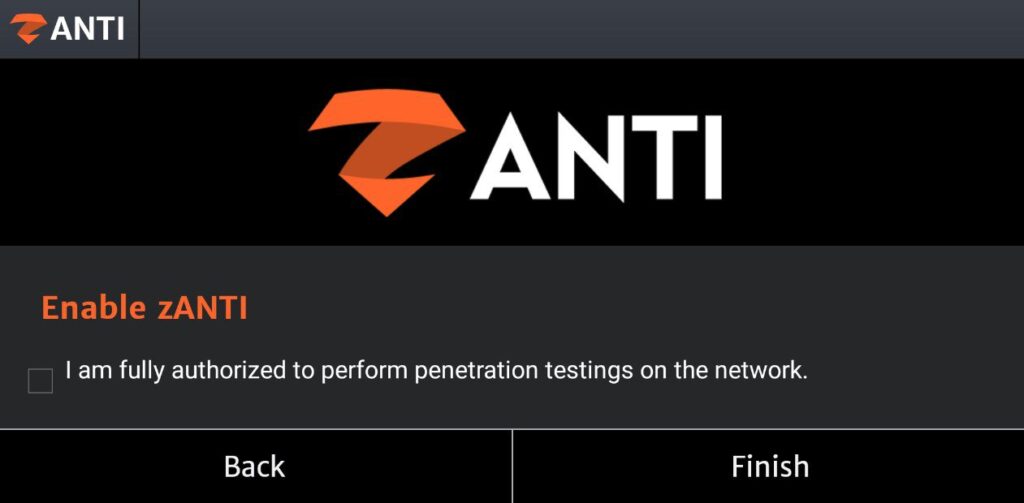
Features of zANTI Android Penetration Testing Toolkit & Risk Assessment:
Scan
Conduct network scans, in different intensity levels in order to identify connected devices, their properties and their vulnerabilities.
Diagnose
Enable Security Officers to easily evaluate an organization’s network and automatically diagnose vulnerabilities within mobile devices or web sites using a host of penetration tests including, man-in-the-Middle (MITM), password cracking and metasploit.
Report
Highlight security gaps in your existing network and mobile defenses and report the results with advanced cloud-based reporting through zConsoleTM. zANTITM mirrors the methods a cyber-attacker can use to identify security holes within your network. Dash-board reporting enables businesses to see the risks and take appropriate corrective actions to fix critical security issues.
Installing zANTI Android Wireless Hacking Tool
Minimum operating system requirements: Android 4.0. The installation of the app by means of the APK file requires the activation of the “Unknown sources” option within Settings>Applications.
You can download zANTI here.
 blackMORE Ops Learn one trick a day ….
blackMORE Ops Learn one trick a day ….

