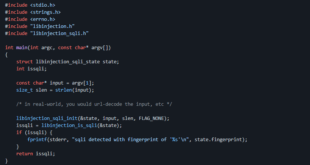To migrate your Plex server to a new Ubuntu server, you can follow these steps:
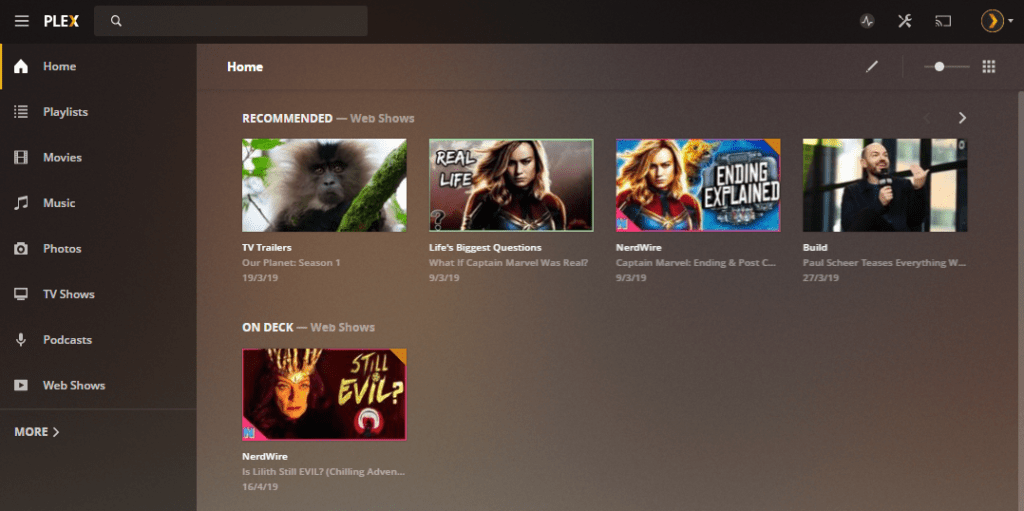
1. Set up the new Ubuntu server:
Install Ubuntu on the new server and ensure that it is up to date with the latest updates and packages.
2. Install Plex Media Server:
On the new Ubuntu server, download and install the Plex Media Server package. You can obtain the latest version from the Plex website.
$ wget https://downloads.plex.tv/plex-media-server-new-version.deb $ sudo dpkg -i plex-media-server-new-version.deb
Replace “new-version” with the actual version number you downloaded.
3. Stop the Plex Media Server service:
Use the following command to stop the Plex Media Server service:
$ sudo service plexmediaserver stop
4. Copy Plex data directory:
On the old Ubuntu server, locate the Plex Media Server data directory. The default directory is /var/lib/plexmediaserver/Library/Application Support/Plex Media Server/. Copy the entire directory to a temporary location.
$ sudo cp -R /var/lib/plexmediaserver/Library/Application\ Support/Plex\ Media\ Server/ /path/to/temp/location/
Replace /path/to/temp/location/ with the path to your temporary location.
5. Transfer data to the new server:
Copy the Plex Media Server data directory from the temporary location on the old server to the corresponding location on the new server.
$ scp -r /path/to/temp/location/Plex\ Media\ Server/ new-server-ip:/var/lib/plexmediaserver/Library/Application\ Support/
Replace new-server-ip with the IP address of the new server.
6. Set ownership and permissions:
On the new server, set the ownership and permissions for the copied Plex data directory.
$ sudo chown -R plex:plex /var/lib/plexmediaserver/Library/Application\ Support/Plex\ Media\ Server/ $ sudo chmod -R 755 /var/lib/plexmediaserver/Library/Application\ Support/Plex\ Media\ Server/
7. Start the Plex Media Server service:
Finally, start the Plex Media Server service on the new server.
$ sudo service plexmediaserver start
8. Verify and update settings:
Access the Plex web interface on the new server and ensure that all your media libraries, settings, and metadata are intact. Make any necessary updates or adjustments.
That’s it! Your Plex server should now be migrated to the new Ubuntu server. Remember to update any firewall or router settings, if necessary, to allow access to the new server.
 blackMORE Ops Learn one trick a day ….
blackMORE Ops Learn one trick a day ….