Angry IP Scanner (or simply ipscan) is an open-source and cross-platform network scanner designed to be fast and simple to use. It is a very fast IP address and port scanner. It can scan IP addresses in any range as well as any their ports. It is cross-platform and lightweight. Not requiring any installations, it can be freely copied and used anywhere.
Angry IP scanner simply pings each IP address to check if it’s alive, then optionally it is resolving its hostname, determines the MAC address, scans ports, etc. The amount of gathered data about each host can be extended with plugins.
It also has additional features, like NetBIOS information (computer name, workgroup name, and currently logged in Windows user), favorite IP address ranges, web server detection, customizable openers, etc.
Scanning results can be saved to CSV, TXT, XML or IP-Port list files. With help of plugins, Angry IP Scanner can gather any information about scanned IPs. Anybody who can write Java code is able to write plugins and extend functionality of Angry IP Scanner. 
It is widely used by network administrators and just curious users around the world, including large and small enterprises, banks, and government agencies.
It runs on Linux, Windows, and Mac OS X, possibly supporting other platforms as well.
Install Angry IP Scanner on Kali Linux
For Linux we can download a .deb package. Kali Linux is a Debian based operating system, so we can simply install that downloaded .deb package on Kali Linux. Use the following link to download the .deb file:
You will see something like this:
Download version 3.4 below or browse previous releases or even older releases.
- DEB Package for Ubuntu/Debian/Mint, 64-bit
- RPM Package for Fedora/RedHat/Mageia/openSUSE, 64-bit
- DEB Package for Ubuntu/Debian/Mint, 32-bit
- RPM Package for Fedora/RedHat/Mageia/openSUSE, 32-bit
Download DEB Package for Ubuntu/Debian/Mint, depending on your Kali installation, pick either 32-bit or the 64-bit package. Now I am using a very old laptop that doesn’t even support 64-bit, so I’ll download the 32-bit .deb file and install that. In your case, you are most likely to run a newer version or a in a Virtual environment. So amend the filename as required.
Install .deb package using dpkg
Install the downloaded .deb package using the following command
root@kali:~/Downloads# dpkg -i ipscan_3.4_i386.deb Selecting previously unselected package ipscan. (Reading database ... 383693 files and directories currently installed.) Preparing to unpack ipscan_3.4_i386.deb ... Unpacking ipscan (3.4-1) ... Setting up ipscan (3.4-1) ... Processing triggers for gnome-menus (3.13.3-6) ... Processing triggers for desktop-file-utils (0.22-1) ... Processing triggers for mime-support (3.58) ... root@kali:~/Downloads#
Now run it from Application menu.
A quick scan of my network shows 19 active hosts … hmm I need to investigate that.

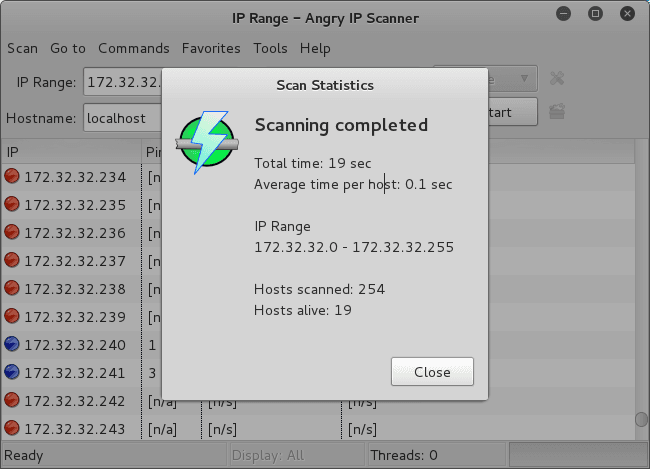
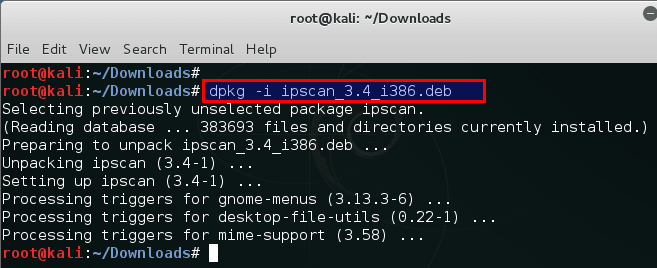
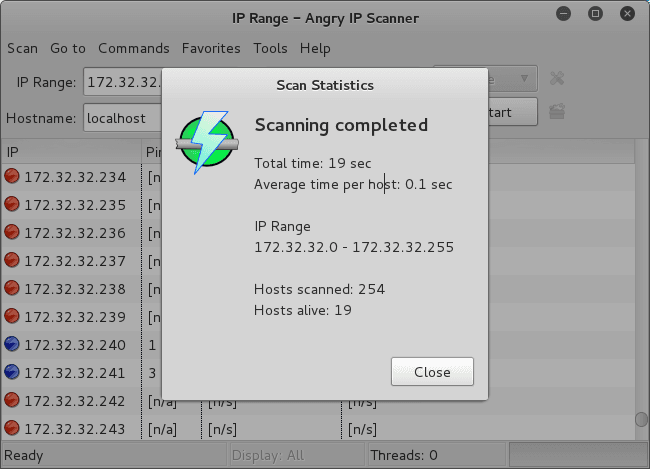

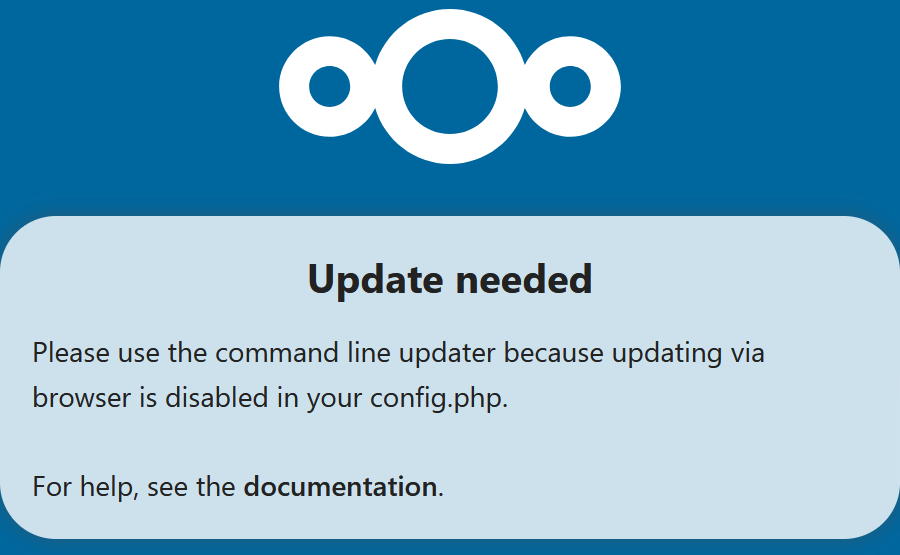

Please help. I got an error like this on my VM Kali Linux 2.0
dpkg: error processing archive ipscan_3.4_amd64.deb (–install):
package architecture (amd64) does not match system (i386)
Errors were encountered while processing:
ipscan_3.4_amd64.deb
it happened when installing other package such as chrome etc.
Thanks for your concern.
Try installing the 32bit package.
Great – its installed but nowhere to find in the Applications menu, how to get it there ? Or better in what part of the menu should it be.
Internet Menu…..
thanks man lot………..
I got error like
Database is locked by another process
close all terminals or processes to allow it to install bro
I am actually completely lost and have no idea how to fix the errors that I am seeing. I have the latest Kali installed and for the life of me can not get rid of the errors:
raspi@kali:~$ ipscan
java.lang.UnsatisfiedLinkError: Could not load SWT library. Reasons:
no swt-gtk-4623 in java.library.path: [/usr/java/packages/lib, /usr/lib/arm-linux-gnueabihf/jni, /lib/arm-linux-gnueabihf, /usr/lib/arm-linux-gnueabihf, /usr/lib/jni, /lib, /usr/lib]
no swt-gtk in java.library.path: [/usr/java/packages/lib, /usr/lib/arm-linux-gnueabihf/jni, /lib/arm-linux-gnueabihf, /usr/lib/arm-linux-gnueabihf, /usr/lib/jni, /lib, /usr/lib]
/home/raspi/.swt/lib/linux/arm/libswt-gtk-4623.so: /home/raspi/.swt/lib/linux/arm/libswt-gtk-4623.so: cannot open shared object file: No such file or directory (Possible cause: can’t load IA 32-bit .so on a ARM-bit platform)
Can’t load library: /home/raspi/.swt/lib/linux/arm/libswt-gtk.so
at org.eclipse.swt.internal.Library.loadLibrary(Unknown Source)
at org.eclipse.swt.internal.Library.loadLibrary(Unknown Source)
at org.eclipse.swt.internal.C.<clinit>(Unknown Source)
at org.eclipse.swt.internal.Converter.wcsToMbcs(Unknown Source)
at org.eclipse.swt.internal.Converter.wcsToMbcs(Unknown Source)
at org.eclipse.swt.widgets.Display.<clinit>(Unknown Source)
at net.azib.ipscan.Main.main(Main.java:53)
I have uninstalled and deleted everything from Kali and sudo reboot. Then I reinstall everything again. I thought that for some reason, I would try the 64bit just in case. Nope, it tells me right off the bat that it is the wrong one. I am also having trouble with eclipse and I don’t know if somehow the two are related issues or not.
I also did:
raspi@kali:~$ sudo dpkg –print-architecture
and got back-
armhf
I was at the understanding that armhf meant 32bit? Please someone help me.
dpkg: error: cannot access archive ‘ipscan_3.4_i386.deb’: No such file or directory
it got OK now but
Errors were encountered while processing:
ipscan
wget https://github.com/angryip/ipscan/releases/download/3.9.1/ipscan-3.9.1-1.x86_64.rpm
sudo dpkg -i ipscan_3.9.1_amd64.deb
I didn’t know dpkg code bro! Thanks a lot! It works…