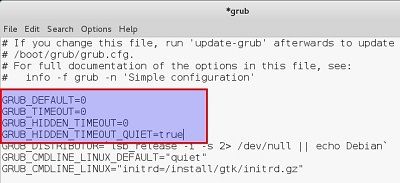I use Kali Linux alongside my Windows in my Laptop (yes I do use Windows and No thanks for the incoming sarcasms)! 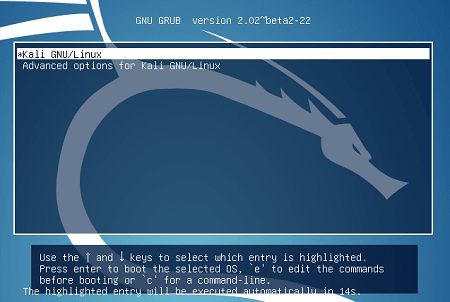 So when I start my Laptop, I get Kali Linux, Windows and Linux Mint as the 3 options. Kali Linux being the
So when I start my Laptop, I get Kali Linux, Windows and Linux Mint as the 3 options. Kali Linux being the GRUB 1st choice it counts down to 5 seconds if I don’t do anything. However, I also got Kali Linux on one of my old Desktop and and another old i386 Laptop. Those two runs Kali only and nothing else. So when I start those two devices, I have to press Enter or wait 5 seconds. Now 5 seconds means nothing, but me being somewhat impatient, I wanted to change GRUB timeout in Kali Linux and set it to ZERO (0). It can also be done in VirtualBox (which I run in my G5 which got 120GB RAM). Either way, this is a small tut on changing GRUB timeout in Kali Linux (or any Linux as GRUB options are same everywhere).
Editing GRUB defaults
First of all, edit the file /etc/default/grub
root@kali:~# leafpad /etc/default/grub root@kali:~#
- Change
GRUB_TIMEOUTvalue to0. - Add
GRUB_HIDDEN_TIMEOUT=0and GRUB_HIDDEN_TIMEOUT_QUIET=true
See updated config below:
# If you change this file, run 'update-grub' afterwards to update # /boot/grub/grub.cfg. # For full documentation of the options in this file, see: # info -f grub -n 'Simple configuration' GRUB_DEFAULT=0 GRUB_TIMEOUT=0 GRUB_HIDDEN_TIMEOUT=0 GRUB_HIDDEN_TIMEOUT_QUIET=true GRUB_DISTRIBUTOR=`lsb_release -i -s 2> /dev/null || echo Debian` GRUB_CMDLINE_LINUX_DEFAULT="quiet" GRUB_CMDLINE_LINUX="initrd=/install/gtk/initrd.gz"
Save the file and issue the update-grub command.
root@kali:~# update-grub Generating grub configuration file ... Found background image: /usr/share/images/desktop-base/desktop-grub.png Found linux image: /boot/vmlinuz-4.0.0-kali1-amd64 Found initrd image: /boot/initrd.img-4.0.0-kali1-amd64 No volume groups found done root@kali:~#
Now reboot and Kali Linux will not wait for 5 second count, it will simply boot straight into Kali.
Rollback changes
If you want to rollback change, simply do the opposite, i.e.
GRUB_DEFAULT=0 GRUB_TIMEOUT=0 GRUB_HIDDEN_TIMEOUT=0 GRUB_HIDDEN_TIMEOUT_QUIET=true
Run update-grub command and you’re back with that 5 second countdown.
Pretty simple but this is a good start for your start changing GRUB timeout or general GRUB configurations. Thanks for reading, do share.
 blackMORE Ops Learn one trick a day ….
blackMORE Ops Learn one trick a day ….