Kali Linux runs gnome-fallback by default for most installation. The reason being, Kali is a pentest distro and not a fancy Desktop distribution that includes all drivers for most graphics card. You can install graphics drivers for your card but Kali won’t enable full gnome. It will keep running in gnome-fallback mode. So instead of the “pretty” gnome-shell and mutter you get the old metacity and gnome-panel. Gnome got it’s perks, it’s fancy and it’s shiny. You might be interested to Enable full gnome instead of gnome-fallback in Kali Linux. This guide shows you how to do that and if you don’t like it, roll back those changes.
Determine current gsettings value
To get your current value,open a terminal and run:
gsettings get org.gnome.desktop.session session-name
Enable full gnome instead of gnome-fallback
To enable full gnome instead of gnome-fallback in Kali linux copy paste the following command.
dbus-launch gsettings set org.gnome.desktop.session session-name 'gnome'
As you can see from the following screenshot, I’ve switch to full gnome and verified it using previous command mentioned in this guide.
Finally you need to reboot and login again to verify if you managed to enable full gnome instead of gnome-fallback in Kali Linux.
reboot
Full GNOME
Once restarted this is what your gnome Desktop look like.. pretty cool for a pentest distro.My screen looks like this:
I immediately hated it as it broke Kali Menu, so now I want to revert back my changes. (that’s 5 mins of my time wasted).
There’s no solution for for Full gnome breaking Kali Menu as full gnome behaves pretty much similar to Windows 8 menu or touchscreen friendly more like!
Rollback changes
To revert back to the default gnome-fallback just run
dbus-launch gsettings set org.gnome.desktop.session session-name 'gnome-fallback'
As you can see, I’ve used all 4 commands in here, first to show which session I’m running (which is ‘gnome’), next change session to ‘gnome-fallback’ and then again verified that if the changes took place (output shows ‘gnome-fallback’ instead of ‘gnome’ again). Finally reboot.
Once reboot is done, I get my same old Desktop and Kali Menu back.
Conclusion
In case your Kali Menu is broken (i.e. you deleted menu items and managed to scramble them somehow), following guide will help you to fix it: How to fix broken Menu in Kali Linux
In case you’re trying out MATE Desktop in Kali Linux, here’s the guide to fix MATE Menu MATE Desktop Environment in Kali Linux
Thanks for reading. Please share.
 blackMORE Ops Learn one trick a day ….
blackMORE Ops Learn one trick a day ….
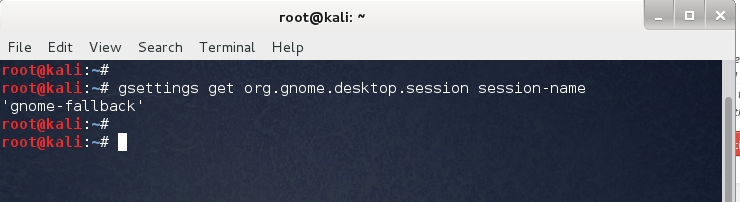
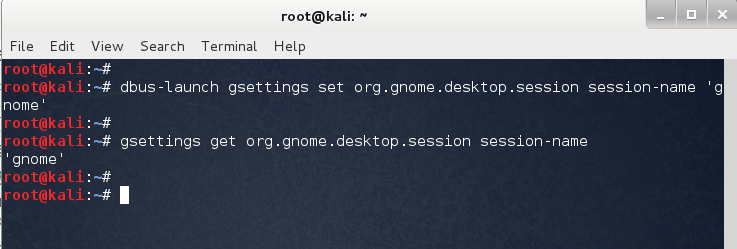
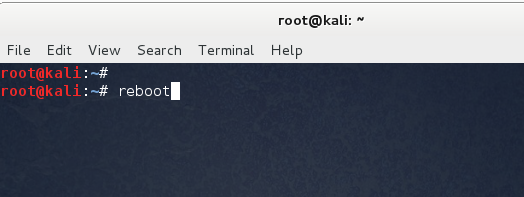
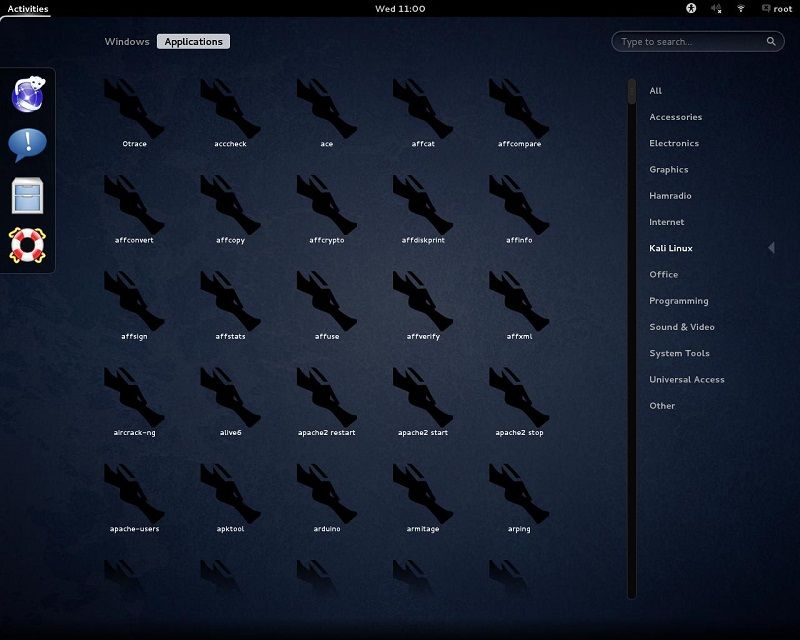
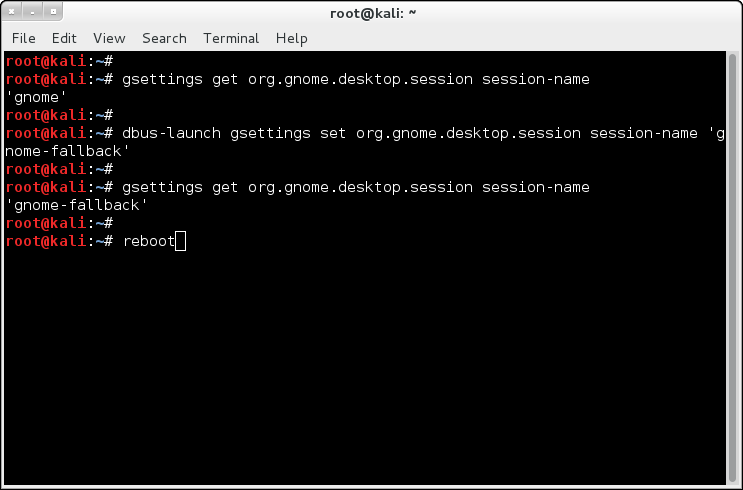

Hi, i have an HP TOUCHSMART 520-1000. Can i able touchscreen using kali linux? thank you
Hi bazix,
Thanks for your post. Install in VirtualBox and find out, completely safe :)
Also I found this article very interesting, you will probably require similar steps to calibrate touchscreen. BTW, when you actually try it, can you please let us know how it all went, what issues you had etc.. It can be useful post for others with similar questions ..
Cheers
I followed the procedure and when my screen came back from reboot, I can’t find all my icons. All I have is the files I saved on desktop. . Time,date,network connectivity, workstation bar. Application, places, everything is gone..
Isn’t that what Full default GNOME looks like? You can always go to settings and enable icons or just drag them!
point your mouse cursor top left side edge of your monitor
Hi, I’m Denny.
I’m Kali Linux user and a big fans of blackMORE Ops.
Thanks for providing Kali Linux tutorial.
Keep writing and I’ll always read it.
Hi.. Why I can’t switch to gnome-shell (full gnome)?
I get notification about hardware acceleration issue.
Hi Denny,
You’re in Virtualbox? Increase video memory to 128M. Cheers,
-BMO
Hey BMO,
Any idea if its possible to install the latest GNOME 3.12 onto kali? I’ve read up on your guide about adding PPAs to kali here: http://www.blackmoreops.com/2014/02/21/kali-linux-add-ppa-repository-add-apt-repository/
I was able to include ppa:gnome3-team/gnome3-staging and ppa:gnome3-team/gnome3 repositories
After this, I am unsure of what to do next. Possibly update the gnome-shell through “apt-get install gnome-shell”? Reply when you can, thanks.
You can but many things will break badly.
Yeah, after a little more researching I found that “apt-get dist-upgrade gnome-shell” could install gnome 3.12, but a huge list of packages will be removed. Looking through those, it about half of kali in itself. I can’t understand why they need to be removed though.
If you’re really keen, then you can try to build a custom Kali distro. Basic instructions are on official Kali docs page. It’s a great way to modify Kali to your likings. Even if you fail, you will learn heaps. WIN – WIN for you. Enjoy.
Thanks BMO,
I will mess around and see about trying that. I’ve learn plenty just from your blog alone. Keep up with the good work!
well i tried but nothin happened… but i also have installed advanced settings for kali i dont know if that mixed everything up nay hints? thanks!
Unlikely. Are you using virtual machines?
Failed to open the disk image file C:\Users\Nick\.VirtualBox\kali-linux-2016.1-i386.iso.
Could not get the storage format of the medium ‘C:\Users\Nick\.VirtualBox\kali-linux-2016.1-i386.iso’ (VERR_NOT_SUPPORTED).
Result Code: VBOX_E_IPRT_ERROR (0x80BB0005)
Component: MediumWrap
Interface: IMedium {4afe423b-43e0-e9d0-82e8-ceb307940dda}
Callee: IVirtualBox {0169423f-46b4-cde9-91af-1e9d5b6cd945}
Callee RC: VBOX_E_OBJECT_NOT_FOUND (0x80BB0001)
hw do i fix i downloaded every version on the page al were 2016.1 version plz help me
can i keep gnome shell on a normal usuer?
Hi, I have done what its here, and when I reboot I lost all GUI interface, i enter kali text based only. I have tried to rollback to the fallback gnome but I havent been able to do that.
not work i kali 2.0