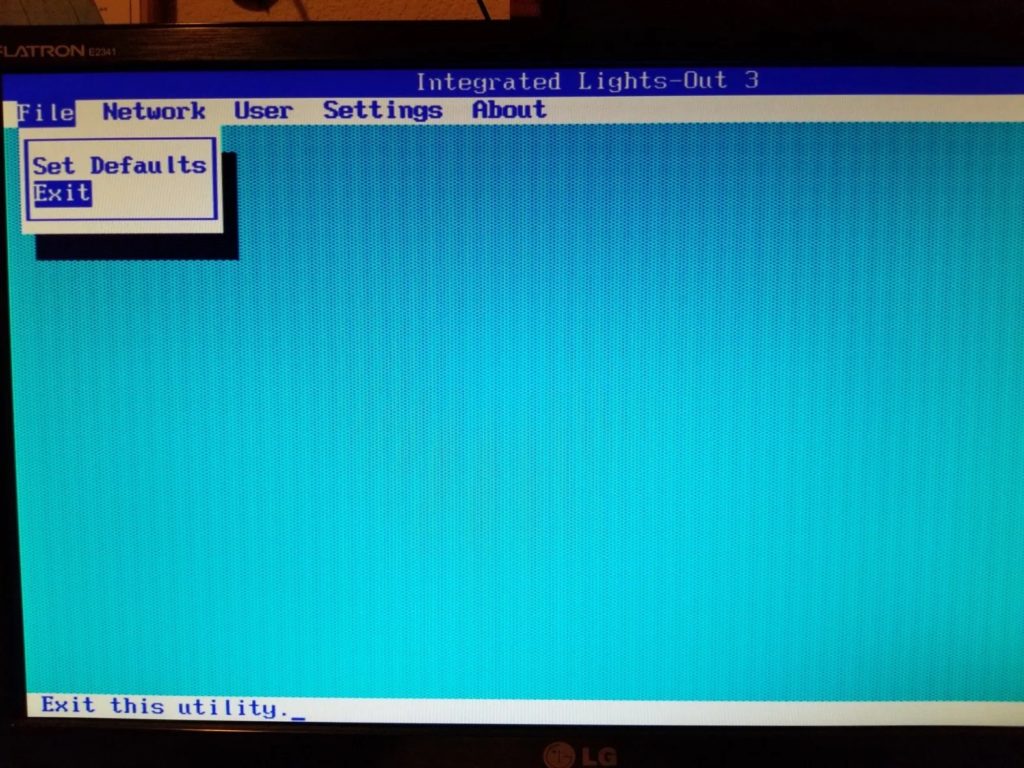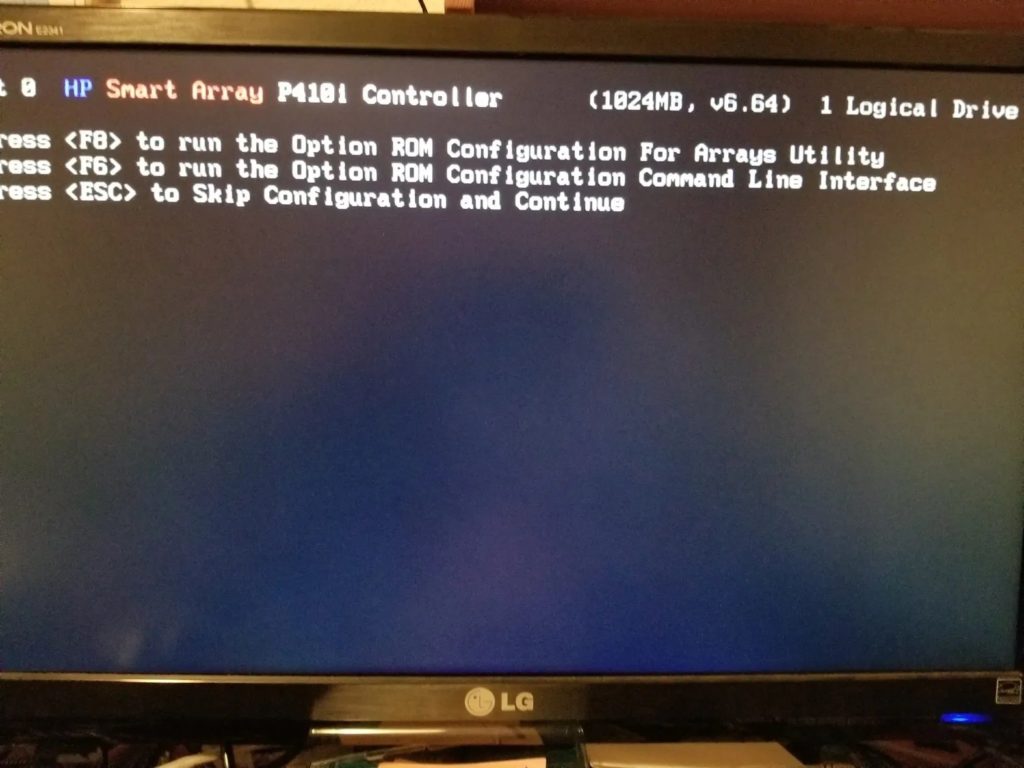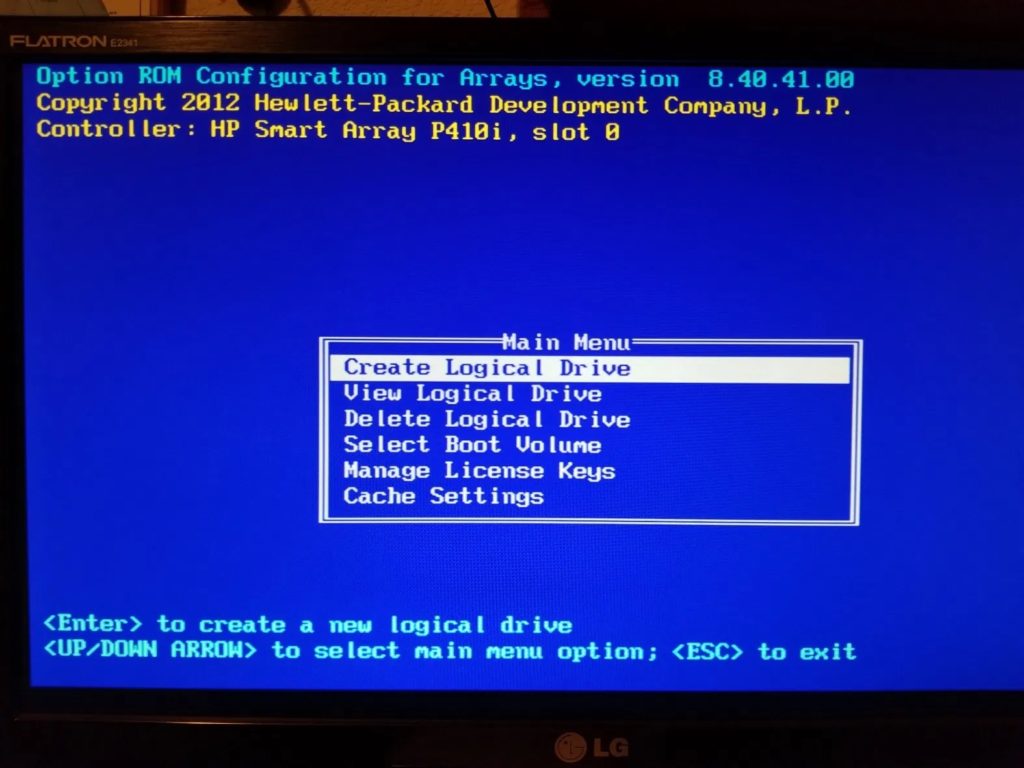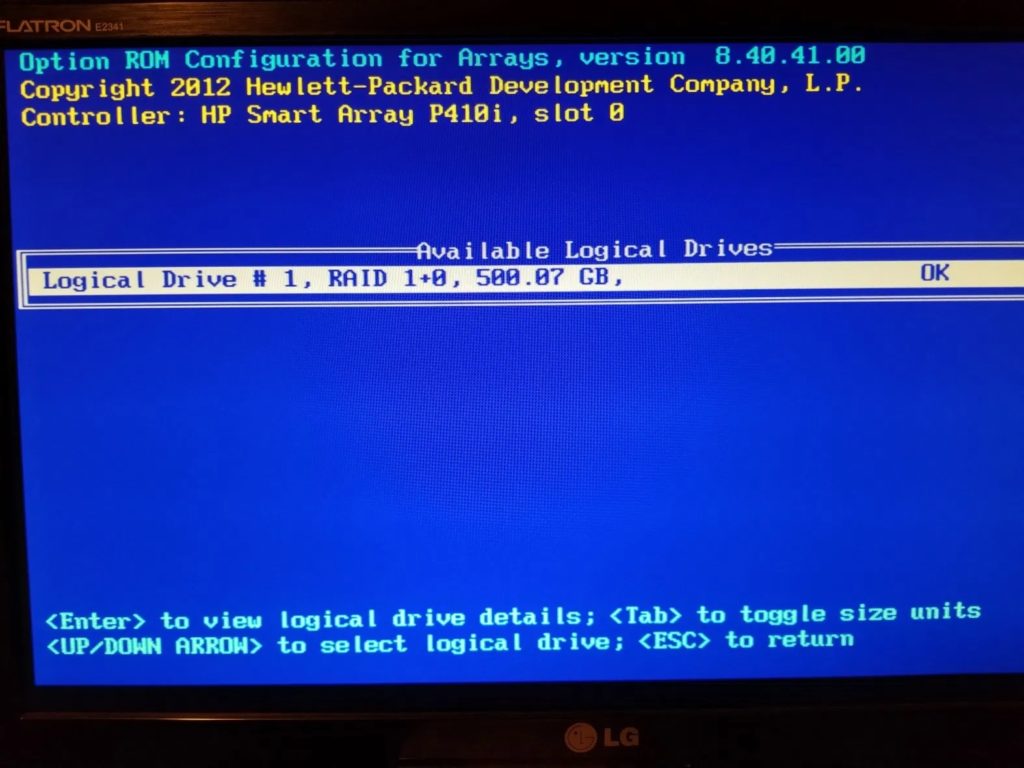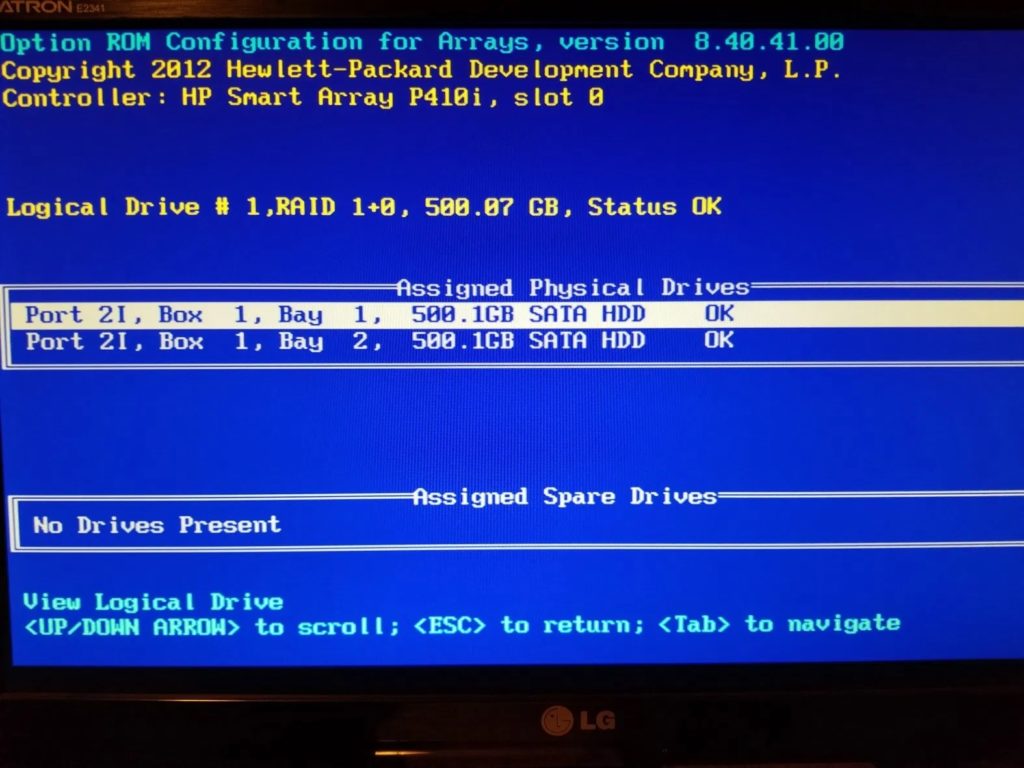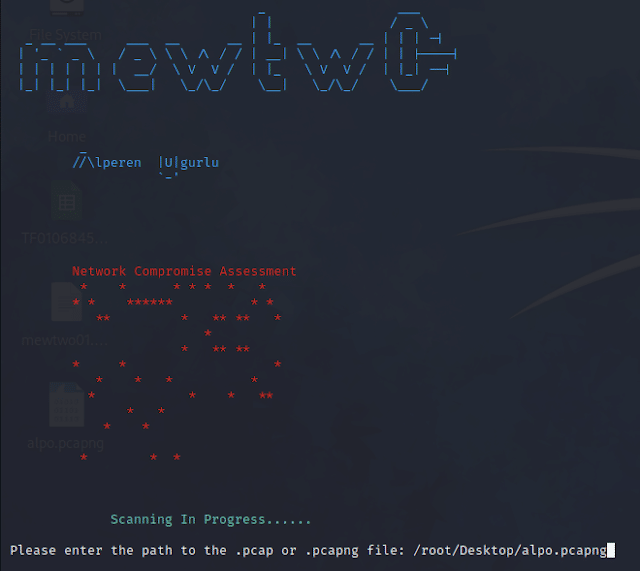When the HP Proliant DL380 G7 boots up the only displayed BIOS options are F9 for Setup, F11 for the boot disk menu, but neither other these take you to the RAID setup. To get to the RAID setup options, when the screen appears showing the F9 and F11 options press F8 every second or so, and you’ll first get the ILO configuration. Exit ILO, and next you’ll get the RAID configuration options. I found this tip mentioned in this post on the HP forums here. I am saving this article on my site that I found here as I have 2 G7’s in my homelab to do some work
My DL380 G7 has the HP R410i RAID controller card. Here’s step by step getting to the RAID settings:
First from the ILO settings, Exit from the File menu:
After exiting ILO you get the RAID controller options – press F8 for the Arrays Utility:
Now in RAID settings, create your Logical Drive from your available physical drives:
(note that if you are using new HDD’s or salvaged ones, then you might need to use “Delete Logical Drives” and then use “Create Logical Drives” option.)
Here I have added 2 500GB drives to a RAID 1+0 array:
 blackMORE Ops Learn one trick a day ….
blackMORE Ops Learn one trick a day ….