PuTTY is the most popular SSH client for Windows based systems. In fact it’s so popular that people actually install it in Linux (apt-get install putty)I. PuTTY is easy to use and you can save a lot of preferences. However, is PuTTY is best? To be honest, I think not. Here’s my list of top 4 PuTTY alternatives:
1. KiTTY
KiTTY is a fork from version 0.70 of PuTTY, the best telnet / SSH client in the world. KiTTY is only designed for the Microsoft® Windows® platform. KiTTY has all the features from the original software, and adds many others as described below:
The very first requested features:
- Sessions filter
- Portability
- Shortcuts for pre-defined command
- The session launcher
- Automatic logon script
- Automatic logon script with the RuTTY patch
- URL hyperlinks
Technical features:
- Automatic password
- Automatic command
- Running a locally saved script on a remote session
- ZModem integration
Graphical features:
- An icon for each session
- Send to tray
- Transparency
- Protection against unfortunate keyboard input
- Roll-up
- Always visiblecyd
- Quick start of a duplicate session
- Config Box
Other features:
- Automatic saving
- SSH Handler: Internet Explorer integration
- pscp.exe and WinSCP integration
- Binary compression
- Clipboard printing
- The PuTTYCyg patch
- Background image
- File association
- Other settings
- New command-line options
Bonus:
- A light chat server is hidden in KiTTY
- A hidden text editor is integrated into KiTTY
2. mRemoteNG
mRemoteNG is a fork of mRemote: an open source, tabbed, multi-protocol, remote connections manager. mRemoteNG adds bug fixes and new features to mRemote. 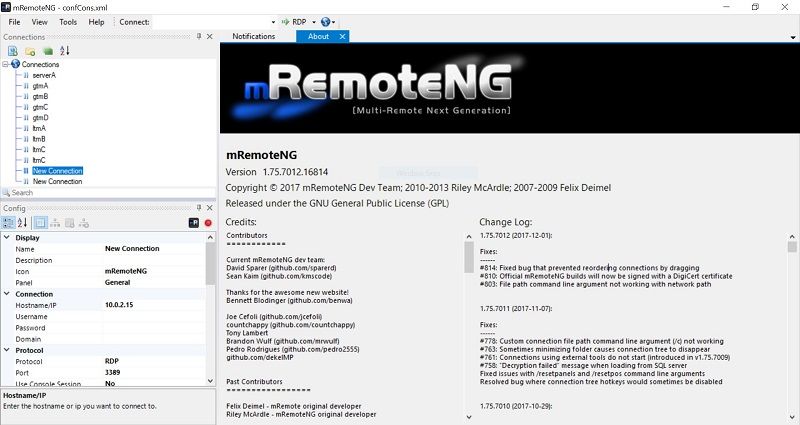
It allows you to view all of your remote connections in a simple yet powerful tabbed interface.
mRemoteNG supports the following protocols:
- RDP (Remote Desktop/Terminal Server)
- VNC (Virtual Network Computing)
- ICA (Citrix Independent Computing Architecture)
- SSH (Secure Shell)
- Telnet (TELecommunication NETwork)
- HTTP/HTTPS (Hypertext Transfer Protocol)
- rlogin
- Raw Socket Connections
Supported Operating Systems
- Windows 7 SP1
- Windows Server 2008 R2
- Windows 8.1
- Windows Server 2012
- Windows Server 2012 R2
- Windows 10
3. Xshell 5
Xshell is a powerful terminal emulator that supports SSH, SFTP, TELNET, RLOGIN and SERIAL. It delivers industry leading performance and feature sets that are not available in its free alternatives. Features that enterprise users will find useful include a tabbed environment, dynamic port forwarding, custom key mapping, user defined buttons, VB scripting, and UNICODE terminal for displaying 2 byte characters and international language support. 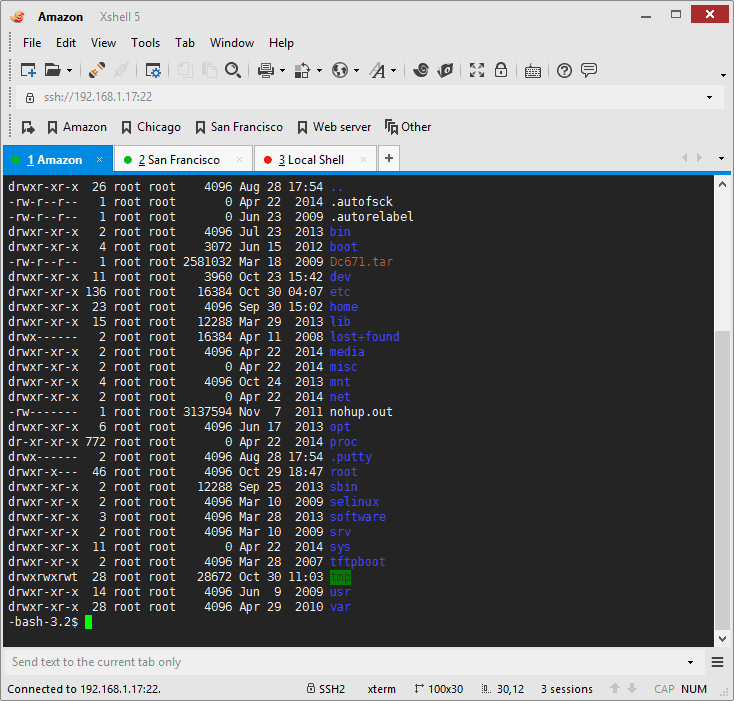
Xshell offers many user friendly features that are not available in other terminal emulators. These features include Zmodem file uploads by drag and drop, Zmodem file downloads by selecting the file name, simple mode, full screen mode, transparency options, and a custom layout mode. Save time and effort when performing terminal tasks using Xshell.
Xshell is free for home and school use. Please read our free for home and school use license agreement for terms and conditions.
Key Features:
- Flexible and Powerful Tabbed Environment
- IPv6 Ready.
- Client Authentication with MIT Kerberos
- Up-to-Date Xshell
- Redirect Key Input to Multiple Terminals
- Secured Sessions With a Master Password
- Prevents Unauthorized Access with Automatic Terminal Lock
- Edit Terminal Contents With a User Defined Text Editor
- Powerful Automation With More Scripting Language Support
- User Defined Key Map Support
- Multiple Language Support for Global Users
- Multiple Sessions in a Single Window With the Session Tab
- Control Xshell Using the Local Shell Interface
- Quick SSH/Telnet Connections Using the Address Bar
- Send Frequently Used Commands and Strings Using Quick Command
- Secure Communication with SSH
- Launch X Applications Through SSH Tunnel (X11 Forwarding)
- Send a String to Multiple Servers at Once With the Compose Bar
- Real time Channel Monitoring (SSH) Using the Tunneling Bar
- Send Responses Automatically with Wait & Response
4. MobaXterm
MobaXterm is an enhanced terminal for Windows with X11 server, tabbed SSH client, network tools and much more. MobaXterm provides all the important remote network tools (SSH, X11, RDP, VNC, FTP, MOSH, …) and Unix commands (bash, ls, cat, sed, grep, awk, rsync, …) to Windows desktop, in a single portable exe file which works out of the box. 
You can download and use MobaXterm Home Edition for free. There are many advantages of having an All-In-One network application for your remote tasks, e.g. when you use SSH to connect to a remote server, a graphical SFTP browser will automatically pop up in order to directly edit your remote files. Your remote applications will also display seamlessly on your Windows desktop using the embedded X server.
Key Features
- Embedded X server
- Easy DISPLAY exportation
- X11-Forwarding capability
- Tabbed terminal with SSH
- Many Unix/Linux commands on Windows
- Basic Cygwin commands (bash, grep, awk, sed, rsync,…)
- Add-ons and plugins
- Versatile session manager – All your network tools in one app: Rdp, Vnc, Ssh, Mosh, X11, …
- Portable and light application
MobaXterm has been packaged as a single executable which does not require admin rights and which you can start from an USB stick
Download MobaXterm
 blackMORE Ops Learn one trick a day ….
blackMORE Ops Learn one trick a day ….
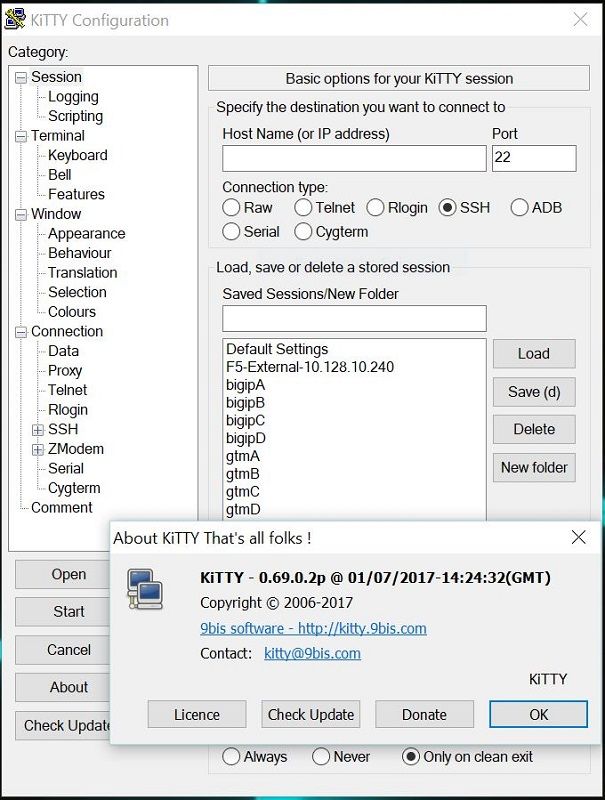

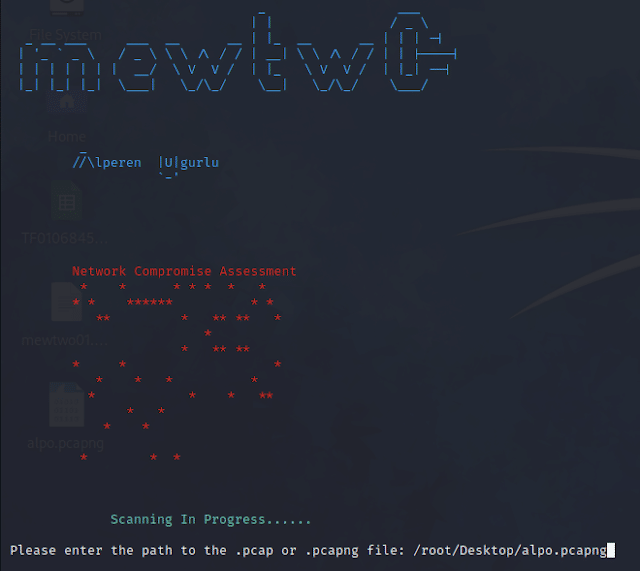
Why dont you guys use tools like Logmein, R-HUB remote support servers, Teamviewer etc.? They work on all platforms.