RDPY is a Microsoft RDP Security Tool developed in pure Python with RDP Man in the Middle proxy support. This allows a user to record sessions and develop honeypot functionality. It supports both Microsoft RDP (Remote Desktop Protocol) protocol client and server side. RDPY supports standard RDP security layer, RDP over SSL and NLA authentication (through ntlmv2 authentication protocol). This article will briefly go over on hacking remote desktop protocol using rdpy and different usage of it.
RDPY Features
RDPY provides the following RDP and VNC binaries :
- RDP Man In The Middle proxy which record session
- RDP Honeypot
- RDP screenshoter
- RDP client
- VNC client
- VNC screenshoter
- RSS Player
Included binaries and usage
Dependencies are only needed for pyqt4 binaries :
- rdpy-rdpclient
- rdpy-rdpscreenshot
- rdpy-vncclient
- rdpy-vncscreenshot
- rdpy-rssplayer
dpy-rdpclient
rdpy-rdpclient is a simple RDP Qt4 client.
$ rdpy-rdpclient.py [-u username] [-p password] [-d domain] [-r rss_ouput_file] [...] XXX.XXX.XXX.XXX[:3389]
You can use rdpy-rdpclient in a Recorder Session Scenario, used in rdpy-rdphoneypot.
rdpy-vncclient
rdpy-vncclient is a simple VNC Qt4 client .
$ rdpy-vncclient.py [-p password] XXX.XXX.XXX.XXX[:5900]
rdpy-rdpscreenshot
rdpy-rdpscreenshot saves login screen in file.
$ rdpy-rdpscreenshot.py [-w width] [-l height] [-o output_file_path] XXX.XXX.XXX.XXX[:3389]
rdpy-vncscreenshot
rdpy-vncscreenshot saves the first screen update in file.
$ rdpy-vncscreenshot.py [-p password] [-o output_file_path] XXX.XXX.XXX.XXX[:5900]
rdpy-rdpmitm
rdpy-rdpmitm is a RDP proxy allows you to do a Man In The Middle attack on RDP protocol. Record Session Scenario into rss file which can be replayed by rdpy-rssplayer.
$ rdpy-rdpmitm.py -o output_dir [-l listen_port] [-k private_key_file_path] [-c certificate_file_path] [-r (for XP or server 2003 client)] target_host[:target_port]
Output directory is used to save the rss file with following format (YYYYMMDDHHMMSS_ip_index.rss) The private key file and the certificate file are classic cryptographic files for SSL connections. The RDP protocol can negotiate its own security layer If one of both parameters are omitted, the server use standard RDP as security layer.
rdpy-rdphoneypot
rdpy-rdphoneypot is an RDP honey Pot. Use Recorded Session Scenario to replay scenario through RDP Protocol.
$ rdpy-rdphoneypot.py [-l listen_port] [-k private_key_file_path] [-c certificate_file_path] rss_file_path_1 ... rss_file_path_N
The private key file and the certificate file are classic cryptographic files for SSL connections. The RDP protocol can negotiate its own security layer. If one of both parameters are omitted, the server use standard RDP as security layer. You can specify more than one files to match more common screen size.
rdpy-rssplayer
rdpy-rssplayer is use to replay Record Session Scenario (rss) files generates by either rdpy-rdpmitm or rdpy-rdpclient binaries.
$ rdpy-rssplayer.py rss_file_path
 blackMORE Ops Learn one trick a day ….
blackMORE Ops Learn one trick a day ….
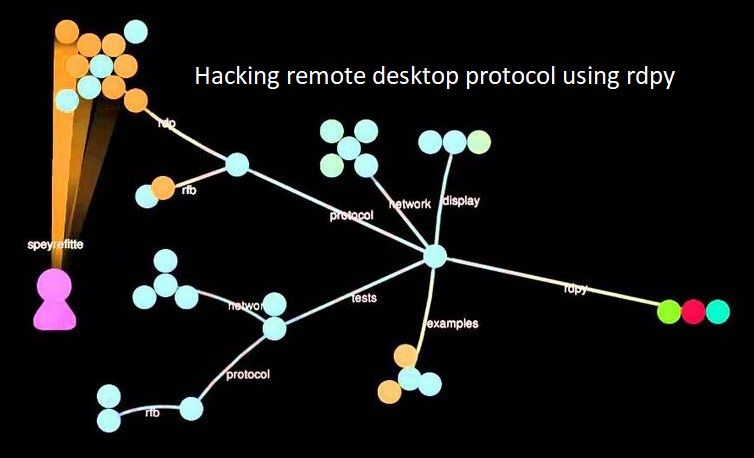


Supeb…Yaar…I need your help.