Step A.3: Download theme in Kali Linux
You can go to GNOME-Look website to download themes. As we need GTK3 themes only, following is the URL you need to go: http://www.gnome-look.org
I’ve sorted the themes as Latest Updated as that will give us more recent and compatible themes in the top. Personally, I prefer minimalistic themes, but you are free to choose any as long its GTK3+ theme. You should balance themes by recent and popularity to get the best suited one (or to say more compatible one).
I’ll go with Gnome Cupertino 2.1.5 posted by trastes.
You can use your browse to download it or can download via wget. Like always, I’ll create a folder to keep things clean in my root folder.
root@kali:~# mkdir Cupertino root@kali:~# cd Cupertino/ root@kali:~/Cupertino# wget http://gnome-look.org/CONTENT/content-files/147061-Gnome-Cupertino-2.1.5.tar.gz
This shouldn’t take long. Most themes are small in size, Gnome-Cupertino is just few hundred K’s. …
Step A.4: Install theme in Kali Linux
Now that we have the theme downloaded,(it’s in tar.gz format) we need to uncompress it.
root@kali:~/Cupertino# tar -zxvf 147061-Gnome-Cupertino-2.1.5.tar.gz
Once uncompressed, we need to copy the extracted folders to /usr/share/themes/ folder. Let’s do that:
root@kali:~/Cupertino# cp -r Gnome-Cupertino /usr/share/themes/
This is fairly straight forward, up until now, you’ve just copy pasted files and folders.
Step A.5: Change theme in Kali Linux
Almost done. Open up Gnome Tweak Tool again from Applications > System Tools > Preferences > Advanced Settings
and select Theme TAB.
Select the new Gnome-Cupertino theme and close Gnome Tweak Tool window. There you go, now you have completed installing and changing theme in Kali Linux.
Step A.6: Revert back to default theme in Kali Linux
If you don’t like this new theme anymore, you can just change settings in Gnome Tweak Tool Theme tab (See screenshot from Step A.2) and select the same settings.
Once you have reverted back, just delete the Gnome-Cupertino folder.
root@kali:~/Cupertino# rm -r /usr/share/themes/Gnome-Cupertino/
In that way, you’ve removed the unused theme and cleaned up properly.
 blackMORE Ops Learn one trick a day ….
blackMORE Ops Learn one trick a day ….
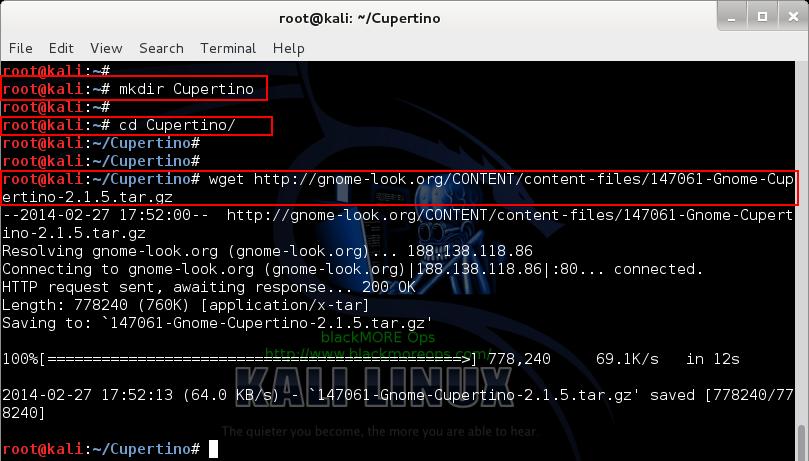



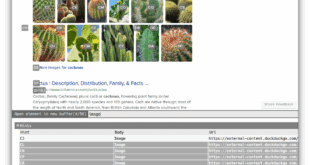
WOW…..An awesome description….THNX
You are a grate teacher. Tnx a lot
I haven’t been able to get any window themes to work. Cupertino & Ambiance/Radiance work when I select them in the GTK+ theme tab, but when I select them from the “window” tab, it doesn’t change anything.
Any ideas on that? Maybe some kind of other engine or dependency is missing?
@London
I’ve got the exact same issue on Kali.
I believe that the problem stems from being in fallback mode of Gnome
The metacity is broken in some of these, just browse metacity styles on gnome look and unpack put in themes it will work
The theme that I downloaded does not show up in the menu. Something wrong?
When i adding official repositories in Kali Linux and then apt-get update i get this
W: GPG error: http://repo.kali.org kali-bleeding-edge Release: The following signatures were invalid: KEYEXPIRED 1425567400 KEYEXPIRED 1425567400 KEYEXPIRED 1425567400
W: GPG error: http://http.kali.org kali-dev Release: The following signatures were invalid: KEYEXPIRED 1425567400 KEYEXPIRED 1425567400 KEYEXPIRED 1425567400
W: GPG error: http://security.kali.org kali/updates Release: The following signatures were invalid: KEYEXPIRED 1425567400 KEYEXPIRED 1425567400 KEYEXPIRED 1425567400
W: GPG error: http://http.kali.org kali Release: The following signatures were invalid: KEYEXPIRED 1425567400 KEYEXPIRED 1425567400 KEYEXPIRED 1425567400
W: Duplicate sources.list entry http://security.kali.org/kali-security/ kali/updates/main amd64 Packages (/var/lib/apt/lists/security.kali.org_kali-security_dists_kali_updates_main_binary-amd64_Packages)
W: Duplicate sources.list entry http://security.kali.org/kali-security/ kali/updates/contrib amd64 Packages (/var/lib/apt/lists/security.kali.org_kali-security_dists_kali_updates_contrib_binary-amd64_Packages)
W: Duplicate sources.list entry http://security.kali.org/kali-security/ kali/updates/non-free amd64 Packages (/var/lib/apt/lists/security.kali.org_kali-security_dists_kali_updates_non-free_binary-amd64_Packages)
and then i tryed apt-get install gnome-tweak-tool and got a bigger error lol im a noob plz help i add other repositories to get dhcp going as well.
hi jb,
This might help “Fixing error: Package packagename is not available, but is referred to by another package. This may mean that the package is missing, has been obsoleted, or is only available from another source E: Package ‘packagename’ has no installation candidate” .
But why use Bleeding Edge? It doesn’t do anything good for a stable system. You might have to reinstall Kali as Bleeding Edge and 3rd party repo makes Kali unstable.
-BMO
Thanks for your ansewer dam another reinstall i wanted dhcp-server to work so bad so i could use easy-creds i wacthed a youtube clip i didnt know it would make it unstabe using these repo Bleeding Edge and 3rd party.
Then just install Kali in VirtualBox.
In that way, you can take snapshots and if something goes wrong, you just rollback to a working snapshot. EasyCreds doesn’t require HDD installation.
Thanks for your advice and fast replys i really appreaite your help im going to reinstall i heard kali runs faster on hdd
If i install your repo would i be able to dhcp-server?? when i used repo Bleeding Edge and 3rd party. i was ab;e to install isc-dhcp-server But after i installed it i starting having new issiues it wouldnt even let me install firefox simple things just wouldnt work but it gave me isc-dhcp-server
I reinstall kali and used your repo and installed gnome-tweak-tool thanks!! it worked but now i want to install mac-os-lion-theme-v2 when i tryed i got this.
root@makaveli:~# apt-get install mac-os-lion-icons-v2
Reading package lists… Done
Building dependency tree
Reading state information… Done
E: Unable to locate package mac-os-lion-icons-v2
What did i do wrong?? i was able to install Cupertino.
yahoo….i have done it…..Thanks for this post coz it’s help me… :)
How in the world do you find the file name to download? when I go to gnome-look they are using some PHP to do it, and please forgive the nooob who is truly brand new at using this beast. . . i always have to get the computer looking right before I can spend further hours delving its depths.
Look for gtk 3 themes.
Hello i got this message at step B2.2 ! checked my internet , everything is fine :/
gpg: requesting key F59EAE4D from hkp server keyserver.ubuntu.com
gpg: requesting key F0B5D826 from hkp server keyserver.ubuntu.com
gpg: keyserver timed out
gpg: keyserver receive failed: keyserver error
Good day!
I want to install http://www.ravefinity.com/p/download-ambiance-radiance-flat-colors.html
What version should I install?
It hasnt been working with Kali Linux 2.0. Is it possible?
Hey BlackMoreOps!! You know what you should REALLY do? You should throw some more plugins for ads on your site. It’s not quite completely ruining the user’s experience, pretty damn close though. Jesus….even scrolling through the damn page is ridiculous.
Sir i am not able to change default cursor theme in kali :( even i have a different cursor package installed on it
This doesen’t say at all how to install theme! Remove the fucking tutorial or change the topic ffs ! (I hate when i get to pages who does not belong to the actual search im looking for “HOW TO INSTALL GTK THEME”)
alert(“XSS”);