Device not managed error actually is an interesting error. When I tested, Device not managed error only happened to Wired Network interfaces (such as eth0 or eth1) in both Debian and Kali Linux. It doesn’t seem to happen to wireless network interfaces. When a user connects their Laptop or Computer to a LAN cable, suddenly they get this Wired Network interface “Device not managed error” and they can’t browse internet. It is annoying and particularly confusing as the error goes not make it obvious how it was generated. Most people end up searching for “Firefox can’t connect to Internet” or “Unable to browse internet in Kali Linux” or such. Those search strings will take to nowhere. This guide takes you through step by step procedures on fixing “Wired Network interface Device not managed error” in Debian and Kali Linux.
In this guide I will quickly point you to an alternate solution where you can setup you IP addess from Command Line on Kali Linux.
The reason you should read this other guide is because if you only have one Laptop or Desktop which allows you to browse Internet and you’re stuck with this annoying “Device not managed” error, at least you will be able to setup an IP address manually and be able to browse Internet and search for instructions that will permanently fix this “Device not managed” error. Well, actually my guides fixes it forever, as you can see from the comments section. But nevertheless, to be able to setup IP address from Command line in Linux is a must learn stuff for anyone as you might be using a non-GUI Linux or your GDM3/GNOME/KDE/KDM broke.
How to fix “Device not managed” error
As of Debian 6.0 “Squeeze”, (or in Kali Linux which is based on Debian) Network Manager does not manage any interface defined in /etc/network/interfaces by default.
Unmanaged devices means Network Manager doesn’t handle those network devices.
So this is what you see in GUI
An ifconfig -a show you this:
This occurs when two conditions are met:
The file /etc/network/interfaces contains anything about the interface, even:
allow-hotplug eth0 iface eth0 inet dhcp
And /etc/NetworkManager/NetworkManager.conf contains:
[main] plugins=ifupdown,keyfile [ifupdown] managed=false
Screenshot below:
Enabling Interface Management
If you want Network Manager to handle interfaces that are enabled in /etc/network/interfaces:
Set managed=true in /etc/NetworkManager/NetworkManager.conf. So this file looks like:
[main] plugins=ifupdown,keyfile [ifupdown] managed=true
Restart Network Manager
Issue the following command to restart network-manager.
service network-manager restart
Now Network Manager should come up with a connected interface. For wired, eth0 with DHCP will show you something like the following image:
Just to wrap it up, lets do another ifconifg -a from command line
That looks good. Now you should be able to connect to network and browse Internet.
Some explanations
“Auto Ethernet” and “Auto eth0”
Auto Ethernet means “Select an Ethernet interface automatically”
Auto eth0 means “autoconfigure the eth0 interface”.
Conclusion
Thanks for reading. Please share. This is an annoying problem that STOPs you from browsing Internet and no Internet means no solution …
 blackMORE Ops Learn one trick a day ….
blackMORE Ops Learn one trick a day ….
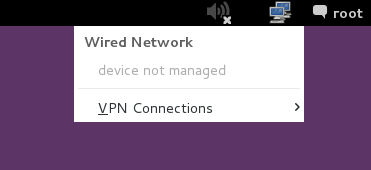
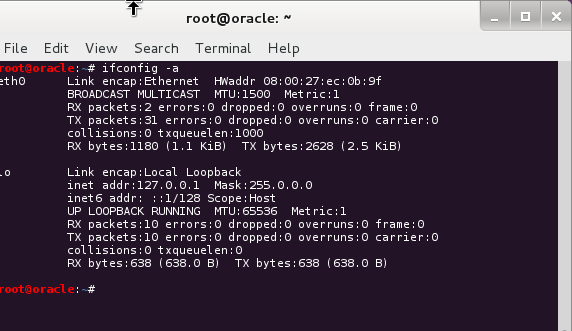
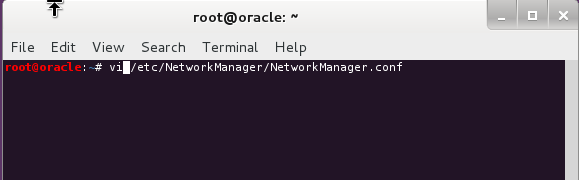
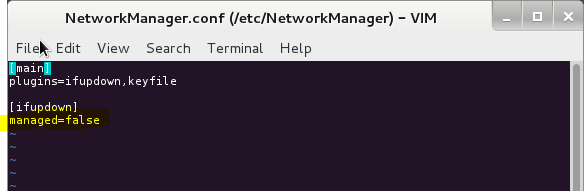
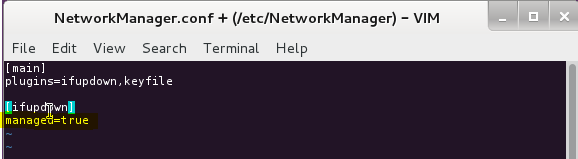
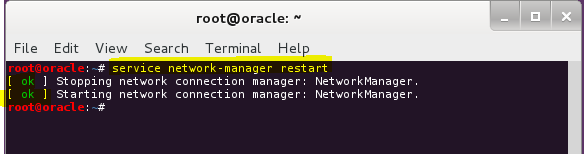
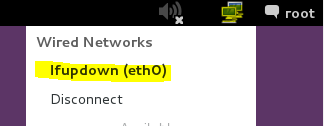
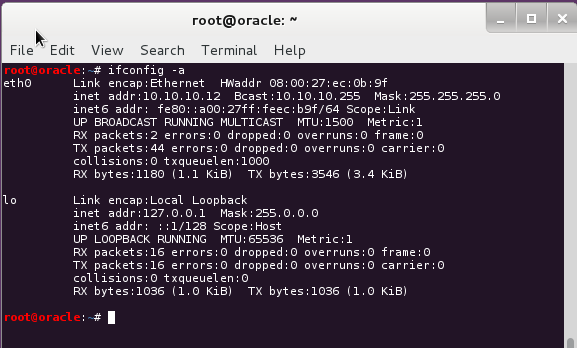
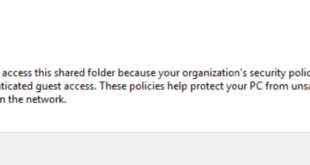
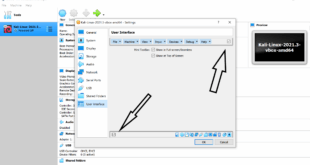
THANK YOU – solved a vexing problem!
Very, very nice fix, blackMORE. I spent a lot of time google querying the general conditions of my inability to connect to the internet via iceweasel via a vmware player virtualized kali linux machine. My initial queries were like “iceweasel browser won’t connect in vmware player kali linux”, etc. Finally I decided to query specifically the “device not managed” error I would receive from when I clicked on the network manager and then clicked on “wired 1”. When I queried “device not managed vmware player”, your post came up and I was able to resolve my connectivity issue immediately. Thank you for your knowledge and for taking the time to share it, I certainly appreciate it!
Thank you James. Interestingly, I only had this issue when I copied my Kali VM guest from one host to another (I had some complex internal network setup and initially I thought that was the cause). Took me quite some time to find the CORRECT solution and document it. Good to hear it’s helping others as well. Cheers
As soon as I installed Kali, I made all the changes above, per your recommendations here and at…
http://www.blackmoreops.com/2014/03/03/20-things-installing-kali-linux/
…I then connected wirelessly and everything was good with the internet. However, later on I tried to connect with a wired connection and couldn’t. The Network Manager GUI showed my wired interface as ifupdown and it had the Edit button grayed out. (Weird.) If you hovered over the Edit button it would say, “Authenticate to edit the selected connection”. I then went to /etc/network/interfaces and saw that there was an IP address there which was apparently left over from when I setup networking during the GUI installation. I commented all the lines in there for eth0 and restarted network manager: service network-manager restart
After that, my wired connection in the Network Manager GUI started behaving completely normal. #yay Thanks for your article!
THANK YOU!
Oh, I still cannot connect. Any advice???
how to set managed=true?
Hi revanth,
Edit the following file
Cheers,
-BMO
I need a help, please..
I don’t know why does my wireless adapter not detected in my Kali, I use VirtualBox to and kali-linux-1.0.6-amd64, my wireless adapter is Atheros AR9285 Wireless Network Adapter, I try this command to check:
root@kali:~# iwconfig
eth0 no wireless extensions.
lo no wireless extensions.
I want to learn more about wireless things in Kali, but I can’t found any wireless network connection around me since the wlan is not exist in my Kali. I have tried search any tutorial related with this matter but still not found, I spent days to find out the solution through google, but still no found. I found this site and I followed the “20 things to do after installing Kali Linux” until finish and it completely helped me, therefore I hope I could find the answer of my problem here too.
Thank you very much
Hi Rico,
Use Adapter in Bridge Mode, only then Kali can pick up a physical adapter. Just Google for how to use Wifi Adapter in Bridge mode in Kali, plenty of solutions out there.
Good Luck.
-BMO
Does “Manage” mean network and related driver-management by ISC? (“Internet Systems Consortium”–related messages indicating ISC pop up at Linux boot.) Really, I don’t think that Linux (perhaps Debian, in particular) provides drivers for my Realtek gigabit ethernet chipset directly. (Realtek (binary) does pop up in Synaptic: I just now installed. Apparently, that proves unnecessary, though.) I suppose that ISC (a unix-related .org site) attempts to manage such issues.
Thanks again for your assistance here!
Putting in the driver induced a non-functional connection. No matter:. Reformatted and cleaned–installing Wheezy/KDE. Thus, I had been having a hard time editing config files in Wheezy/KDE today. Finally able to use leafpad with gksu–su doesn’t work with Debian/KDE and graphical editors–not even with vim or vi, either.
Anyway, I did as you indicated here–no difference in connection function. (Hopefully, I may not get the ‘r600 firmware’ missing messages in booting anymore, though.) I wonder whether to use the distro-provided driver (not installed yet)–or not. It’s difficult directly to find info concerning the consequences–nor, rectifying connection.
This is a Kali forum–it’s not intended to support Debian. I think that this tip likely is a good step, though. With leafpad, finally I invoked your other tip concerning the pulseaudio configuration mentioned in your 20 tips to ‘initialize’ Kali well.(That has bugged me for some years.) Thanks, again. I’ll try reboot.
KDE and synaptic fell apart. Back to XFCE–took only a few hours. Synaptic works a lot better with XFCE. This networking tip really is fine!: In addition to invoking your terminal commands and queries, I had previously installed the Realtek firmware necessary for the best functioning for my nic.
Now,both the ISC and firmware messages have vanished–thanks! (It’s likely that I have a more effective, solid, and secure connection now.) I understand somewhat better all the pieces I missed concerning my connection–frankly, I don’t know how the nic functioned in the first place! I’ll bookmark this page for the future. (Also, I installed fglrx in order to eliminate similar boot messages for the VPU. Gdebi–for a good number of years, a favorite also of mine!)
Why do the distros stubbornly refuse to get simple “defaults” right?!
Thanks!
thank you so much!!!!!!!
i have a problem when i selected the option briged in vmware workstation ….i get the real ip in the kali but i havent conection in the browser ….i m connected by wifi ……please help me to sloved this problem
Has it worked in the past?: Are you certain that your wireless nic is supported by decent Kali drivers?
Do you need a wrapper? A wrapper is a makeshift “get around” which uses Windows wireless LAN chipset drivers in order to obtain function from such otherwise incompatible nics, nevertheless. (Such chipsets lack the proper open source drivers.)
What it your setup?: Wireless LAN USB stub, card, or motherboard embedded LAN chipset? Desktop, laptop? Chipset fabricator/model? Board/card fabricator/model?
Often, getting any function at all proved imperative and thus quite desperate in the past. If you ever achieved function, you’re well into “the belly of the beast” already!
So, it’s detected after all: Thus, I suppose that you have the correct driver/wrapper. Perhaps you need to reinstall (or uninstall/install) your (Windows?) driver–given your major configuration change request, the nic might require that in order to reconfigure itself correctly. Do LAN ROM messages pop up before post? Is your driver updated? Stupid question: Password/Passphrase correct?
We need a fuller grasp of you wireless LAN hardware, wrappers, drivers, software, OS, incompatibilities, and config. Many others here prove far more expert in this field than I….
My problem was slightly more complex.. Or maybe it wouldn’t have been if I had no knowledge of networking. When I first realized I had no internet connection, I did an ifconfig and noticed I had no IP address. I had a static IP address before, so I went to /etc/network/interfaces and made the modifications I needed. Obviously, ifconfig printed what I expected but network manager kept ignoring all my efforts to show me as connected. I would not have minded it much, only I use a VPN connection on weekly basis (best case scenario, it’s usually daily). Of course, I could have used the CLI to connect to the VPN, but that seemed like such a hassle.. So I kept googling for stuff like ‘network manager shows as disconnected but browser has internet access’ and a lot of variations of the same thing. It was only until about 20 mins that it occurred to me to look for the ‘device not managed’ error. Sadly, this page wasn’t the first hit, but it did the trick. You, my friend, are a life saver – it’s 11.30 pm where I live, and I have a ton of stuff to do by morning, would not have managed without this tutorial.
Thank you!!
Great Stuff, thanks mate, my wired connection is now working fine! thank you!
You Rock! I was tearing my hair out, untill If found this. Ironiccly I googled “Kali Linux can’t connect to wifi”.
my internet is already working but i want to connect my wifi through the wireless option thats not available there i saw in youtube there was an option which shows all the wireless devices can you help me out!!
how about connecting via wireless card of a laptop?im connected to the router but no internet..the router is working perfectly…i get IP dhcp but i still cant ping too goolgle.com….if i set up the ip n gateway manually,i can surf internet..i want to do it automatically so that when i connect to public wifi,i can surfb internet
Thank you very much ! One quick alteration to the config file and I was working ! I installed SolydX a few weeks back and only just connected the ethernet today, yours was by far the easiest fix I came across so cheers !
Thanks
Thanks you for expertise on Kali distro, migrated from windows to kali and you blog really helps.
Keep the good work.
I have ” Not managed ” thing in my installation.. but i can browse the Internet with no problem.. Is there a problem if i leave it as is? Thanks, blackMORE Ops, for your reply and for the wonderful job you do, for all of us noobs.. :)
Not required then. Enjoy Kali.
See my comment, I experienced problems with this situation. Although you have internet, Gnome thinks you have not. And that gives a few problems, like unable to install updated or install packages.
That worked. Beautiful!
thanx for the article, assisted a great deal. I have another problem with my other debian machine, it has 2 network cards an onboard and 1 installed on pci. The onboard(eth0) is detected but the one on pci slot (eth1) is not detected and giving the r8168 error? how do i make this nic visible?
Hi blessing,
I wrote just the right article for similar issues .. Have a read of this one:
Identify PCI and USB Wired and Wireless Driver in Linux
Identify if you got the correct driver. Then you can enable disable or troubleshoot better. Hope it helps. Cheers,
-BMO
NEED video tutorial no work with me
thank u very much :)
Many thanks. This solved my problem!
Thanks man!
Thank You,,, that’s work
Thanks for this. It worked.
I had installed Debian testing and installed KDE first. That wasn’t quite what I wanted, so I reinstalled KDE (removing all packages with KDE in their name and their dependencies) and used tasksel to install Gnome. After KDE was removed all eth0 info from /etc/network/interfaces was also removed. I manually added it back to have internet, so I could download Gnome. This worked.
Only thing left was the problem you described here. I had internet, but still got the ‘Device not managed’ message. Therefore I could not download updates in Gnome or enable share in system settings. Both gave the message that I had no internet connection. Also installing new packages in Gnome didn’t work, but didn’t gave any error message. It just said it installed the package, but it wasn’t actually there.
Anyhow, your simple solution made this all work like it should.
Hi mate, you have done a really nice job with all solutions about errors-fails in kali install. You saving me time ans us we know time is money….that means you have to earn lot of time (time u saved*users ) :P just kidding.
Nice job. I have to say to all of those posting errors about your solutions …..guys read carefully if you cant just read a tutorial how you supposed use a pentesting distribution ???
Thumb up, thanks a lot for this hint.
best regards
Thanks a lot !
guyz i have a question can i use kali linux with inbuilt interface???
Damn You’re good. Thank You.
Thanks for the fix man!
I just have one question that you might be able to answer (I have yet been able to find an answer to this). When I first installed Kali and tried to connect to the internet via Wi-Fi it was unable to connect to the access point and was only able to connect to the internet via eth0. Now this wouldn’t be weird to me if it was with a single computer (could just have a shitty wireless card in a laptop) but it has happened on every installation of Kali. Now what I find is stranger is that this is not an issue when doing the same installing Debian. Granted its only a minor inconvienience and I still have a great installation, but I was wondering if you had any insight to this.
It’s been widely reported across Debian, Ububtu, RedHat, CentOS and even on Arch. The only common and unchanged thing is the kernel (these distros are very very different in many cases) amongst all these distros.
Time to write a letter to Linus Torvalds I guess.
I have done all what u have said,connected with eth0,still not able to surf the net.
exactly like me… :S
im getting permission denied? any ideas?? please
I get the permission denied error as well while being on the root user has anyone had this problem and know how to fix please and thank you
I am do this, but my laptop and my computer cant detect internet cable, help?
you rock man!!
i need to establish a broadband connection .. i have my ISP username and password. what should i do??
We need to know the type of broadband you wish to access–among other info. Have you called your ISP? Alternately, you might surf your ISP’s site for instruction. Often, that site might include FAQs and a useful “chat” function. If the ISP has confirmed connection, it’s likely that your network interface (“NIC”) requires detection and/or configuration by the operating system. (It may be as simple as unplugging and plugging in again your modem, router, network switches–then, any powerline devices/range extenders, in that order–the networking hardware which directly forms the “chain” to your PC/laptop–or other CPU device.) People here might need the brands and models of the PC/laptop and relevant networking hardware, as well. If you have a router (definitely recommended), that requires configuration (and good passwords) as well. Don’t panic–after all, you’re here!: The odds are heavy that you’ll succeed!
thanks you, works like a charm !!!
i had install kali linux. when i put ifconfig-a it show me only lo (the local information). i have a macbook pro 2014 retina and i am in panic :/
i’m still without internet – how can i find out what is happening?
it happened months ago when upgrading Crunchbang – perhaps it’s a kernel or package conflict/misconfiguration issue?
or some permissions issue?
solvig all my problems!!!
thx!
I was able to get Ifupdown(eth0) in network manager. However, network manager is just struggling to connect and then just fails. Any ideas? Thanks
Have you tried resetting your networking hardware?: Unplug (for a few seconds, or switch off) and then plug-in (or switch on): modem, router, switches, etc.–in their sequential order from modem to device…. Have you tried rebooting your device–reloading the driver?
I’ve got same problem.
Hi, I cann’t connect to internet via wired ethernet. I cann’t see any device manager in menu. But I can connet to the internet wirelessly. I was able to connect via ethernet first time on my laptop, but now after second instalation nothing
Thank you so much !!
Thank you VERY much. apt-get autoremove just hosed a good deal of my squeeze system. This was one that didn’t work! It is now back to being normal. (Note to self: NEVER use autoremove!)
Should’ve paid attention to what autoremove was actually removing. It usually comes up with a long list; which we all typed ‘Y’ at some point lol
my problem is a bit different. my wired connection is ok but my internet is not browsing and if config is blank no ip no mac ip nothing just blank . i dont get it any helps??
I get permission denied on /etc/NetworkManager/NetworkManager.conf and /etc/network/interfaces.
I get same problem.
You made my day thank you
I get ifconfig command not found… any tips? tnx.
You’re not root, that’s why.
sudo ifconfigMuchas Gracias!! Excelente tutorial.
I installed kali linux 2.0 but I can’t use internet here problem is, wired show connected but server not found show on browser.
If there any solution so inform me robinsakir1539@gmail.com OR If anywhere have any videos with connect internet from kali 2.0 so give me please.
Hey there, I am new to Kail, when I modify the false to true, I am unsure how to save the change. any helo?
Ctrl+S
Thank you! Used this to solve a problem with the WiFi connection.
THANKSSSSSSSSSSSSSSSSSSSSSS
Thanks a lot!
We stumbledd over here coming from a different website
and thought I might check hings out. I like what
I see so now i’m following you. Look forward
to going over your webb page yet again.
Thanks you – you are the best! You solved my problem after spending HOURS looking for something that works.
Hі, аfter reading thijs remarkable piece оf writing
i amm aⅼso glpad to share my know-Һow herᥱ with
friends.
I install kali on VMware,VirtualBox thousand of time and tried to fix internet connection but failed.I do everything to fix it out but no improvement found.I do everything what you said but it doesn’t work for me.please help me to fix it out.It will be very grateful to me.
Thanks a lot…
HAVE ISSUE WITH USB ADAPTER CANNOT CONNECT
This fixed the issue thank you!
Worked and solved the problem for me, thanks!
I see you don’t monetize your site, don’t waste your traffic,
you can earn additional cash every month because you’ve got hi quality content.
If you want to know how to make extra money, search for: Ercannou’s essential tools best adsense
alternative
Helpful info. Lucky me I discovered your site bby accident,
аnd I’m stunned why tһis accidrnt Ԁid not tօok ⲣlace in advance!
І booknarked іt.
Wow this tutorial worked for my raspberry pi 3 model b kali 2018. Even my raspberry kali use to show same while being connected to internet. After following above steps I able to use GUI thanks.
How would i come back from the window after the network interfaces clear explanation in keyboard keys
Saved my ass. only place I found the fix after a long time looking. good and clear instructions. Keep up the good info.
Thank you so much, I’ve been banging my head around for 2 days because of this issue!!!!
i had the same issue on Arch Linux and tried everything posted here but none of it work. In a desperate attempt i tried the brute force method:
grep -ir eth0 /eth/* | less # to find any configuration file that contained the interface name
The only thing it came up with that wasn’t a comment was “/etc/laptop-mode/conf.d/ethernet.conf”
Well, what a bummer… I never thought of laptop-mode, but sure enough, i commented it out, rebooted and was greeted with a working eth0 in NetworkManager once again!