This is a small guide on How to add official Kali Linux Repositories. 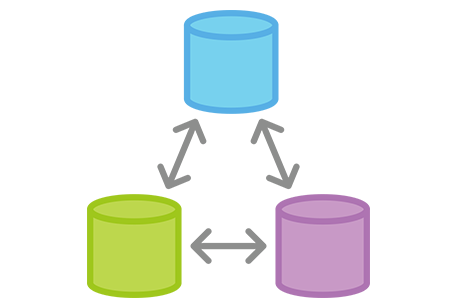
Kali Linux source.list Repositories page: Official Link
We’ve seen many people break their Kali Linux installations by following unofficial advice, or arbitrarily populating their sources.list file with unneeded repositories. The following post aims to clarify what repositories should exist in sources.list, and when they should be used.
Any additional repositories added to the Kali sources.list file will most likely BREAK YOUR KALI LINUX INSTALL.
Kali Linux 2.0 – Kali Sana users, use this guide instead. How to add official Kali Linux Repositories? – Kali Linux 2.x Sana repositories
Open sources.list and comment all lines with # in front
The simplest way is to edit the /etc/apt/sources.list
leafpad /etc/apt/sources.list
If you’re serious about keeping Kali Linux stable, then remove or comment every-line with # at the front and add the following lines..
Add Official Repo’s only:
If you’ve added Bleeding edge repo, 3rd party repo etc. you should have the technical skills to fix your Kali installation at a later stage. As far I’ve seen, Kali dev team doesn’t really care or support 3rd party repo and when you break stuffs, you will possibly met with a silence or a flat “reinstall” answer. Choice is yours.
WARNING: Following guide is for Kali Linux 1.x.
Kali Linux 2.0 – Kali Sana users, use this guide instead. How to add official Kali Linux Repositories? – Kali Linux 2.x Sana repositories
Following is the official repository for Kali Linux.
## Regular repositories deb http://http.kali.org/kali kali main non-free contrib deb http://security.kali.org/kali-security kali/updates main contrib non-free ## Source repositories deb-src http://http.kali.org/kali kali main non-free contrib deb-src http://security.kali.org/kali-security kali/updates main contrib non-free
Save and close the file.
Clean your apt-get
apt-get clean
STOP: To fix Kali apt-get slow update follow the guide on fixing Kali apt-get slow update.
To switch repositories to a different mirror of your choice, follow the guide on changing repositories to a different mirror.
Do an apt-get update
apt-get update
Do and upgrade
apt-get upgrade
Finally do a distribution upgrade
apt-get dist-upgrade
That’s it, you’re set.
Conclusion
I have seen users go on and add Bleeding Edge repo or narrow it down to amd64, i386 repo etc. I just don’t see the point of doing that like some are used to doing in Debian or other distributions. Kali repo is quite smart and as long your architecture was not fiddled with, you can always use the repo I’ve listed above to pull updates.
One more thing, unless you know what you are doing, just don’t add Bleeding Edge repo. It’s repo under development and you will end up having more issues for little benefit. But if you are a developer yourself, go ahead.
It is very important to keep Kali updated as Kali dev team will remove old version quite often. If you have a very old Kali ISO, perhaps just download a new ISO and start from there. Either way, thanks for reading. Do share RT.
58 comments
thanks man! really appreciate this info.
root@kali:~# apt-get install openoffice.org
Reading package lists… Done
Building dependency tree
Reading state information… Done
Package openoffice.org is not available, but is referred to by another package.
This may mean that the package is missing, has been obsoleted, or
is only available from another source
E: Package ‘openoffice.org’ has no installation candidate
root@kali:~#
i couldnt download openoffice.org. What should i do?
try libreoffice. Openoffice is now libreoffice.
try wps-office then,
Download ??
Thank you. I used this to put kali on to a tonidioplug — It worked :-)
Help, I got this after the first step (apt-get update).
W: Duplicate sources.list entry http://dl.google.com/linux/chrome/deb/ stable/main i386 Packages (/var/lib/apt/lists/dl.google.com_linux_chrome_deb_dists_stable_main_binary-i386_Packages)
W: You may want to run apt-get update to correct these problems
open Teminal and in nano /etc/apt/sources.list try deleting it
god job… thanks… keep it up
I got
W: Failed to fetch http://dl.google.com/linux/chrome/deb/dists/stable/Release Unable to find expected entry ‘main/binary-AMD64/Packages’ in Release file (Wrong sources.list entry or malformed file)
W: Failed to fetch http://security.kali.org/kali-security/dists/kali/updates/Release Unable to find expected entry ‘main/binary-AMD64/Packages’ in Release file (Wrong sources.list entry or malformed file)
W: Failed to fetch http://http.kali.org/kali/dists/kali/Release Unable to find expected entry ‘main/binary-AMD64/Packages’ in Release file (Wrong sources.list entry or malformed file)
E: Some index files failed to download. They have been ignored, or old ones used instead.
after apt-get update.
Did it do you fix it?
I have the same problem, please.
Secound Step is working well. . . thnk u
Thanks a lot, I commented few of the line and it worked fine.
Err http://http.kali.org kali Release.gpg
Ne parvient pas à résoudre « http=127.0.0.1:8555;https=127.0.0.1 »
Err http://security.kali.org kali/updates Release.gpg
Ne parvient pas à résoudre « http=127.0.0.1:8555;https=127.0.0.1 »
Lecture des listes de paquets… Fait
W: Impossible de récupérer http://http.kali.org/kali/dists/kali/Release.gpg Ne parvient pas à résoudre « http=127.0.0.1:8555;https=127.0.0.1 »
W: Impossible de récupérer http://security.kali.org/kali-security/dists/kali/updates/Release.gpg Ne parvient pas à résoudre « http=127.0.0.1:8555;https=127.0.0.1 »
W: Le téléchargement de quelques fichiers d’index a échoué, ils ont été ignorés, ou les anciens ont été utilisés à la place.
Problem is with your proxy/tor setup.
127.0.0.1:8555you should update this topic to these repositories :
deb http://http.kali.org/ /kali main contrib non-free
deb http://http.kali.org/ /wheezy main contrib non-free
deb http://http.kali.org/kali kali-dev main contrib non-free
deb http://http.kali.org/kali kali-dev main/debian-installer
deb-src http://http.kali.org/kali kali-dev main contrib non-free
deb http://http.kali.org/kali kali main contrib non-free
deb http://http.kali.org/kali kali main/debian-installer
deb-src http://http.kali.org/kali kali main contrib non-free
deb http://security.kali.org/kali-security kali/updates main contrib non-free
deb-src http://security.kali.org/kali-security kali/updates main contrib non-free
I won’t add development and wheezy repositories unless there’s a good reason.
@Pedropt motherfucker. your respiratory source always break and remove my GRUB loader. what sorts of nonsense are these? Blackmore Ops, nice jobs. you are the best.
do not put such nonsense on this forum again.
After doing this my gui stopped loading and i could only boot into a black terminal.. asking my login and so on..
root@kalihornedbee:/home/kalihornedbee# apt-get update
E: The method driver /usr/lib/apt/methods/Http could not be found.
I get this message all the time I try to do this and my sources list is just like this:
## Regular repositories
deb http://http.kali.org/kali kali main non-free contrib
deb http://security.kali.org/kali-security kali/updates main contrib non-free
## Source repositories
deb-src http://http.kali.org/kali kali main non-free contrib
deb-src http://security.kali.org/kali-security kali/updates main contrib non-free
THAT’S ALL and please help me setting up this cool operationg system!!!!
It’s http not Http. Fix line 1 in your sources list.
> Open sources.list and comment all lines with # in front
I don’t get it (o_O)
Do you mean *un*comment?
Excuise me..brother..could you help me how to install driver VGA intell inside card my leptop is LENOVO G400 the driver is intell inside and now I have installed kali linux but I don’t know how to install driver VGA cards…please..I need your help all
You don’t need anything special for Intel cards, default xorg is enough.
worked like a damn charm….thank you for some organization.
thanx for the info. i am going to script it now, when i get done, i will post a link to github if you want to look at it.
My GUI also stopped working and when i try to upgrade after these packages it says 800MB will be freed which i assume its deleting GUI. Need help.
Hi, first i’d like to thank you for all the work you’ve done so far.
i’ve got a problem changing my sources.lst : after opening it with leafpad /etc/apt/sources.list and changing the lines i can’t save it give me a ” Cant open file to write ” message, please … HELP T.T
Hi, first i’d like to thank you for all the work you’ve done so far.
i’ve got a problem changing my sources.lst : after opening it with leafpad /etc/apt/sources.list and changing the lines i can’t save it give me a ” Cant open file to write ” message, please … HELP T.T
Alex, I have the same problem, how did you fix that?
thank you this is realy helpful
Every time I try to save it says can’t open file to write
Thanks for the work you do. You were a great help in installing Nvidia drivers in 1.09. But I’m back for more help. I upgraded Kali to 1.10 without a problem but now I can`t upgrade my nvidia drivers from v340 to v346.35 which is now required for cudehashcat. Any thoughts would be appreciated. Thanks again.
every time when iam updating when iam getting this error at the end
W: Failed to fetch http://http.kali.org/kali/dists/kali/main/binary-amd64/Packages Hash Sum mismatch
W: Failed to fetch http://security.kali.org/kali-security/dists/kali/updates/Rel
ease Unable to find expected entry ‘non-fre/source/Sources’ in Release file (Wr
ong sources.list entry or malformed file)
E: Some index files failed to download. They have been ignored, or old ones used instead.
i added the official repo’s but when i tried apt-get update i got this one. how should i fix this problem? Somebody help!!!
——————————————————————————————————————————————————————
root@localhost:~# apt-get update
Err http://security.kali.org kali/updates Release.gpg
Could not resolve ‘security.kali.org’
Err http://http.kali.org kali Release.gpg
Could not resolve ‘http.kali.org’
Reading package lists… Done
W: Failed to fetch http://security.kali.org/kali-security/dists/kali/updates/Release.gpg
Could not resolve ‘security.kali.org’
W: Failed to fetch http://http.kali.org/kali/dists/kali/Release.gpg
Could not resolve ‘http.kali.org’
W: Some index files failed to download. They have been ignored, or old ones used instead.
——————————————————————————————————————————————————————-
You need to update your keyring.
Try this:
rm -rf /var/lib/apt/lists
apt-get update
apt-get install kali-archive-keyring
Good luck.
Thank you for this answer. I was having the same issue as the user above and was just about to go to another website, when I saw this answer.
Thank you. It’s working
Finally a tutorial that worked. Thanks man!
Glad it helped. Check related posts for more.
I use aptitude rather than apt-get because there are times when aptitude gives better solutions for dependency problems. in aptitude, dist-upgrade has been superceded by full-upgrade but they have kept dist-upgrade for us old guys. Aptitude also has an ncurses interface if you like that.
could you do a tut on how to install nvidia bumblebee on kali 1.10?
Calculating upgrade… Done
0 upgraded, 0 newly installed, 0 to remove and 0 not upgraded.
Look ok? Or isn’t anything being received from updates?
Not 100% sure here. Many thanks for tut.
i need source.list kali linux amd64 plzzzzzzzzz
E: You don’t have enough free space in /var/cache/apt/archives/.
how to fix high CPU in kali sana
#kworker
thanks a lot, the source.list edit was very helpful… kudos..
Just Use the the official repositories mentioned above. Don’t worry so much about the architecture, it will “AutoDetect” upon “apt-get update”
hey friends pls any help when i tranna instal kali linux version 2.0 i get this prb so pls any solution apt-get install metasploit
Reading package lists… Done
Building dependency tree
Reading state information… Done
Some packages could not be installed. This may mean that you have
requested an impossible situation or if you are using the unstable
distribution that some required packages have not yet been created
or been moved out of Incoming.
The following information may help to resolve the situation:
The following packages have unmet dependencies:
metasploit : Depends: metasploit-framework (>= 4.11.4-2015071402-1) but it is not going to be installed
Depends: xvfb but it is not going to be installed
E: Unable to correct problems, you have held broken packages.
any solution for 404 not found. i tryed this source.list. but still the same error
I also receive a 404 Not Found error when I use these repositories. Anyone know how to fix this?
I have reloaded the system multiple times so it can’t be sources.list file issue.
I’m having error using this repositories. Is there any new repo for Kali linux 1.0.9 ?? I want to install software center in my kali. Plzzz help
how sources.list for kali linux rolling 2016.1 should be like?
how can i get repositories of kali linux rolling
will anyone help me
i had problem of low upgrade and update speed so
i used repo.kali.org but still it is slow.
then i have done a thing,that i have grabbed all packages with same hierarchy of ftp server using websited grabber
so now i am having whole repository of 2-3 GB in my drive. now the question is
do i install my updates from these packages from drive ?
if yes ..then guide me step by step to install them
may be i need to change path of repository server of kali to my drive as shared
so what i have to do ?
please help me.
MANYMANYTHANKS MATE!
I followed your guide and even if with some troubles (like headers that don-t want to be installed) I made it!
No I dont know if I will be able to do anything with that, but I’m truly happy!Thank you and Happy Christmas! E.
Hello,
As I can see the date when this article was published is rather old. So my question is, should I use the above listed repositories for Kali Linux 1.x
This is the version I just installed:
uname -a && cat /etc/*release
Linux user 4.6.0-kali1-amd64 #1 SMP Debian 4.6.4-1kali1 (2016-07-21) x86_64 GNU/Linux
DISTRIB_ID=Kali
DISTRIB_RELEASE=kali-rolling
DISTRIB_CODENAME=kali-rolling
DISTRIB_DESCRIPTION=”Kali GNU/Linux Rolling”
PRETTY_NAME=”Kali GNU/Linux Rolling”
NAME=”Kali GNU/Linux”
ID=kali
VERSION=”2016.1″
VERSION_ID=”2016.1″
ID_LIKE=debian
Thanks in advance
All the best
I hav the official repositories from kali site and i m getting these problems. Plz help
apt-get update
Ign:1 http://http.kali.org/kali kali InRelease
Ign:2 http://security.kali.org/kali-security kali/updates InRelease
Err:3 http://http.kali.org/kali kali Release
404 Not Found [IP: 192.99.200.113 80]
Err:4 http://security.kali.org/kali-security kali/updates Release
404 Not Found [IP: 192.99.200.113 80]
Reading package lists… Done
E: The repository ‘http://http.kali.org/kali kali Release’ does not have a Release file.
N: Updating from such a repository can’t be done securely, and is therefore disabled by default.
N: See apt-secure(8) manpage for repository creation and user configuration details.
E: The repository ‘http://security.kali.org/kali-security kali/updates Release’ does not have a Release file.
N: Updating from such a repository can’t be done securely, and is therefore disabled by default.
N: See apt-secure(8) manpage for repository creation and user configuration details.