If you’ve installed Kali Linux then you already know that the sound option is mute or disabled at the boot. No matter what you do, next time you restart Kali Linux, you will again have sound mute in Kali Linux on boot. You might want to start Kali Linux with a great sound effect (Ka-BOOM!!) or you probably spend a few moments to unmute sound and then turn on the volume. After sometime, this gets annoying and you start looking into the wide world of web (actually the correct term is World Wide Web aka WWW but you already knew that!) and ended up here. So let’s not wait more and get into command line to fix this issue once and for all.
In this guide we will fix 2 things
- Fix sound mute in Kali Linux on boot time.
- Keep that settings and volume from previous session
Table of Contents
Fix sound mute in Kali Linux on boot
Follow the steps below to fix sound mute in Kali Linux on boot
Install alsa-utils
apt-get install alsa-utils -y
Update mixer in XFCE
From Volume control
- Un-check
Exclude Audio - Adjust the
Master Volumeto your preferences
Update Volume control in GNOME
Note: Readers, please note that the above screenshot was taken in XFCE Desktop, so just because you don’t get confused, I will add GNOME Desktop Screenshots here:
In GNOME Desktop (The default Kali Desktop)
- Right Click on the small volume ICON and select Sound Preferences
- Alternatively, you can also go to Applications > System Tools > Preferences > System Settings > Sound to bring up the same options.
Now you should see the following screen:
- Use the Output volume slider to ON, shown similar the screenshot above. That’s it you’re done. Close Sound window.
Now try listening to something (i.e. YouTube videos?). In case you haven’t installed Flash already which is required for watching YouTube videos you might follow these instructions to Install flash in Kali Linux. By the just for sanity check, stick with Kali Linux official repositories to avoid conflict in dependencies.
Debian and Kali Linux users also see this warning “(warning) in Kali Linux and Debian problem during boot time”. If you’re here looking for a solution follow this other guide Fixing PulseAudio configured for per-user sessions … (warning) in Kali Linux and Debian
Finally restart to confirm
reboot
Once restarted, your Kali Linux should retain volume control and this should fix sound mute in Kali Linux on boot. Hope this was helpful to you. Please share RT.
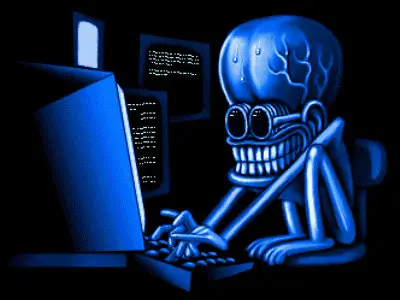

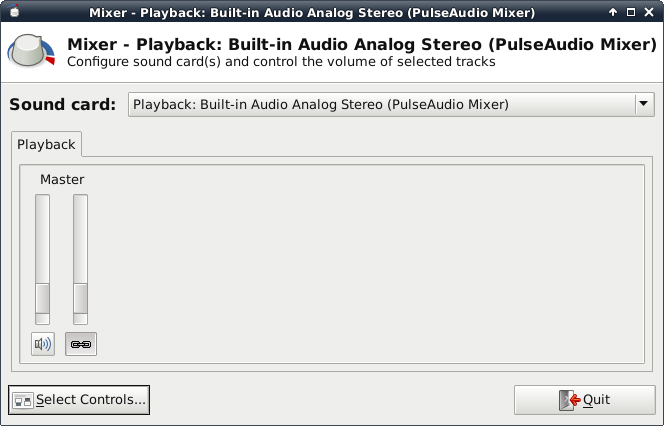
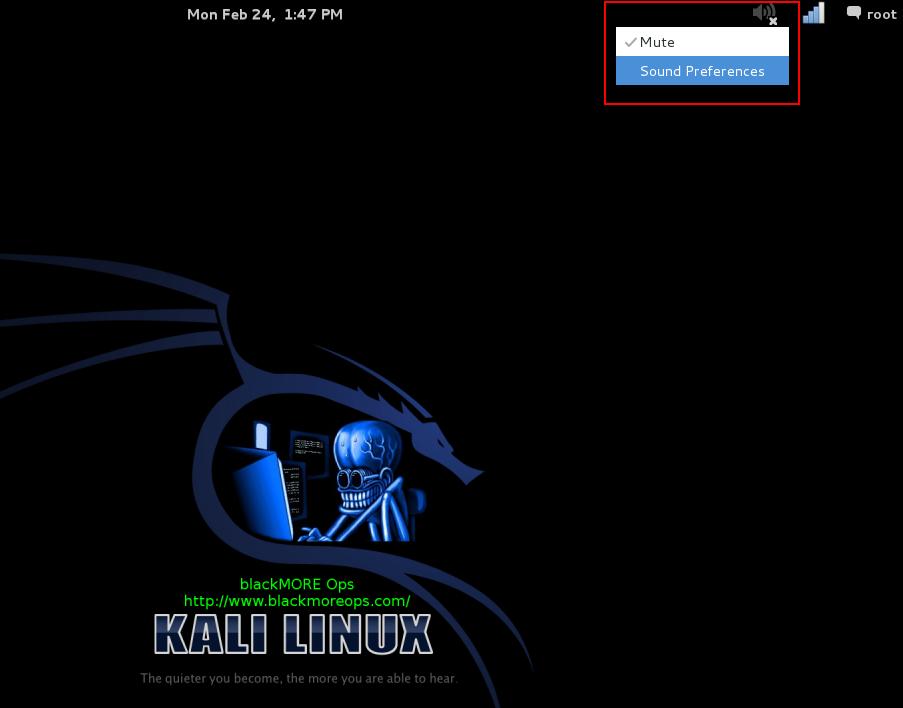
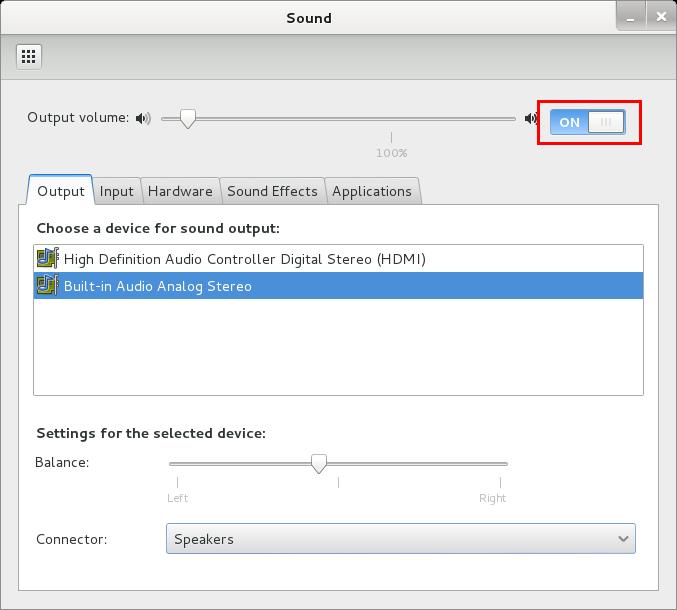
16 comments
Still unable. As you suggested I looked in repositories. Did not find /ect/apt/sources.list computer responds bash: /ect/apt/sources.list: No such file or directory
when I loaded adobe yesterday the sound worked. today it does not. I have had difficulty following tutorials as my computer is not responding in kind to ones I have seen demonstrated. I can not adjust the volume for any video. It is working for cd player though. If I am unable to confirm the deb & the deb-src does that mean the install broke, and if so what must I do to fix?
Thanks again,
Mr.E
Hi Mr. E,
Thanks for your message via the website, it's easier to keep track of issues here.
As for the sound issue, I've got few questions..
1. Did it ever work?
2. If worked, what changed? Can you undo those changes?
3. As you pointed out, you can hear sound via CD but not on Adobe (which is Adobe Flash Player I assume…). If so can you go to <a href="https://www.youtube.com” target=”_blank”>www.youtube.com and head any sound?
4. If step 3 never worked(no sound in Youtube), then you need to install Flash Player first. Follow this guide: How to Install Flash in Kali Linux
5. Then you can follow Fix sound mute in Kali Linux on boot
Hope that helps.
Help I keep getting this error
:~# E: Package ‘alsa-utils’ has no installation candidate
bash: E:: command not found
Where exactly are these packages coming from and who owns them, and what exactly am I downloading? I received this error; “WARNING: The following packages cannot be authenticated!
alsa-base alsa-utils
Install these packages without verification [y/N]?”
Hi Alan,
That’s a common error when you upgrade distribution.
Happens because your local cache was built based on previous version (i.e. 1.0.6) and you’re probably trying to install a package on v1.0.7, GPG signatures not matching. Fix is easy though. You pretty much clean, rinse and rebuild your local cache.
You can look up a package details with
apt-cache search packagename(in this caseapt-cache search alsa-base).You’re right though, I wouldn’t recommend installing packages from untrustworthy sources either. Cheers,
-BMO
really? you dont trust alsa utils?…. wow, well you better watch out for xorg.. that ones a doosey!
Jay,
After shellshock, heartbleed and poodle vulnerability . .. I guess it’s justified not to ignore the simplest warning messages. I’m sure you will agree with that.
-BMO
hello , i’m using a computer with 1Go ram and 2.8Ghz (P4) , i install kali 1.0.7 its working but speakers doesn’t work but with xp it working , need your help plz
Hello ive doen everything here but i seem to have a problem with kali detecting my sound device sometimes its blank and sometimes it says dummy device after doing all of what you said up here my sound worked but after i shut down my computer to test to see if it would shutdown properly which it did (before it kept stopping on shutting down alsa) and then starting up my computer again it made no difference and it still wont detect my sound device do you know what the problem is every time i was shutting down before it said are you sure you want to because pulseaudio has crashed then i click shutdown anyway which leads to it staying on the shutting down alsa thing on the terminal even though ive reinstalled it and updated it the only other error ive spotted is “cannot find ctxfm.bin” or something along those lines could that be the cause? please let me know about your thoughts on this this is a fresh installment of kali which i installed yesterday and it first started up with this problem
Hi, thanks for the awesome blog posts that you are helping us to expand our knowledge. I have been trying to learn kali linux. I just installed it in my computer. Could you please update me on how to brute force (not dictionary attack) an email just for educational purpose. I tried the dictionary attack on my own email by attaching a .txt file in which I gave my password but the attempt was unsuccessful saying no valid password found. I used Hydra for that attempt. I would love if you help me regarding this.
THanks
ANtonio
thanks
One more way here https://www.youtube.com/watch?v=-FgMni9I374
Check This article for Fixing Sound in Kali Rolling Eddition
https://dhackingtricks.blogspot.com.ar/2016/01/how-to-fix-sound-problem-in-kali-linux.html
how can i go back to default sound settings?? Which was pre installed in system?
This happens to be a problem of admin rights. I assume, that you both are using the ‘root’ as your username, while login. You see, when you use ‘root’ login, then some of your hardware drivers, do fail to load. That’s why it’s suggested to create a user, with ADMINISTRATOR rights.
Goto Setting–>Users–> then click on ‘+’ button. Now, create a user with ACCOUNT TYPE as ‘ADMINISTRATOR’. This should resolve your problem.
I see it this way does not work on the latest linux times.
To fix the “Sound Mute” on Kali Moto Linux 1.0, 2.0 Sana or 2016.1 and 2016.2. This could be an alternative solution.
https://www.beritahuaja.com/2014/12/cara-memperbaiki-sound-atau-suara-pada.html