torsocks allows you to use most applications in a safe way with TOR. It ensures that DNS requests are handled safely and explicitly rejects any traffic other than TCP from the application you’re using. In this post we will cover IP spoofing in Kali Linux with torsocks which will allow users to connect to certain services that is banned to them. torsocks is an ELF shared library that is loaded before all others. The library overrides every needed Internet communication libc function calls such as connect() or gethostbyname().
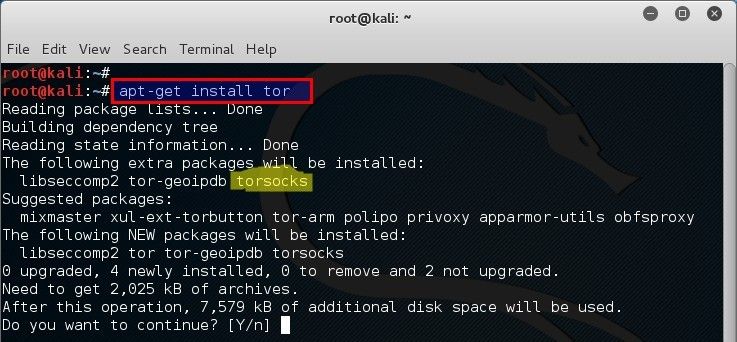
This process is transparent to the user and if torsocks detects any communication that can’t go through the Tor network such as UDP traffic, for instance, the connection is denied. If, for any reason, there is no way for torsocks to provide the Tor anonymity guarantee to your application, torsocks will force the application to quit and stop everything. In this article I will guide you to IP spoofing in Kali using torsocks.
Many applications do not directly support the use of SOCKS proxy. torsocks enables such applications to use the tor SOCKS proxy.
torsocks library to transparently allow an application to use a SOCKS proxy.Installation
torsocks gets installed along with the tor package on Kali Linux or Ubuntu for example:
root@kali:~# apt-get install tor (or) user@ubuntu:~$ apt-get install tor
Building from source code
Requirements
- autoconf
- automake
- libtool
- gcc
Installation
./configure make sudo make install
If you are compiling it from the git repository, run ./autogen.sh before the configure script.
Using torsocks
Now all network connections s made by the telnet programs shall be routed through the tor proxy. There was many ways to get Public IP from Linux Terminal. To see the proxy effect try opening the the URL http://icanhazip.com/ through curl. The URL echos the public IP of the requesting user. Without proxy it would look something like this:
root@kali:~# curl icanhazip.com 123.123.93.36 root@kali:~#
That means my Public IP address is 123.123.93.36. Now using it with torsocks.
root@kali:~# torsocks curl icanhazip.com [Dec 28 20:20:26] PERROR torsocks[2979]: socks5 libc connect: Connection refused (in socks5_connect() at socks5.c:185) curl: (6) Could not resolve host: icanhazip.com root@kali:~#
Opps, that just means I forgot to start tor service. Start tor application using the following command:
root@kali:~# service tor start root@kali:~#
Now try again:
root@kali:~# torsocks curl icanhazip.com 197.231.221.211 root@kali:~#
Sweet as, now my Public IP changed to 197.231.221.211 because the URL was opened through the TOR proxy.
You should be able to use different application via torsocks using the following command:
root@kali:~# torsocks [application]
For example we want to use telnet and ssh command to connect through a SOCKS proxy. This can be done by wrapping the telnet command with torify/usewithtor.
root@kali:~# torsocks ssh [email protected]
root@kali:~# torify telnet google.com 80
root@kali:~# usewithtor telnet google.com 80
root@kali:~# torsocks iceweasel
For more details, please see the torsocks.1, torsocks.8 and torsocks.conf.5 man pages. Also, you can use -h, --help for all the possible options of the torsocks script.
A configuration file named torsocks.conf is also provided for the user to control some parameters.
You can also use the torsocks library without the script provided:
LD_PRELOAD=/full/path/to/libtorsocks.so your_app
Security
The tables below list applications that usewithtor /torsocks will send through Tor. At the moment a 100% guarantee of safe interoperability with Tor can only be given for a few of them. This is because the operation of the applications and the data they transmit has not been fully researched, so it is possible that a given application can leak user/system data at a level that neither Tor nor torsocks can control.
The following administrative applications are known to be compatible with usewithtor:
| Application | 100% Safe | DNS | Comments |
| ssh | M | Y | Potential for identity leaks through login. |
| telnet | M | Y | Potential for identity leaks through login and password. |
| svn | M | Y | |
| gpg | M | Y | gpg --refresh-keys works well enough. |
The following messaging applications are known to be compatible with usewithtor:
| Application | 100% Safe | DNS | Comments |
| pidgin | M | Y | Potential for identity leaks through login and password. |
| kopete | M | Y | Potential for identity leaks through login and password. |
| konversation | M | Y | Potential for identity leaks through login and password. |
| irssi | M | Y | Potential for identity leaks through login and password. |
| silc | M | Y | Potential for identity leaks through login and password. |
The following email applications are known to be compatible with usewithtor:
| Application | 100% Safe | DNS | Comments |
| claws-mail | * | * | Use TorBirdy (Tor Button for Thunderbird) instead! |
| thunderbird | * | * | Use TorBirdy (Tor Button for Thunderbird) instead! |
The following file transfer applications are known to be compatible with usewithtor:
| Application | 100% Safe | DNS | Comments |
| wget | N | N | Probable identity leaks through http headers. Leaks DNS and connects directly in certain cases when used with polipo and torsocks. http://pastebin.com/iTHbjfqM http://pastebin.com/akbRifQX |
| ftp | M | Y | Passive mode works well generally. |
Table legend:
DNS: DNS requests safe for Tor?
N - The application is known to leak DNS requests when used with torsocks.
Y - Testing has shown that application does not leak DNS requests.
100% Safe: Fully verified to have no interoperability issues with Tor?
N - Anonymity issues suspected, see comments column.
M - Safe enough in theory, but either not fully researched or anonymity can be compromised
through indiscreet use (e.g. email address, login, passwords).
Y - Application has been researched and documented to be safe with Tor.
Check the project homepage to find out what applications work well with torsocks . For example pidgin works with torsocks . Just launch it with the usewithtor command
usewithtor pidgin
Conclusion
TOR or torsocks is free, somewhat secure, allows you to bypass proxies, Firewall, monitoring and content filtering. Though, it can be natively blocked in Firewalls and Proxies. Its sometime is slow and sometime is not that secure you’d think. If you find that using torsocks or tor is just too slow for you, then you can always use VPN services like PrivateInternetAccess which is deemed one of the best and most secured. Find a great and lengthy article on setting up VPN services which I recommend for serious users.
Users from Iran, Pakistan, Egypt, China, Bangladesh, North Korea etc. where content filtering is done in National Level maybe it’s a way to get the voice out. I do not want to discuss the legality of that and will leave that to you. Using proxy is another way for spoofing IP addresses.
On a similar note, I’ve previously covered issues where you can DoS using spoofed IP Address, install and use TOR, creating hidden services in TOR like DarkNet or SilkRoad etc.

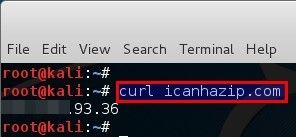
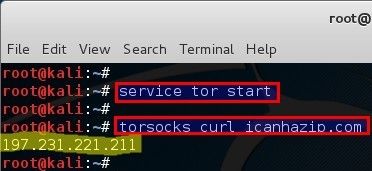
8 comments
Using Tor is only about using relays, it has nothing to do with IP spoofing.
IP spoofing means forging packets above the ethernet layer to set a different source IP address and can be done with tools like Scapy. It also means you will never get the response of your packets. That’s why it is only used for DDoS attacks.
Most ISP won’t let you spoof your IP address this way. Spoofing IP packets on the Internet is hard and requires to buy “spoofed VPS” on black market that allows you to send such packets and you can’t even be sure that they will reach the destination because routers and ASN processing your packets may block them…
Tor only create a tunnel of 3 proxies to retransmit your data. IP address is not spoofed. It’s technically not impossible to find your real IP address buf it’s really really hard unless maybe you can monitor the whole Internet (Hi NSA!)
Another way of doing it could be to use a VPN with properly configured local firewall.
can anyone get iceweasel to actually launch using ‘torsocks iceweasel’ command? For me it just sits there and iceweasel won’t lauch. This is under Kali 2.0 and I have tried with an installed version and also the live version.
the same here.
torsocks curl icanhazip.com
[Fev 17 22:14:10] ERROR torsocks[20017]: General SOCKS server failure (in socks5_recv_connect_reply() at socks5.c:516)
curl: (7) Couldn’t connect to server
proxychains does the same thing.
Can torsocks be used on apps like VirtualBox? So far, I can launch VirtualBox or VMWare with torsocks but my VMs dont seem to be using tor network.
torsocks w3m https://ddg.gg ;-)