Fixing dependency problems in Kali Linux
Like many forums and blogs people are hell bent on providing help without much explanation, (i.e. do this and it will be fixed, God! I hate solutions like that) and users end up with too many lines in their sources.list file.
Many users goes to Debian website and add the following repositories in Kali as specified in this page:
deb [arch=i386,amd64,armel,armhf] http://http.kali.org/kali kali-dev main contrib non-free deb [arch=i386,amd64,armel,armhf] http://http.kali.org/kali kali-dev main/debian-installer deb-src http://http.kali.org/kali kali-dev main contrib non-free deb [arch=i386,amd64,armel,armhf] http://http.kali.org/kali kali main contrib non-free deb [arch=i386,amd64,armel,armhf] http://http.kali.org/kali kali main/debian-installer deb-src http://http.kali.org/kali kali main contrib non-free deb [arch=i386,amd64,armel,armhf] http://security.kali.org/kali-security kali/updates main contrib non-free deb-src http://security.kali.org/kali-security kali/updates main contrib non-free deb [arch=i386,amd64,armel,armhf] http://repo.kali.org/kali kali-bleeding-edge main deb-src http://repo.kali.org/kali kali-bleeding-edge main
As I understand, first of all you don’t need to specify which architecture you’re using and neither do you have to add Bleeding Edge repositories unless you’re working on something that requires it. Following example was adapted from Kali Forums where a solution worked flawlessly.
Once you end up with a crappy sources.list file following is something similar what you’ll see when you do apt-get update or apt-get install something
W: Duplicate sources.list entry http://http.kali.org/kali/ kali/main amd64 Packages (/var/lib/apt/lists/http.kali.org_kali_dists_kali_main_binary-amd64_Packages) W: Duplicate sources.list entry http://http.kali.org/kali/ kali/contrib amd64 Packages (/var/lib/apt/lists/http.kali.org_kali_dists_kali_contrib_binary-amd64_Packages) W: Duplicate sources.list entry http://http.kali.org/kali/ kali/non-free amd64 Packages (/var/lib/apt/lists/http.kali.org_kali_dists_kali_non-free_binary-amd64_Packages) W: Duplicate sources.list entry http://security.kali.org/kali-security/ kali/updates/main amd64 Packages (/var/lib/apt/lists/security.kali.org_kali-security_dists_kali_updates_main_binary-amd64_Packages) W: Duplicate sources.list entry http://security.kali.org/kali-security/ kali/updates/contrib amd64 Packages (/var/lib/apt/lists/security.kali.org_kali-security_dists_kali_updates_contrib_binary-amd64_Packages) W: Duplicate sources.list entry http://security.kali.org/kali-security/ kali/updates/non-free amd64 Packages (/var/lib/apt/lists/security.kali.org_kali-security_dists_kali_updates_non-free_binary-amd64_Packages) W: You may want to run apt-get update to correct these problems
This is how an example sources.list looks like with duplicate entries:
# deb cdrom:[Debian GNU/Linux 7.0 _Kali_ - Official Snapshot amd64 LIVE/INSTALL Binary 20130905-07:57]/ kali contrib main non-free #deb cdrom:[Debian GNU/Linux 7.0 _Kali_ - Official Snapshot amd64 LIVE/INSTALL Binary 20130905-07:57]/ kali contrib main non-free ## Security updates deb http://http.kali.org/kali kali main non-free contrib deb http://security.kali.org/kali-security kali/updates main contrib non-free deb [arch=i386,amd64,armel,armhf] http://http.kali.org/kali kali-dev main contrib non-free deb [arch=i386,amd64,armel,armhf] http://http.kali.org/kali kali-dev main/debian-installer deb [arch=i386,amd64,armel,armhf] http://http.kali.org/kali kali main contrib non-free deb [arch=i386,amd64,armel,armhf] http://http.kali.org/kali kali main/debian-installer deb http://repo.kali.org/kali kali-bleeding-edge main deb-src http://http.kali.org/kali kali main non-free contrib deb-src http://security.kali.org/kali-security kali/updates main contrib non-free deb-src http://http.kali.org/kali kali main contrib non-free deb-src http://http.kali.org/kali kali-dev main contrib non-free
The fix is rather easy, you just remove unnecessary lines from sources.list and stick with Kali Linux Official Repositories. This guide takes you through fixing you sources.list in Kali Linux.
Add official Kali Linux Repositories.
Hope this helps when you bump into similar issues.


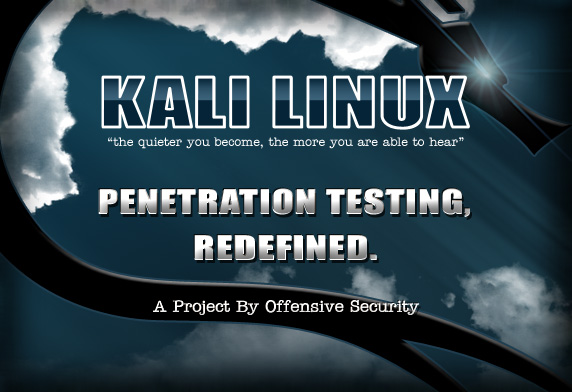
33 comments
Your writing style is geeky and really good ! I like it. I think i am inspired by you. :) Thank You.
Thank you Fahad. Positive comment like this makes a great start of the day.
Hello blackmore! I messed up with trying to upgrade mixxx and somehow I’m filled with broken packages, gnome wiped out and many more deleted, how can I fix all broken packages?
apt-get -f install someting
# apt-get install -f gnome
Reading package lists… Done
Building dependency tree
Reading state information… Done
Some packages could not be installed. This may mean that you have
requested an impossible situation or if you are using the unstable
distribution that some required packages have not yet been created
or been moved out of Incoming.
The following information may help to resolve the situation:
The following packages have unmet dependencies:
gnome : Depends: gnome-core (= 1:3.4+7+deb7u1) but it is not going to be installed
Depends: network-manager-gnome (>= 0.9.4) but it is not going to be installed
Depends: aisleriot (>= 1:3.4) but it is not going to be installed
Depends: cheese (>= 3.4) but it is not going to be installed
Depends: evolution (>= 3.4) but it is not going to be installed
Depends: evolution-plugins (>= 3.4) but it is not going to be installed
Depends: file-roller (>= 3.4) but it is not going to be installed
Depends: gedit (>= 3.4) but it is not going to be installed
Depends: gnome-color-manager (>= 3.4) but it is not going to be installed
Depends: gnome-documents (>= 0.4) but it is not going to be installed
Depends: gnome-games (>= 1:3.4) but it is not going to be installed
Depends: gnome-nettool (>= 3.2) but it is not going to be installed
Depends: nautilus-sendto (>= 3.0) but it is not going to be installed
Depends: gnome-orca (>= 3.4) but it is not going to be installed
Depends: rygel-preferences (>= 0.14) but it is not going to be installed
Depends: seahorse (>= 3.4) but it is not going to be installed
Depends: totem (>= 3.0) but it is not going to be installed
Depends: vinagre (>= 3.4) but it is not going to be installed
Depends: alacarte (>= 0.13.4) but it is not going to be installed
Depends: gnome-media (>= 3.4) but it is not going to be installed
Depends: gnome-tweak-tool (>= 3.4) but it is not going to be installed
Depends: rhythmbox (>= 2.96) but it is not going to be installed
Depends: shotwell but it is not going to be installed
Depends: simple-scan but it is not going to be installed
Depends: sound-juicer (>= 3.4) but it is not going to be installed
Depends: tracker-gui but it is not going to be installed
Depends: transmission-gtk but it is not going to be installed
Depends: xdg-user-dirs-gtk but it is not going to be installed
Depends: gedit-plugins (>= 3.4) but it is not going to be installed
Depends: gnome-applets (>= 3.4) but it is not going to be installed
Depends: gnome-shell-extensions (>= 3.4) but it is not going to be installed
Depends: rhythmbox-plugins but it is not going to be installed
Depends: rhythmbox-plugin-cdrecorder but it is not going to be installed
Depends: totem-plugins but it is not going to be installed
Recommends: gdebi but it is not going to be installed
Recommends: nautilus-sendto-empathy but it is not going to be installed
E: Unable to correct problems, you have held broken packages.
Hi again number6,
Instead of using
apt-get install gnome, try usingaptitude -r install gnome-corewhere-rinstalls recommended packages if any.Apart from that,
Found this post: http://forums.debian.net/viewtopic.php?f=30&t=103818 which is exactly what your problem is … Hope it helps..
is a very bad idea. I’ve detailed the reason why it is bad here: Install Skype.
You should fix whatever dependency problems you have before you install new packages as it can only go bad to worse from this point.
apt-get install kali-linux-full?or
aptitude -r install kali-linux-full:~# aptitude -r install gnome-core
The following NEW packages will be installed:
alacarte{a} baobab{a} brasero{a} caribou{a} caribou-antler{a} dconf-tools{a} empathy{a}
empathy-common{a} eog{a} evince{a} evolution-data-server{a} fonts-cantarell{a} gcalctool{a} gcr{a}
gdm3{a} gir1.2-caribou-1.0{a} gir1.2-clutter-1.0{a} gir1.2-clutter-gst-1.0{a} gir1.2-evince-3.0{a}
gir1.2-gcr-3{ab} gir1.2-gkbd-3.0{a} gir1.2-gnomebluetooth-1.0{a} gir1.2-gtk-3.0{a}
gir1.2-gtkclutter-1.0{a} gir1.2-gtksource-3.0{a} gir1.2-mutter-3.0{a} gir1.2-panelapplet-4.0{a}
gir1.2-peas-1.0{a} gkbd-capplet{a} gnome-applets{a} gnome-backgrounds{a} gnome-bluetooth{a}
gnome-contacts{a} gnome-control-center{ab} gnome-core gnome-dictionary{a} gnome-disk-utility{a}
gnome-font-viewer{a} gnome-icon-theme{a} gnome-icon-theme-extras{a} gnome-icon-theme-symbolic{a}
gnome-keyring{a} gnome-media{a} gnome-online-accounts{a} gnome-packagekit{a} gnome-packagekit-data{a}
gnome-panel{a} gnome-power-manager{a} gnome-screensaver{a} gnome-screenshot{a} gnome-session{a}
gnome-session-bin{a} gnome-session-fallback{a} gnome-settings-daemon{a} gnome-shell{a} gnome-sushi{a}
gnome-system-log{a} gnome-system-monitor{a} gnome-terminal{a} gnome-themes-standard{a}
gnome-user-guide{a} gnome-user-share{a} gstreamer0.10-plugins-bad{a} gucharmap{a} iceweasel{a}
libavahi-gobject0{a} libavahi-ui-gtk3-0{a} libbrasero-media3-1{a} libcanberra-gtk3-0{a}
libcanberra-gtk3-module{a} libcanberra-pulse{ab} libcaribou-gtk-module{a} libcaribou-gtk3-module{a}
libcaribou0{a} libchamplain-0.12-0{a} libchamplain-gtk-0.12-0{a} libcheese-gtk21{a} libcheese3{a}
libclutter-1.0-0{a} libclutter-gst-1.0-0{a} libclutter-gtk-1.0-0{a} libedata-book-1.2-13{a}
libedataserverui-3.0-1{a} libevdocument3-4{a} libevview3-3{a} libfolks-eds25{a} libgail-3-0{a}
libgcr-3-1{a} libgdict-1.0-6{a} libgdict-common{a} libgdu-gtk0{a} libgeocode-glib0{a}
libgnome-bluetooth10{a} libgnome-desktop-3-2{ab} libgnome-media-profiles-3.0-0{a} libgnomekbd7{a}
libgoa-1.0-0{ab} libgtk-3-0{ab} libgtk-3-bin{ab} libgtkmm-3.0-1{a} libgtksourceview-3.0-0{a}
libgucharmap-2-90-7{a} libgweather-3-0{a} libmozjs24d{a} libmutter0{a} libmx-1.0-2{ab}
libnautilus-extension1a{a} libnm-gtk0{a} libofa0{a} libpanel-applet-4-0{a} libpeas-1.0-0{a}
libseed-gtk3-0{a} libtelepathy-farstream2{a} libunique-3.0-0{a} libvte-2.90-9{a}
libwebkitgtk-3.0-0{ab} libwnck-3-0{a} libyelp0{a} metacity{a} mousetweaks{a} nautilus{ab}
nautilus-sendto{a} nautilus-sendto-empathy{a} network-manager-gnome{a} notification-daemon{a}
policykit-1-gnome{a} pulseaudio{ab} telepathy-gabble{a} telepathy-logger{a} telepathy-salut{a}
tracker-gui{a} vino{a} xulrunner-24.0{a} yelp{a} zenity{a}
The following partially installed packages will be configured:
dpkg extlinux linux-image-686-pae
The following packages are RECOMMENDED but will NOT be installed:
pulseaudio-module-x11
0 packages upgraded, 135 newly installed, 0 to remove and 12 not upgraded.
Need to get 0 B of archives. After unpacking 335 MB will be used.
The following packages have unmet dependencies:
libgcr-base-3-1 : Breaks: libgcr-3-1 (< 3.8.2-2) but 3.4.1-3 is to be installed.
nautilus : Depends: nautilus-data (< 3.5) but 1:3.8.2-0ubuntu2 is installed.
pulseaudio : Depends: libpulse0 (= 2.0-6.1) but 1:4.0-0ubuntu6 is installed.
gnome-control-center : Depends: gnome-control-center-data (< 1:3.5) but 1:3.6.3-0ubuntu44 is installed.
libgoa-1.0-common : Breaks: libgoa-1.0-0 (< 3.8.2) but 3.4.2-2 is to be installed.
gsettings-desktop-schemas : Breaks: gnome-shell (< 3.7.90) but 3.4.2-7+deb7u1 is to be installed.
libfolks25 : Breaks: libfolks-eds25 (< 0.8.0-2~) but 0.6.9-1+b1 is to be installed.
libgnome-desktop-3-2 : Depends: gnome-desktop3-data (= 3.4.2-1) but 3.8.4-0ubuntu1 is installed.
libgtk-3-common : Breaks: libgtk-3-0 (< 3.5.4) but 3.4.2-7 is to be installed.
libwebkitgtk-3.0-0 : Depends: libjavascriptcoregtk-3.0-0 (= 1.8.1-3.4) but 1.10.2-0ubuntu2 is installed.
libgtk-3-0 : Depends: libgtk-3-common (= 3.4.2-7) but 3.8.4-0ubuntu3 is installed.
libgoa-1.0-0 : Depends: libgoa-1.0-common (= 3.4.2-2) but 3.8.3-2 is installed.
libmx-1.0-2 : Depends: libmx-common (= 1.4.6-1) but 1.4.7-0ubuntu2 is installed.
Depends: libclutter-imcontext-0.1-0 but it is not going to be installed.
Depends: libcluttergesture-0.0.2-0 but it is not going to be installed.
libglib2.0-0 : Breaks: libgnome-desktop-3-2 (= 2.26)
125) gnome-panel recommends gnome-control-center
126) metacity recommends gnome-session | x-session-manager
127) metacity recommends gnome-themes-standard
128) mousetweaks recommends gnome-control-center
129) nautilus-sendto-empathy recommends nautilus-sendto (>= 3.0)
130) network-manager-gnome recommends gnome-keyring
131) network-manager-gnome recommends gnome-bluetooth
Accept this solution? [Y/n/q/?] y
The following NEW packages will be installed:
gstreamer0.10-plugins-bad{a} iceweasel{a} libmozjs24d{a} libofa0{a} xulrunner-24.0{a}
The following partially installed packages will be configured:
dpkg extlinux linux-image-686-pae
0 packages upgraded, 5 newly installed, 0 to remove and 12 not upgraded.
Need to get 0 B of archives. After unpacking 66.0 MB will be used.
Do you want to continue? [Y/n/?] y
E: I wasn’t able to locate a file for the linux-image-3.14-kali1-686-pae package. This might mean you need to manually fix this package.
E: I wasn’t able to locate a file for the linux-image-3.14-kali1-686-pae package. This might mean you need to manually fix this package.
E: Internal error: couldn’t generate list of packages to download
Are you on 32-bit or 64-bit? It seems like you’ve enabled 32-bit Arch on a 64-bit installation and then removed few packages in between.
You need to resolve dependency for
linux-image-3.14-kali1-686-paepackage at current state. You could try to use-fbut I don’t recommend it as by forcing an installation, you will break more stuffs.Also ensure you have the correct official repositories and did autoremove, autoclean as required.
Dayum man, I seriously don’t know how much more time I would’ve wasted googling for solutions to problems you fix for me so easily! Thx for all the help!
hi
I have a problem connecting to my wireless
Is that the wireless network icon on my Linux Kali is gone
When this command to install it I get this error
command:>> apt-get install network-manager network-manager-gnome
error :>> http://www.uppic.com/uploads/14101966531.png
i had a similar problem but i used the synaptic packet managet to unistall the error and then did the dependency trick then reinstalled everything with aptitude install kali-linux-all and i had no issues and could update everything again. hope i saved someone a headache ^_^
aptitude or apt-get install synaptic to get the synaptic packet manager it helps to just paste the error into the search and use the gui, for me anyways.
I can’t install wine in kali.
when i running this command sudo aptitude -r install wine-bin:i386
that time it will show
leave this following dependencies and it’s up to 658 .
Accept this solution[Y/n/q] ?
what will i select?
what to do to install succesfull wine. pls guys help me.
hey it worked! actually now i can run apt-get install linux-headers-$(uname -r) -y and make by virtual box addition working. Thanks!
Problems with dependencies cause problemmy consequences and incorrectness of the entire distribution. For example: I set Opera 12.16 (funny: 64 platform set i386!) – but it becomes a “slanted” and needs to be updated, but the update Opera 28 deb – not possible!
But this is not the only example! I am installing Tor. Collect it from Debian packages. Thor is going to, but does not start. Collect packets from the developer – a complete collapse at the end of the build, plus everything – Assemble of outdated packages. Install Google Earth – again depending! Of course, in addition to its own official repositories Kali, do not put aside, such as Ubuntu, Debian – Debian or Jesse – Hoarse … And just apply Kali for narrow purposes – security and hacking. But, guys, I find it funny to read all your instructions for Cali, of which actually works in practice, only 0.01% !!!
In other words, “raw meat” – Kali, how many do not fix it, not make work properly! Too many mistakes. It reminds me in some ways the company “Nokia”. When Finns felt that in Europe make their phones – and very expensive, the first thing they did – move production to Asia: Vietnam, India, Singapore and Malaysia. As a result – fatal error: 404 (black, yellow and other Indians) can not be trusted to work with major industry! And as we all know, soon, “Nokia” neizmkrimye suffered losses and collapse.
But, the “nothing to kill time,” correcting the mistakes of others, many times easier to take the perfect software – Runty, at its base to create a two – three steps Thor, as it once did my friend Edward Snowden, and break everything without tightness.
Genius that – that simple! I have great respect for Blackmore, see his vast experience and a desire to create a decent distribution, as well as to help everyone who needs help – respect!
However, it so happens that it is easier to throw in a landfill new imtrebitel Mig, in the end – all – blow it in the studio, what continues to work with mediocre created navigator and a failed gun! The same with the Cali … Is not it easier to take a “branch” of Knoppix and jostle there anything naprsno stuck in Cali. If 1.0.9 – still somehow able to work, then 1.1.0 – completely have no perspective on life! New Robolinux has a lot more than Kali, and the stability and speed – better than Debian hoarse ….
But, as Socrates said, the truth is somewhere nearby and only in a dispute it is born … My best wishes to all developers, all “persistent and patient” programmers, who by the sweat and blood, in sleepless nights doing “our new future.” Especially the kind words and thanks – Blackmore!
need help plsss…..
Did you read the error message?
Also, Why Bleeding Edge? Are you a programmer? You got too much in your sources.list that doesn’t do any good.
Just add official Kali Linux Repositories (remove everything you have now) and you will be fine.
my problem ::
This version includes a new hid2hci program which expects the vendor ID and
product ID of the device to be switched to HID/HCI mode, this means the
switching is no longer done in init script but via udev rules for supported
devices. Adding new devices can be done by dropping rules into
/etc/udev/rules.d/ similar to ones found in
/lib/udev/rules.d/62-bluez-hid2hci.rules or by manually running hid2hci, see
hid2hci(8) manpage for further information.
what i have to do?
root@kali:~# apt-key adv –keyserver hkp://keys.gnupg.net –recv-keys 7D8D0BF6
Executing: gpg –ignore-time-conflict –no-options –no-default-keyring –secret-keyring /tmp/tmp.uSQzs7O4hk –trustdb-name /etc/apt//trustdb.gpg –keyring /etc/apt/trusted.gpg –primary-keyring /etc/apt/trusted.gpg –keyring /etc/apt/trusted.gpg.d//debian-archive-squeeze-automatic.gpg –keyring /etc/apt/trusted.gpg.d//debian-archive-squeeze-stable.gpg –keyring /etc/apt/trusted.gpg.d//debian-archive-wheezy-automatic.gpg –keyring /etc/apt/trusted.gpg.d//debian-archive-wheezy-stable.gpg –keyring /etc/apt/trusted.gpg.d//kali-archive-keyring.gpg –keyserver hkp://keys.gnupg.net –recv-keys 7D8D0BF6
gpg: requesting key 7D8D0BF6 from hkp server keys.gnupg.net
gpg: keyserver timed out
gpg: keyserver receive failed: keyserver error
root@kali:~#
what should i do?
hey DUMBFUCK you should remove the “this page” that is highlighted blue the files on that page WILL WRECK YOUR KALI it changes it to gnome FULL and when reverting back to kali fallback it changes your drive to READ ONLY THANKS TO YOU I HAD TO RESTORE MY FUCKING COMPUTER I STG IF I FIND OUT YOUR NAME IM GOING TO RAPE YOUR ENTIRE FAMILY AN SLIT THERE THROATS RIGHT IN FRONT OF YOU I LOST EVERYTHING BECAUSE OF YOU!
Hi Zodiac,
Yes, I would be pissed too if something like that happened but that section as specific to another users problem (very different to your one where someone was trying to install gnome-full with an -f flag).
The only reason your HDD might’ve been turned to read-onl if you’re using LUKS or entire disk encryption or something similar. And even with that, (read only HDD, very weird though, I’ve seen fried HDD but nothing like what you’ve described), all you had to do is boot is a secondary drive and copy things across. You could’ve even used a Live USB to boot (as Live USB boots into Memory) and mount the disk as read-only and copy things across/attempt to fix. Sorry for your loss but if you search around, your issue seems to be very unique and once off.
-BMO
i have a problem, pleasa help me..
W: GPG error: http://http.kali.org kali Release: The following signatures were invalid: KEYEXPIRED 1425567400 KEYEXPIRED 1425567400 KEYEXPIRED 1425567400
W: GPG error: http://security.kali.org kali/updates Release: The following signatures were invalid: KEYEXPIRED 1425567400 KEYEXPIRED 1425567400 KEYEXPIRED 1425567400
The following packages have unmet dependencies:
libcupsimage2 : Depends: libcups2 (= 1.7.5-11) but 1.7.5-11+deb8u1 is installed.
The following actions will resolve these dependencies:
Keep the following packages at their current version:
1) evince [Not Installed]
2) gir1.2-evince-3.0 [Not Installed]
3) gnome-core [Not Installed]
4) gnome-sushi [Not Installed]
5) libcupsfilters1 [Not Installed]
6) libcupsimage2 [Not Installed]
7) libevdocument3-4 [Not Installed]
8) libevview3-3 [Not Installed]
9) libgs9 [Not Installed]
10) libspectre1 [Not Installed]
how to fix this
Really THANK YOU SO MUCH dude you did than i don’t reinstall my system.
hi sir.when i tried to install libreoffice,openoffice etc(ie msoffice alternatives) in kali linux..its showing unmet dependencies..
root@debian:~# apt-get -f install libreoffice
Reading package lists… Done
Building dependency tree
Reading state information… Done
Some packages could not be installed. This may mean that you have
requested an impossible situation or if you are using the unstable
distribution that some required packages have not yet been created
or been moved out of Incoming.
The following information may help to resolve the situation:
The following packages have unmet dependencies:
libreoffice : Depends: fonts-sil-gentium-basic but it is not installable
Depends: libreoffice-base but it is not going to be installed
Depends: libreoffice-calc but it is not going to be installed
Depends: libreoffice-core (= 1:4.3.3-2+deb8u2) but it is not going to be installed
Depends: libreoffice-draw but it is not going to be installed
Depends: libreoffice-impress but it is not going to be installed
Depends: libreoffice-math but it is not going to be installed
Depends: libreoffice-report-builder-bin but it is not going to be installed
Depends: libreoffice-writer but it is not going to be installed
Depends: libreoffice-avmedia-backend-gstreamer but it is not going to be installed or
libreoffice-avmedia-backend-vlc but it is not going to be installed
Depends: python3-uno (>= 4.0~) but it is not going to be installed or
python-uno but it is not going to be installed
E: Unable to correct problems, you have held bro
E: Unable to correct problems, you have held broken packages.
pls do reply..its urgent for me..
i am trying to install gdebi package installer in kali 2.0 . but it is showing dependency problem . i am using dpkg -i filename.deb
dinesh sharma why dont you just reinstall a kali weekly build ? november 2016 its updated to http://cdimage.kali.org/kali-images/kali-weekly/
im using kali-linux-2016-W46-i386.iso on my usb with luks
and kali-linux-2016-W46-amd64.iso on my hdd
then add these to etc/apt/sources.list
deb http://http.kali.org/kali kali-rolling main contrib non-free
deb-src http://http.kali.org/kali kali-rolling main contrib non-free
deb http://http.kali.org/kali kali-bleeding-edge contrib non-free main
deb http://repo.kali.org/kali kali-bleeding-edge main
and then do
apt-get update && apt-get upgrade
nice updated o/s then ;) install anonsurf and you should be good
HEY CAN ANYONE SHOW ME THE BEST Repositories for kali 2.0 sana
after update my system is not opening. it stops with the first page itself. it shows like this
Recovering journal
a start job is running device manager
dependency failed for swap
Plz help me…it sucks
Hello, I really need help with this. Kali will not let me use apt-get install anything.
Every time I try it I get these errors:
The following packages have unmet dependencies:
cpp-5 : Depends: gcc-5-base (= 5.4.1-1) but 5.4.1-7 is installed
cpp-6 : Depends: gcc-6-base (= 6.2.0-5ubuntu12) but 6.3.0-8 is installed
g++-6 : Depends: gcc-6-base (= 6.1.1-11) but 6.3.0-8 is installed
gcc-5 : Depends: gcc-5-base (= 5.4.1-1) but 5.4.1-7 is installed
gcc-6 : Depends: cpp-6 (= 6.1.1-11) but 6.2.0-5ubuntu12 is installed
Depends: gcc-6-base (= 6.1.1-11) but 6.3.0-8 is installed
libasan2 : Depends: gcc-5-base (= 5.4.1-1) but 5.4.1-7 is installed
libasan3 : Depends: gcc-6-base (= 6.1.1-11) but 6.3.0-8 is installed
libatomic1 : Depends: gcc-6-base (= 6.1.1-11) but 6.3.0-8 is installed
libcc1-0 : Depends: gcc-6-base (= 6.1.1-11) but 6.3.0-8 is installed
libcilkrts5 : Depends: gcc-6-base (= 6.1.1-11) but 6.3.0-8 is installed
libgcc-5-dev : Depends: gcc-5-base (= 5.4.1-1) but 5.4.1-7 is installed
There are actually about 20-25 more but all requiring the same gcc-5 & 6 base files. I can’t find any where to download and install those older versions. I’ve spent numerous hours on this.
I’ve tried all the apt-get update && apt-get upgrade, apt-get autoremove, apt-get -f install, and everything else I can find online. I also have updated my sources.list to reference deb http://http.kali.org/kali kali-rolling main contrib non-free. I’m very new to Kali. I installed a bunch of deb files to get my wifi card working which it is now finally working.
Please help me get my apt-get install working.