Couple of days back I was trying to run WPSCAN and I received an interesting warning on my XFCE Desktop. WARNING: gnome-keyring:: couldn't connect to: /root/.cache/keyring-yNzNuC/pkcs11: No such file or directory?. The warning doesn’t actually stops me from doing anything, but I was obviously curious and found that I had exactly the same WARNING: gnome-keyring on my LXDE Desktop as well. This was not the same on my GNOME Desktop.
How to fix WARNING: gnome-keyring issue
I get this warning when I try to run wpscan.
WARNING: gnome-keyring:: couldn't connect to: /root/.cache/keyring-XxxXxXx/pkcs11: No such file or directory
Same warning appears when I try to ssh to git.
WARNING: gnome-keyring:: couldn't connect to: /root/.cache/keyring-XxxXxXx/pkcs11: No such file or directory
A quick Google search shows many users get this warning in different distributions, such as Ubuntu, Kali, Linux Mint Debian Edition, Debian, Slackware etc.
WARNING: gnome-keyring:: couldn't connect to: /tmp/keyring-IVaeDO/pkcs11: No such file or directory
When using PYLOTRO:
WARNING: gnome-keyring:: couldn't connect to: /tmp/keyring-YPU1bi/pkcs11: No such file or directory *** Finished ***
Here’s how to fix it..
Edit /etc/xdg/autostart/gnome-keyring-pkcs11.desktop file:
leafpad /etc/xdg/autostart/gnome-keyring-pkcs11.desktop
Go to the OnlyShowIn line and add XFCE; at the end of it.
Note: If you’re using KDE, MATE, LXDE, XFCE, GNOME, Unity, Cinnamon etc. Window Managers, add accordingly. In my case it was XFCE.
Save the file and close it.
Now reboot.
That’s it. Now you won’t see that WARNING: gnome-keyring:: couldn’t connect to again.
Thanks for reading.

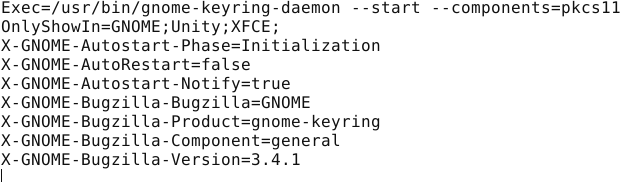
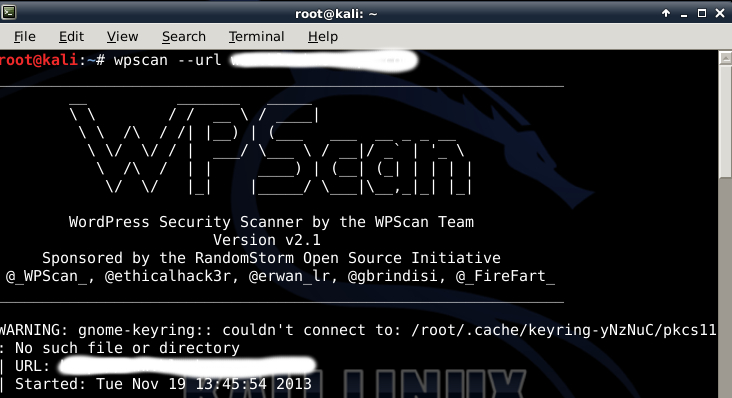
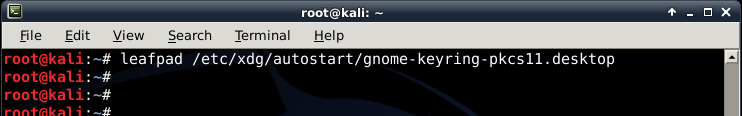

9 comments
Hi,
You helped me with solution my problem.
Thanks a lot!
Matheus Ferreira Geres
Thanks Matheus.
(1) Can’t I just comment out the OnlyShowIn line?
(2) Instead of rebooting, you can just run the command “gnome-keyring-daemon –start –components=pkcs11“ which (in my case) printed “GNOME_KEYRING_CONTROL=/tmp/keyring-57uwl2”, and then run “export GNOME_KEYRING_CONTROL=/tmp/keyring-57uwl2“ (i.e. export + the line you got) so that all commands you run from that terminal get the right keyring directory.
(3) Can’t I just disable this gnome-keyring thing for good?
(4) What was the reasoning behind showing the content of the .desktop file as an image? Preventing me from selecting the command? >:(
Another solution, for XFCE only (although other environments may have similar options) is the one shown in http://askubuntu.com/a/243274
Go to Menu > Settings > Settings manager > Session and startup > Advanced > Launch GNOME services on startup
(And maybe a third solution would be to just uninstall this damn gnome-keyring thing, but I don’t know if it will actually solve the problem and what side effects it can have)
That solution was right on spot… Thanks BlackMORE
it is working for me..!!!
tnx
Doesn’t work!
it is working for me.
thanks !
I’ve been looking for a solution to this for months. Finally one that works. Thank you.