ProxyChains error
Hey mate, I notice on kali 1.09, people seem to have problems with proxychains 3 that ships by default, something is buggy.
proxychains iceweasel (gives errors, may expose you)
ERROR: ld.so: object ‘libproxychains.so.3′ from LD_PRELOAD cannot be preloaded: ignored.
Fixing ProxyChains error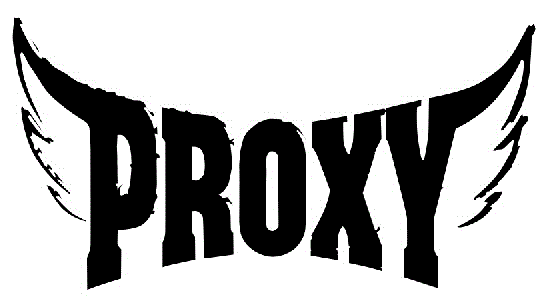
Step 1: Remove old proxychains
Removed the default proxychains version
apt-get remove proxychains (or) sudo apt-get remove proxychains
Download/Git Clone Proxychains v4
Download or use clone ProxyChains v4 git using the following command:
git clone https://github.com/rofl0r/proxychains-ng
Now either uncompress (if you’ve downaloaded) or change directory to proxychains-ng folder.
cd proxychains-ng
Configure, Compile and install ProxyChains v4
Use the following commands to configure, compile and install ProxyChains v4. Note that ‘sudo’ is used which would also work if you’re root user.
./configure –prefix=/usr –sysconfdir=/etc sudo make sudo make install
Next, use install-config which would install a configuration file (i.e. proxychains.conf)
sudo make install-config
Run and confirm
Now run ProxyChains v4 using the following command (we are using IcelWeasel via ProxyChains v4)
proxychains4 iceweasel
Now you should not have ERROR: ld.so: object ‘libproxychains.so.3’ from LD_PRELOAD cannot be preloaded: ignored anymore and would be more secured online.
 blackMORE Ops Learn one trick a day ….
blackMORE Ops Learn one trick a day ….
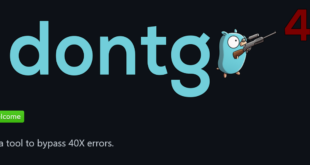
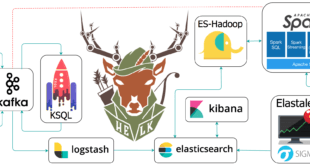
all always TNX!! :-)
in my kali worked-fine …but i’ve a little problem with iceweasel-error:Could not find mozilla runtime !
worked with “”proxychains4 /usr/bin/iceweasel””
http://www.imagestime.com/show.php/994474_Cattura.PNG.html
i’m not expert ,i’m “playing with symbolic-link..but without-success! :-(
I take this opportunity to express my gratitude (for your website) && .. wish you HAPPY Christmas-holidays in ADVANCE!!!
Hi zimmy,
Always good to hear from you. Happy holidays to you too. Cheers,
blackMORE.
when I am changing mac address then tor stop working. hw can I get rid off?
ok i got proxychains 4 in kali but how i configure if i do nano /etc/proxychains.conf just takes me back to 3.1 any ideo why
If you go to the conf file and it says v3.1, thats ok. This is just a better configured version. The original proxychains is not configured properly for some reason. This helped me set it up straight. If anyone is having problems with their proxies, this will fix it.
If you’re running Ubuntu 12.X or 14.x you can solve it just modifying the Export to LD_PRELOAD=/usr/lib/x86_64-linux-gnu/libproxychains.so.3 in /usr/bin/proxychains in version 3.1