Table of Contents
NetHunter supported devices – Features
- 802.11 Wireless Injection and AP mode support with multiple supported USB wifi cards.
- Capable of running USB HID Keyboard attacks, much like the Teensy device is able to do.
- Supports BadUSB MITM attacks. Plug in your Nethunter to a victim PC, and have your traffic relayed though it.
- Contains a full Kali Linux toolset, with many tools available via a simple menu system.
- USB Y-cable support in the Nethunter kernel – use your OTG cable while still charging your Nexus device!
- Software Defined Radio support. Use Kali Nethunter with your HackRF to explore the wireless radio space.
As usual, it is open source and much like Linux from scratch.
- You can configure and build your NetHunter image from scratch.
- NetHunter is SSH enabled and you can do it over 3G.
- It comes with Advanced HID keyboard is like a Teensy devices.
- The BadUSB attack is jaw dropping. Connect NetHunter to a USB port and become the default gateway.
- Running the Evil AP “Mana” Toolkit by Sensepost is as simple as clicking a single button.
- Although running on Android, I love how you can just VNC into Kali, and use all the tools you are used to.
HID Keyboard and BadUSB – Video
Kali and Offensive Security team incorporated some amazing features into the NetHunter OS which are both powerful and unique. From pre-programmed HID Keyboard (Teensy) attacks, to BadUSB Man In The Middle attacks, to one-click MANA Evil Access Point setups. And yes, NetHunter natively supports wireless 802.11 frame injection with a variety of supported USB NICs. NetHunter is still in its infancy and we are looking forward to seeing this project and community grow. Here’s a great video on that
The Kali NetHunter configuration interface allows you to easily configure complex configuration files through a local web interface. This feature, together with a custom kernel that supports 802.11 wireless injection and preconfigured connect back VPN services, make the NetHunter a formidable network security tool or discrete drop box – with Kali Linux at the tip of your fingers wherever you are!
Important Concepts about NetHunter
- Kali NetHunter runs within a chroot environment on the Android device so, for example, if you start an SSH server via an Android application, your SSH connection would connect to Android and not Kali Linux. This applies to all network services.
- When configuring payloads, the IP address field is the IP address of the system where you want the shell to return to. Depending on your scenario, you may want this address to be something other than the NetHunter.
- Due to the fact that the Android device is rooted, Kali NetHunter has access to all hardware, allowing you to connect USB devices such as wireless NICs directly to Kali using an OTG cable.
NetHunter website – links and download locations
- Kali Linux NetHunter official page
- Kali Linux NetHunter project page – Kali site
- NetHunter Image download page
- NetHunter FAQ
Conclusion
If all that doesn’t turn you on, then the following comment will make NetHunter irresistible:
I switched on my NetHunter and was immediately surrounded by beautiful women, it was amazing.
Go figure! Please share RT.
Similar post: 802.11 Recommended USB Wireless Cards for Kali Linux

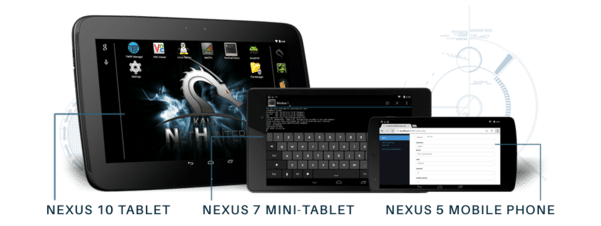
33 comments
This is awesome. I have it running on my OnePlus one. What a beast!
hello Dylan..
I have installed the net hunter on mu one,but when I select Kali services ,it gets force closed ..
Any way to get this running on Galaxy note 4?
Sure thing. Just check out the kernel I built based on the Hacker Kernel. Inkl. files for the Nethunter installation: http://forum.xda-developers.com/note-4/snapdragon-dev/kernel-mod-kali-nethunter-support-note-t3074667
I recommend you start from the back, as I posted an updated build somewhere at the end.
Hi FutureBSD,
It looks promising. I’ve got a Note 4 and will try it out when I have some free time. Thanks for sharing the link here. Cheers,
-BMO
Do you install nethunter first? can you do a quick guide on how to do it?
Is there any chance of it working on the galaxy s5?
Can the work with my lenovo tablet?
Will this work for samsung phones?
I was able to run plain Kali Linux on my Galaxy s3. I could use my laptop to connect to my phone via VNC or SSH and run Kali while still being able to call or text. Rather amusing
I was sorely disappointed when I found out the wireless chipset on the gs3 wasn’t supported by aircrack-ng. However the Galaxy s2 is compatible.
give me pls the version on nethunter that is compatible with galaxy s2 thank you
Can You send me where is can find Nethunter for Note 4? Because link in this website to download this nethunter dont work please :P
Best regards
It works. It’s just not the link in the initial post anymore. I updated it to 1.2.1 in the meantime. https://mega.nz/#!IAQXTY7a!bTwkmQnh-Zr26xuDpd3p91nKtp21WPLGZ1190ohhpDY
The kernel for the Note 4 is mentioned in the thread as well and should still be online.
Because without the proper kernel, no monitor mode for wifi.
It’s fully supported on the Nexus 6 now too. I have one and it loads and runs flawlessly.
doesn’t kali support other android devices ?
Is Kali work Samsung Galaxy A8 ?
Hello sir i have intex aqua power hd 5.1 lolipop
Karnel 30.10.72+
Ram =2GB
ROM = 16 Gb
I have nethunter but i cant able to run wifite command help me…
Is it compatible with Samsung a7?
Is nethunter working with samsung galaxy alpha
Probably a dumb question but if I put this on my phone will I still be able to make calls and text like normal?
Ihave problem with m’y Nexus 10 . The Driver onboard the Nexus 10 tablet are not install. but AT the section “Driver > ??????????” I got ?????? for the driver.anybody can help me for install the driver of nexus 10 run nethunter? if is not possible can anybody help me for install rtl2870 driver .tank you!!
the driver onboard nexus 10 is broadcom 43241
the Nexus 7 (2012) models should be removed from the compatibility list. After several attempts, I reached out to Offensive Security and they confirmed the Nexus 7 (2012) kernel is too old and installs brick the device.
<>
It’s is compatible in Samsung j7 max if yes the send me the link to download
Bhaiya lenovo a6000 plus on run but how to install Kali nethunter run version nagout 7.1.2 ROM bhaiya nagout version me kase install kare
Please please
Hai sir i have an android galaxy s4 i9500 and downloaded some five nethunter acording to my cell phone version and alos some kernel and i installed kali nethunter without any error but when ever check setings my on kernal is there and flash some kernals but same problem all tools are working good but some tools those works on adapter they cant work sir plz help me what i do
hi is this compatible with motorola g5 plus? thnx in advance
Is there a way to get this running on Redmi Note 4(Snapdragon)(mido)???
I have LG Stylo 4, any chance of nethunter working? I doubt it.
can my smartphone android (samsung galaxy grand duos) supported with this OS (kali nethunter)
its saying that the current android build is out of date for compatability with my Samsung a51. is there a new download link
Hey Paul,
I think you can use the Mobile version: https://www.kali.org/get-kali/