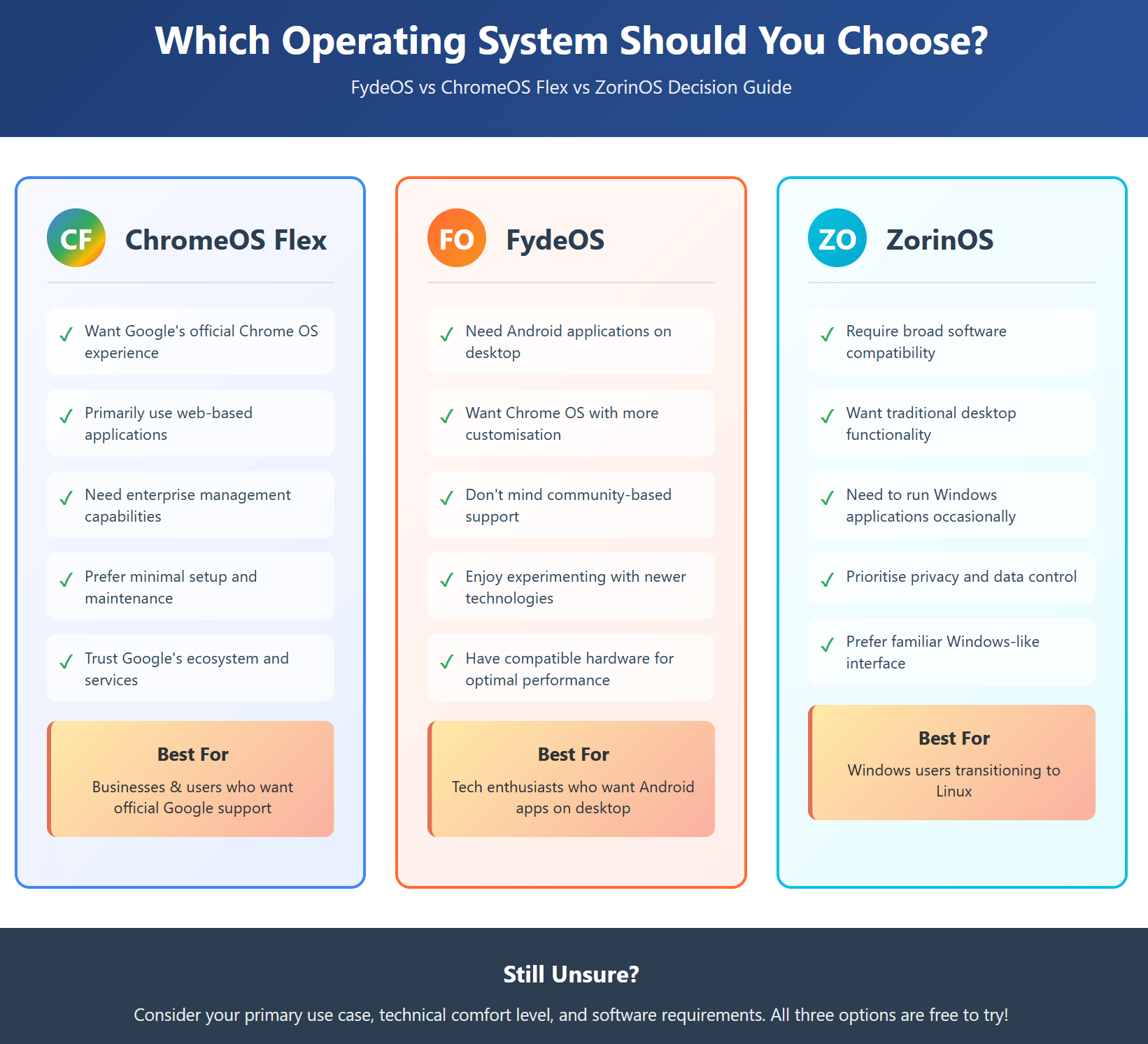When choosing a FydeOS vs ChromeOS Flex vs ZorinOS operating system for your computer, understanding the key differences between these three popular options is crucial. Each of these operating systems offers unique advantages, whether you’re looking to revive an older machine or seeking a lightweight alternative to traditional Windows or macOS installations.
Table of Contents
What Are FydeOS, ChromeOS Flex, and ZorinOS?
FydeOS is a Chrome OS-based operating system developed by Chinese company Fyde Innovations. Built on the Chromium OS foundation, FydeOS vs ChromeOS Flex vs ZorinOS comparisons often highlight FydeOS’s ability to run Android applications and provide enhanced hardware compatibility for various devices. You can download FydeOS from the official FydeOS website.
ChromeOS Flex represents Google’s official solution for transforming older computers into Chromebook-like devices. This free operating system brings the simplicity and security of Chrome OS to existing hardware, making it an attractive option in any FydeOS vs ChromeOS Flex vs ZorinOS evaluation. Visit Google’s ChromeOS Flex page for downloads and documentation.
ZorinOS takes a different approach entirely, offering a Linux distribution designed to ease the transition from Windows or macOS. Based on Ubuntu, ZorinOS provides familiar desktop environments whilst maintaining the power and flexibility of Linux. Get ZorinOS from the official ZorinOS website.

Screenshot comparison showing the desktop environments of FydeOS, ChromeOS Flex, and ZorinOS side by side
Performance and Hardware Requirements
System Requirements Comparison
| Specification | ChromeOS Flex | FydeOS | ZorinOS Core | ZorinOS Lite |
|---|---|---|---|---|
| Minimum RAM | 4GB | 4GB | 4GB | 2GB |
| Recommended RAM | 8GB | 8GB | 8GB | 4GB |
| Storage | 16GB | 16GB | 20GB | 15GB |
| Processor | Intel/AMD 64-bit | Intel/AMD/ARM | Intel/AMD 64-bit | Intel/AMD 64-bit |
| Age Support | 2010+ devices | 2012+ devices | 2009+ devices | 2007+ devices |
Performance Characteristics
FydeOS Performance: FydeOS generally requires minimal system resources, similar to other Chromium-based systems. The operating system runs smoothly on machines with 4GB RAM and dual-core processors, making it suitable for older hardware. However, Android app support may demand additional resources for optimal performance.
ChromeOS Flex Performance: ChromeOS Flex demonstrates excellent performance on ageing hardware, with Google designing it specifically for this purpose. The system typically requires 4GB RAM minimum, though 8GB provides better multitasking capabilities. ChromeOS Flex’s lightweight nature ensures responsive performance even on decade-old machines.
ZorinOS Performance: ZorinOS offers multiple editions tailored to different hardware capabilities. The Lite edition runs well on older systems with 2GB RAM, whilst the Core edition provides enhanced features for more powerful machines. This flexibility makes ZorinOS competitive in FydeOS vs ChromeOS Flex vs ZorinOS performance comparisons.
Software Compatibility and App Ecosystem
Application Support Comparison
| Feature | ChromeOS Flex | FydeOS | ZorinOS |
|---|---|---|---|
| Web Applications | ✅ Excellent | ✅ Excellent | ✅ Good |
| Android Apps | ❌ No | ✅ Yes | ❌ No (via emulation) |
| Linux Applications | ⚠️ Limited | ⚠️ Limited | ✅ Full support |
| Windows Software | ❌ No | ❌ No | ✅ Via Wine/PlayOnLinux |
| Chrome Extensions | ✅ Full support | ✅ Full support | ✅ Via Chrome browser |
| Office Suites | Web-based only | Web + Android | Native LibreOffice |
| Gaming | Browser games | Browser + Android | Native Linux + Steam |
| Professional Software | Limited | Limited | Extensive |
The software ecosystem varies significantly between these three options. FydeOS supports web applications, Android apps, and limited Linux applications. ChromeOS Flex focuses primarily on web-based applications through Chrome browser, with some Linux app support. ZorinOS provides the broadest software compatibility, supporting native Linux applications, Windows software through compatibility layers, and web applications.
For users requiring specific software suites, ZorinOS typically offers the most comprehensive solution. However, those comfortable with web-based workflows may find FydeOS or ChromeOS Flex perfectly adequate. For system administrators managing multiple operating systems across their infrastructure, consider exploring our comprehensive guide to infrastructure as code tools for efficient deployment and management strategies.
Installation and Setup Process
Installation Complexity Comparison
| Installation Aspect | ChromeOS Flex | FydeOS | ZorinOS |
|---|---|---|---|
| Difficulty Level | Beginner | Intermediate | Beginner |
| Installation Time | 15-30 minutes | 20-45 minutes | 30-60 minutes |
| USB Creation | Google tool | Manual process | Built-in creator |
| Hardware Detection | Excellent | Good | Excellent |
| Dual Boot Support | Limited | Yes | Yes |
| Setup Wizard | Simple | Moderate | Comprehensive |
| Driver Installation | Automatic | Usually automatic | Automatic + manual options |
ChromeOS Flex provides the most straightforward installation experience, with Google offering detailed documentation and USB creation tools through their ChromeOS Flex installation guide. The installation wizard guides users through each step, making it accessible for beginners.
FydeOS installation requires slightly more technical knowledge, particularly when configuring hardware-specific features. The process involves downloading the appropriate image for your device from FydeOS downloads and creating bootable media.
ZorinOS offers perhaps the most polished installation experience among Linux distributions, with an intuitive installer that resembles Windows setup procedures. Download the latest version from ZorinOS download page and the system provides clear options for dual-booting or complete replacement installations. For administrators managing remote Linux systems, our guide on best Linux remote administration tools for 2025 provides essential tools and techniques for efficient system management.
Privacy and Security Considerations
Security Features Comparison
| Security Feature | ChromeOS Flex | FydeOS | ZorinOS |
|---|---|---|---|
| Automatic Updates | ✅ Yes | ✅ Yes | ✅ Yes |
| Sandboxed Applications | ✅ Yes | ✅ Yes | ⚠️ Partial |
| Verified Boot | ✅ Yes | ✅ Yes | ❌ No |
| Data Encryption | ✅ Built-in | ✅ Built-in | ✅ Optional |
| Firewall | ✅ Built-in | ✅ Built-in | ✅ Configurable |
| Privacy Controls | ⚠️ Google-tied | ✅ Better control | ✅ Full control |
| Open Source | ⚠️ Partial | ⚠️ Partial | ✅ Yes |
When evaluating FydeOS, ChromeOS Flex and ZorinOS privacy features, significant differences emerge. ChromeOS Flex inherits Google’s security model, including automatic updates and sandboxed applications, though it involves data sharing with Google services.
FydeOS provides Chrome OS security benefits whilst offering more local control over data. However, users should research the company’s privacy policies, particularly regarding data collection practices.
ZorinOS delivers traditional Linux privacy advantages, allowing users complete control over their data and system configurations. Regular security updates and open-source transparency provide additional peace of mind for privacy-conscious users.
User Experience and Interface
The user experience varies considerably. ChromeOS Flex provides the authentic Chrome OS experience with its minimalist launcher and tab-based workflow. This approach suits users comfortable with browser-centric computing.
FydeOS closely mirrors the Chrome OS interface whilst adding taskbar elements and additional customisation options. The Android app integration provides mobile-like experiences within the desktop environment.
ZorinOS offers the most familiar experience for Windows users, with a traditional desktop metaphor including taskbar, start menu, and window management. Multiple desktop layouts accommodate different preferences and workflows.
Cost and Support
| Operating System | Base Cost | Premium Options | Support Type | Professional Support |
|---|---|---|---|---|
| ChromeOS Flex | Free | None | Community forums, Google documentation | Enterprise admin console (free) |
| FydeOS | Free | FydeOS for You subscription (varies) | Community forums, documentation | Limited commercial support |
| ZorinOS | Free (Core/Lite) | ZorinOS Pro ($39 USD) | Community support, extensive documentation | Professional support packages available |
All three operating systems in this comparison offer free core versions, though ZorinOS provides a premium Pro edition with additional software, layouts, and priority support. ChromeOS Flex benefits from Google’s extensive documentation and enterprise-grade management tools at no cost.
FydeOS provides community support through forums and documentation, though English-language resources may be more limited. ZorinOS offers both community support and optional paid support packages for professional users.
Which Operating System Should You Choose?
Decision Matrix: Choose Your Ideal OS
| Use Case | Best Choice | Why |
|---|---|---|
| Basic web browsing & email | ChromeOS Flex | Official Google support, excellent web integration |
| Reviving very old hardware | ZorinOS Lite | Lowest system requirements, optimised for old machines |
| Android app enthusiast | FydeOS | Only option with full Android app support |
| Windows replacement | ZorinOS Core | Familiar interface, broad software compatibility |
| Privacy-focused users | ZorinOS | Full control over data, open-source transparency |
| Enterprise deployment | ChromeOS Flex | Google management tools, proven enterprise features |
| Gaming on older hardware | ZorinOS | Native Linux games, Steam support, Wine compatibility |
| Educational institutions | ChromeOS Flex | Google Classroom integration, simple management |
Quick Recommendation Guide
The decision depends largely on your specific requirements and technical comfort level. ChromeOS Flex provides Google’s official Chrome OS experience on existing hardware with minimal setup complexity. Select FydeOS if you need Android app compatibility alongside Chrome OS functionality and don’t mind some additional setup complexity. ZorinOS represents the best choice for users requiring broad software compatibility whilst maintaining user-friendly operation. For business environments, ChromeOS Flex provides enterprise management capabilities, whilst ZorinOS offers traditional IT administration tools. FydeOS sits between these options with moderate enterprise features.
Comparison between FydeOS vs ChromeOS Flex vs ZorinOS ultimately reveals three distinct approaches to lightweight computing. ChromeOS Flex delivers Google’s vision of web-centric computing, FydeOS adds Android integration to this formula, and ZorinOS provides traditional desktop functionality with modern Linux benefits. For organisations deploying these operating systems at scale, understanding containerisation and orchestration becomes crucial. Our detailed Kubernetes vs Docker Swarm 2025 comparison explores container management solutions that complement modern operating system deployments in enterprise environments.