This is a pesky and annoying problem. I often lock my Kali workstation and when I try to log back in the next time, the resolution changed to 640x480 instead of my standard resolution of 1280x1024. This is very simple way without changing any system files for fixing resolution problem on Linux after locking workstation. I am almost certain Debian flavored Linux distros all have similar issues (i.e. Ubuntu, Linux Mint etc.).
Table of Contents
Incorrect resolution
It’s very hard to show resolution issues using screenshots, but I took a screenshot of my whole desktop when the resolution was incorrect.
See image properties:
- Width:
640pixels - Height:
480pixels
And here is the actual screenshot:
Not sure how much of it is clean from the screenshot, but I had humongous icons all over the place and a tiny display. You can actually get a feeling of it by comparing the cursor and text size.
Fixing resolution problem on Linux
I tried doing this an that, but in most cases they were too complicated. Few ways I could fix it:
- Restarting my Linux (duh!, it’s a no brainer)
- Restarting
gdm3(in Ubuntu or similar, it would belightdm) –service gdm3 restartorsudo service lightdm restart - Logoff and relogin (which essentially re-initiates display manager – i.e.
gdm3orlightdm). - Shaking my monitor really hard – well, it used to work on my old CRT monitor!! but that was a different issue…
But the next one was the QUICKEST fix for sorting out incorrect resolution on my Linux after locking it.
- Press
CTRL+ALT+F6and I ended up on attys06(terminal) - Press
CTRL+ALT+F7to get back to my GUI (my Linux version GUI is running onttys07, your mileage might vary but in generalF7(orttys07) is the default GUI for most Linux distros these days. ).
And voila, everything fixed and my graphics is back to it’s using 1280x1024 size.
As you can see based on the text, cursor etc, it’s a good size display.
Conclusion
CTRL+ALT+F7, is the default graphical tty.
Linux systems use to have 12 terminals: 6 for text (CTRL+ALT+F1 toF6 ) and 6 for graphical (CTRL+ALT+F7 toF12)
So there you go, an easy fix when you don’t want to dwell too much on WHY it happened, but rather on HOW can I fix it quickly.
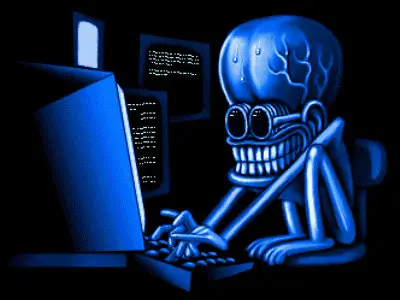

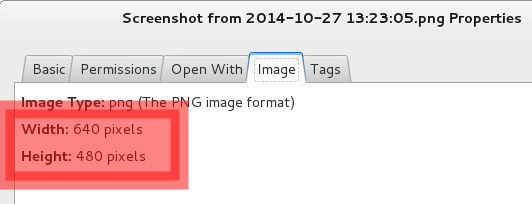

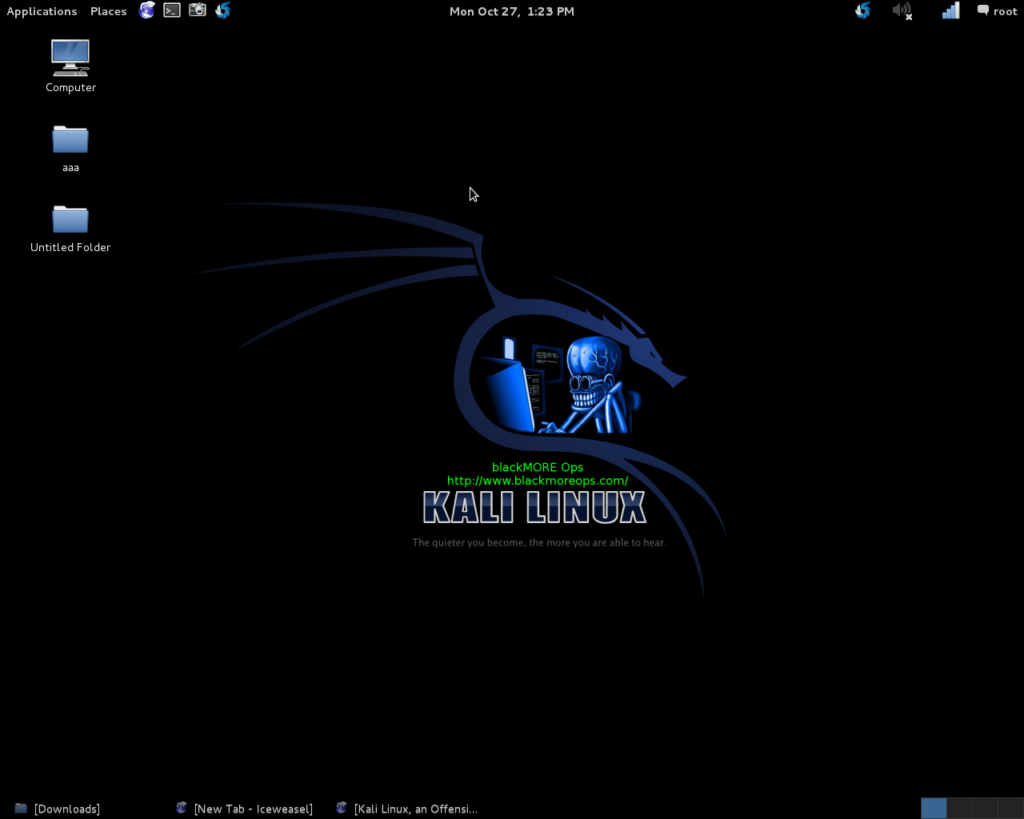
2 comments
This is a great post as I have found myself in terminal mode a few times and didn’t know how to recover. I read you often Mr.Blackmoreops as you always come up with not only the cool but functional as well, again thank you.
I installed kali 2.0 but I can’t connect to internet with my broadband connection. If here anyone have a graphical videos so send me, my email is robinsakir1539@gmail.com . Please.