Fix Metasploit error “The following options failed to validate: RHOSTS”
The Metasploit Project is a computer security project that provides information about security vulnerabilities and aids in penetration testing and IDS signature development.
Its best-known sub-project is the open source Metasploit Framework, a tool for developing and executing exploit code against a remote target machine. Other important sub-projects include the Opcode Database, shellcode archive and related research.
The Metasploit Project is well known for its anti-forensic and evasion tools, some of which are built into the Metasploit Framework.
Some users get this error “The following options failed to validate: RHOSTS”
NOTE: This is not an error in Metasploit or in Kali Linux, it’s rather a syntax error on users end. Quite trivial, but an error nevertheless.
When setting RHOSTS you might encounter this error.
msf auxiliary(syn) > set RHOST 10.10.0.7 RHOST => 10.10.0.7 msf auxiliary(syn) > run [-] Auxiliary failed: Msf::OptionValidateError The following options failed to validate: RHOSTS.
It’s because you’re using RHOST instead of RHOSTS. Even if you have single IP instead of multiple, you’ll have to use RHOSTS and it will work fine.
msf (syn) > set RHOSTS 10.10.0.7 msf (syn) > run
This should fix this little error. Hope that helps someone. Thanks for reading, please share.
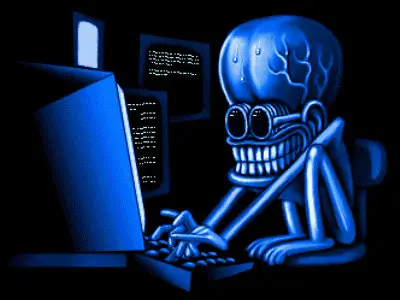


14 comments
That really help
Thank you. Extremely grateful!
thank you
Thanks am using RHOST instead of RHOSTS thanks again
Same error.
Not helpfull.
worked fine…thanks for helping…:)
Thank you. Super grateful! 🙂
hghf ytutyu
Thanks a lot!
using armitage msf scan and still receiving auxiliary failed: msf: :option validateError the following options failed to validate rhosts
Hi,
I am using the auxiliary(ssh_login_pubkey) > run with the following result
Auxiliary failed: Msf::OptionValidatorError The following options failed to validate: KEY_PATH.
he cant fix that.. he isnt capable
Error: The following options failed to validate: LPORT. plz help me
same problem please help anyone