20 things to do after installing Kali Linux 1.x
I’ve compiled a small list of things that I always perform after installing a fresh copy of Kali Linux in this post. Because I got multiple laptops and workstations, I’ve tried to generalize the following instructions to suit everyone’s(including mine??) requirements. This is my top list of 20 things to do after installing Kali Linux. Your requirement’s might be completely different. If you have a suggestion, let me know via comments section. You can comment without registering.. so that’s an easy way to give me feedback and opinion.
WARNING: Following guide was written and tested for Kali Linux 1.x. I am working best to write a guide on Kali Linux 2.0 – Kali Sana. Use this guide at your own risk for Kali Linux 2.0 – Kali Sana.
Table of Contents
Standard Packages:
Standard packages contains anything and everything I found useful. This list if divided into 3 parts:
- Kali Specific
Kali Linux is a special build from Debian. Kali Linux inherits a lot of the issues from Debian Linux. This section shows you how to resolve of those. They are not specific to Kali Linux only and you might be leave them as it is, but I found that if I see an error my OCD kicks in and I have to make it go away…
- Useful utilities and Software’s
A collection of utilities and software’s I found useful. These are day to day software’s that are available in most other Linux distributions or at least I think they should be made available as part of a default installation.
- Enhancements and accessibility
Kali Linux is made to boot up fast and low of resources. But if you have some more CPU and GPU power to spare, you might want to try to make it look more colorful.
Kali Specific:
1. Fix Device not managed error – wired network
If you want NetworkManager to handle interfaces that are enabled in /etc/network/interfaces: Set managed=true in /etc/NetworkManager/NetworkManager.conf. So this file looks like:
[main] plugins=ifupdown,keyfile [ifupdown] managed=true
Read the full article on fixing Wired Network interface “Device not managed” error in Debian or Kali Linux.
2. Fix default repository
The simplest way is to edit the /etc/apt/sources.list remove or comment every-line with # at the front and add the following lines..
leafpad /etc/apt/sources.list
Comment or remove existing config with the following lines:
Kali Linux 2.0 – Kali Sana users – Use the following Repo list:
# Regular repositories deb http://http.kali.org/kali sana main non-free contrib deb http://security.kali.org/kali-security sana/updates main contrib non-free # Source repositories deb-src http://http.kali.org/kali sana main non-free contrib deb-src http://security.kali.org/kali-security sana/updates main contrib non-free
Kali Linux 1.x users – you can keep using the repo below:
## Regular repositories deb http://http.kali.org/kali kali main non-free contrib deb http://security.kali.org/kali-security kali/updates main contrib non-free ## Source repositories deb-src http://http.kali.org/kali kali main non-free contrib deb-src http://security.kali.org/kali-security kali/updates main contrib non-free
Save and close the file.
Kali Linux 1.x details and explanations can be found in adding official Kali Linux 1.x Repositories page.
Kali Linux 2.x – Kali Sana details and explanations can be found in adding official Kali Linux 2.0 – Kali Sana Repositories page.
3. Update, Upgrade, Dist-Upgrade
Clean, update, upgrade and dist-upgrade your Kali installation.
apt-get clean && apt-get update && apt-get upgrade -y && apt-get dist-upgrade -y
4. Fix PulseAudio warning
My Kali throws me this warning:
[warn] PulseAudio configured for per-user sessions ... (warning).Debian variants also throws similar warning during boot.To fix this do the following:
leafpad /etc/default/pulseaudio
Find this line:
PULSEAUDIO_SYSTEM_START=0
Replace 0 with 1
PULSEAUDIO_SYSTEM_START=1
Where, 0 = don’t start in system mode, 1 = start in system mode
reboot
I am having second thoughts about this step, refer to the whole article below to know WHY! If you have a suggestion about it, leave that on that article so that I can sort through them and pick the best one.
Details and explanations can be found in Fixing PulseAudio configured for per-user sessions … (warning) in Kali Linux page.
5. Enable sound on Boot
Follow the steps below to fix sound mute in Kali Linux on boot
apt-get install alsa-utils -y
In GNOME Desktop (The default Kali Desktop)
- Right Click on the small volume ICON and select Sound Preferences
- Alternatively, you can also go to Applications > System Tools > Preferences > System Settings > Sound to bring up the same options.
- Use the Output volume slider to ON, shown similar the screenshot above. That’s it you’re done. Close Sound window.
Details and explanations can be found in fixing sound mute in Kali Linux on boot page.


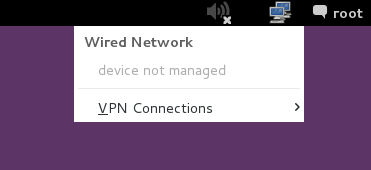
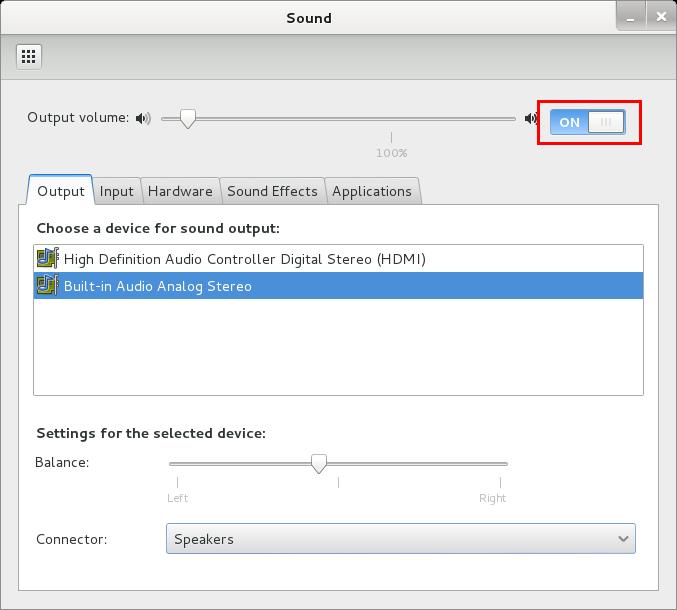
221 comments
Another issue concerns the increasing limitations of Adobe’s Flash in Firefox and variants. A related concern is the lack of Windows- and Google-related media playback support. Adobe has decided to kill support for Flash in Firefox–natively, users are stuck with Linux binary version 12.2. (Chrome invokes “Pepper,” a more advanced Flash architecture.) For a time, distro developers were able to get around this. Nonetheless, error messages and non-function again greet open source users frequently.
A relatively new project, “Pipelight,” greatly alleviates such issues (so far) in Firefox and variants. Pipelight proves analogous to a “wrapper” for current binary Windows media plugins from Adobe, Google, and Microsoft. (Other available plugins prove more experimental at this time.) After installing Pipelight, via terminal commands and repository additions, one may then chose the plugins to enable (or to disable).
Needless to say, installing Pipelight is not supported directly by Linux distros. It proves instead akin to installing Linux binary video card or wireless/wired network hardware device drivers and firmware.
I find that the project proves to be planned and executed very patiently and expertly….
I’d be interested in learning more about pipelight, especially if it is a viable/working alternative to adobe Flash. Thank you.
Loving your work. Nice list , Thank you.
BMO, i’m so addicted to this page that i can’t install kali without coming here…..but my fear is will this page exist till i die? lolz…………..sometimes when the server is down, i get disappointed…..Thanks man, great work.
Bro can u tell me how to dual boot Kali with windows 8.1 single language bing edition(a detailed guide).Its not only my problem as most of the beginners are facing this problem and its challenging too.I hope you will also find it interesting .Once again thanx for this wonderful communication hub(Blackmore ops).
I am trying to get my second monitor to display (via HDMI) from my kali linux 3.18.0-kali1-amd64. I have an Intel Corporation Haswell-Ult DRAM Controller. xserver-xorg-video-intel is version 2.2.19.0-6. I realize this is very old, but don’t know if/how I can upgrade without dependency issues. I don’t even know if that will correct my issue.
The second Monitor isn’t recognized and show “unknown”. Does anybody else have this issue and have a reasonable solution? I have looked allot and cannot figure out the solution.
Awsome dude love it!
After installing kali 1.1.0 i was getting sound while playing videos on youtube but after installing flash there is no sound at all. Would you please help me with this ?
I did install flash along with other software’s mentioned in this page. But there is no problem with the sound as i can play movies and videos. I got an info from another page that after installing the drivers for AMD/ATI that would have an issue with the sound in the browser.So i removed the fglrx drivers and still the issue persists.Would you please let me know what can be done to fix it.
brother plz help to install adobe flash player :( this trick isn’t working on kali linux 1.1.0
when installing archive manager command says unable to locate packages any help
Fix repositories.
you can see here as well http://i59.tinypic.com/2ytoema.jpg
HI admin the default repository fix doesn’t work for me either coz it asks to replace original sources.list and i click yes then it gives me error “Can’t open the file to write”
you can see here
http://i57.tinypic.com/4vgye8.jpg
You’re not root user?
i cant type in terminal when it asks for pass….and i cant install softwares by using apt-get install…..it keep giving error cant parse or open such things…help me? thanks in advance
how do you put a torent downloader
Hey BMO,
This is probably the 15th or 16th time i’ve used your post as a reference when mucking with a clean Kali install. About 6 months ago I jumped into the linux world with Kali and this one post alone has taught me so much! I really can’t express my gratitude for your great posts! Keep up the good work mate!
@www.blackmoreops.com how much data has been used in apt-get update, apt-get upgrade && apt-get install dkms in Kali Linux as i have a slow connection and its taking too much time and sometimes fails. Do You Know about it
Hi Sunil,
I don’t know! But you probably can find out by typing:
When you type in
apt-get upgradeit shows you the estimated download volume.Another way is to change repo to a faster one.. Follow this article. It allows you to change repo to a faster and closer one to your location. Hope either helps. Cheers,
-BMO
Sorry, I may miss this.. I am new with Kali Linux.. after installing Recordmydesktop and Reminna Remote Desktop Client, how can I use these features esp the remote desktop ?
Thanks!
Hi NewKali,
Google it mate, heaps of articles on that as the software is standard across all Linux distro’s. I didn’t wanted to make this article too long …
-BMO
This is very useful to me. I’m appreciated. Thank you so much.
Excellent resource your site, many thanks. I broke many installs trying to get CUDA running, and now I am stuck on 340.xx NVIDIA drivers. Before I tackle that again, is there a way to make a system image (much like Windows) so I can start from a known working point if I fail again?
point no 13, 15, 16 doen’t work
awesome post m8 keep the good work! “chapeau!”
Hi admin, I am unable to find an appropriate driver for my wireless card. Any help is appreciated. Thanks in advance.