Table of Contents
Useful utilities and Software’s
6. Install Java
Go to the following link and download jdk7. At the time of writing this guide the jdk version was jdk-7u45-linux-x64. Note that I’m using x64 which is 64-bit. 32-bit users should choose their versions accordingly. Not that tough really!
Following is what I’ve used. JDK-7u45-Linux-x64 At the time of writing this guide the available version was jdk-7u45-linux-x64.tar.gz Download and save the file in /root directory.
tar -xzvf /root/jdk-7u45-linux-x64.tar.gz mv jdk1.7.0_45 /opt cd /opt/jdk1.7.0_45
This step registers the downloaded version of Java as an alternative, and switches it to be used as the default:
update-alternatives --install /usr/bin/java java /opt/jdk1.7.0_45/bin/java 1 update-alternatives --install /usr/bin/javac javac /opt/jdk1.7.0_45/bin/javac 1 update-alternatives --install /usr/lib/mozilla/plugins/libjavaplugin.so mozilla-javaplugin.so /opt/jdk1.7.0_45/jre/lib/amd64/libnpjp2.so 1 update-alternatives --set java /opt/jdk1.7.0_45/bin/java update-alternatives --set javac /opt/jdk1.7.0_45/bin/javac update-alternatives --set mozilla-javaplugin.so /opt/jdk1.7.0_45/jre/lib/amd64/libnpjp2.so
Follow installing Java JDK in Kali Linux post for step by step instructions and testing options.
7. Install Flash
Just DON’T install Flash. Explanations coming soon.
This is fairly simple and easy and should work from most people out there: In the terminal:
apt-get install flashplugin-nonfree
and then type in:
update-flashplugin-nonfree --install
That’s it. You flash should be working as expected.
Follow installing Flash in Kali Linux post for step by step instructions and testing options. This post also includes manual Flash installation procedures for those whose installation might fail with above mentioned process.
8. Install File Roller – Archive Manager
Kali Linux lacks a proper GUI archive manager. Install it Archive Manager (File Roller) using the following command:
apt-get install unrar unace rar unrar p7zip zip unzip p7zip-full p7zip-rar file-roller -y
You can now find Archive Manager in Applications > Accessories > Archive Manager.
9. Add a standard user
Kali Linux got only root user by default. While most applications require root access, it’s always a good idea to add a second user. Open terminal and type following to create new user (replace user1 with your desired user name)
useradd -m user1
(Note: -m means create home directory which is usually /home/username)
Now set password for this user
passwd user1
Enter desired password twice Add user to sudo group (to allow user to install software, allow printing, use privileged mode etc.)
usermod -a -G sudo user1
(Note: -a means append or add and –G mean to specified group/groups) Change default shell of previously created user to bash
chsh -s /bin/bash user1
To learn more, follow this excellent and detailed post on adding remove user (standard user/non-root) in Kali Linux. This post explains how to add a user with all user directories already in place (thereby avoiding “Could not update .ICEauthority var/lib/gdm3/.ICEauthority” or any error containing .ICEauthority or permission in general.
10. Add add-apt-repository
Debian allows users to add and use PPA repositories by an application named add-apt-repository however, Kali Linux didn’t include this in their default package list. With Kali, because this is a special purpose application and certain modifications were made to make it work for what it does best (Penetration Test). To enable PPA Repository via add-apt-repository application, follow the steps below: First install Python Software properties package.
apt-get install python-software-properties
Next install apt-file
apt-get install apt-file
Update apt-file.
apt-file update
This takes a while, so in case your apt-file update is SLOW, you might want to try and fix that as well. (Note that I got repo.kali.org in my /etc/apt/sources.list file instead of http.kali.org.) Once apt-file update is complete, you should be able to search for it.
apt-file search add-apt-repository
Your output should look similar to this:
python-software-properties: /usr/bin/add-apt-repository python-software-properties: /usr/share/man/man1/add-apt-repository.1.gz
The default add-apt-repository application located in (/usr/bin/add-apt-repository) works for Debian. So if you’re using Kali, chances are it won’t work. There’s a nice fix for that which I will add at the bottom of this post, (try them on VirtualBox if you feel like). But I found we can just mimic Ubuntu Oneiric to make add-apt-repository work.
cd /usr/sbin vi add-apt-repository
Add the following code and save the file.
#!/bin/bash
if [ $# -eq 1 ]
NM=`uname -a && date`
NAME=`echo $NM | md5sum | cut -f1 -d" "`
then
ppa_name=`echo "$1" | cut -d":" -f2 -s`
if [ -z "$ppa_name" ]
then
echo "PPA name not found"
echo "Utility to add PPA repositories in your debian machine"
echo "$0 ppa:user/ppa-name"
else
echo "$ppa_name"
echo "deb http://ppa.launchpad.net/$ppa_name/ubuntu oneiric main " >> /etc/apt/sources.list
apt-get update >> /dev/null 2> /tmp/${NAME}_apt_add_key.txt
key=`cat /tmp/${NAME}_apt_add_key.txt | cut -d":" -f6 | cut -d" " -f3`
apt-key adv --keyserver keyserver.ubuntu.com --recv-keys $key
rm -rf /tmp/${NAME}_apt_add_key.txt
fi
else
echo "Utility to add PPA repositories in your debian machine"
echo "$0 ppa:user/ppa-name"
fi
Note: In this line echo "deb http://ppa.launchpad.net/$ppa_name/ubuntu oneiric main" >> /etc/apt/sources.list I’ve used Oneiric. You can try to use Lucid, Raring or Saucy as per your choice. Now chmod and chown the file.
chmod o+x /usr/sbin/add-apt-repository chown root:root /usr/sbin/add-apt-repository
Now that we added the correct code, we can use add-apt-repository to add a PPA repository. I tried the following to add themes and custom icons in Kali Linux.
/usr/sbin/add-apt-repository ppa:noobslab/themes /usr/sbin/add-apt-repository ppa:alecive/antigone
I’ve removed all screenshots from this post, but if you want see read and understand how it all works, I suggest reading the details post on adding PPA repository add-apt-repository in Kali Linux.

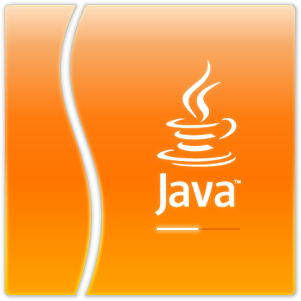

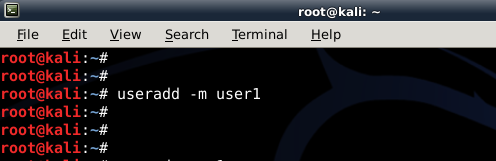
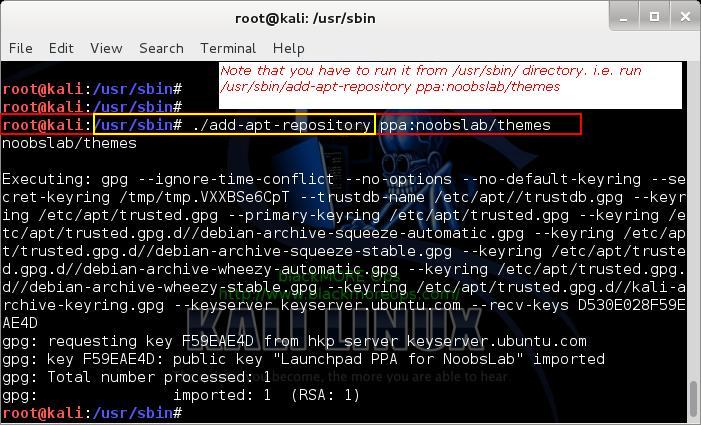
221 comments
Hi BMO,
Many thanks for your reply. I know that Kali 1.x is done and dusted and wont be updated any longer, however I did find this on the Kali website which still allows certain updates to Kali1.x but it wont be maintained or updated any further.
https://www.kali.org/news/kali-moto-eol/
“Kali Moto Repository Purge
We’ve given Kali Moto (1.0) a good two months of grace time and will be purging the unsupported 1.0 distribution files from our repositories in the next few days. If you’re still using Kali 1.0 then it’s definitely time to either upgrade or update.
cat << EOF > /etc/apt/sources.list
deb http://http.kali.org/kali sana main non-free contrib
deb http://security.kali.org/kali-security/ sana/updates main contrib non-free
EOF
apt-get update
apt-get dist-upgrade # get a coffee, or 10.
reboot
If for some reason you can’t upgrade, we’ve set aside an archive mirror of Kali 1.0, which can be set as follows:
cat << EOF > /etc/apt/sources.list
deb http://old.kali.org/kali moto main non-free contrib
EOF
Please note, this repository will not be maintained or updated.”
Hope this is of some use after a fresh install of Kali1.x
Cheers
Doug
What is the fuck of > Kali Sana
Why is it so complicated now with kali sana :( ?
Do you know how to hack / android phone without Wi Fi or backdoor.apk using Kali Linux ?
-> social engineering toolkit
-> what is target phone connected website & ip address
:)
so helpful. the noble work of a gifted teacher. thank you this.
when installing kali 2.0 , the network autoconfiguration fails .after installation , there is no option for wifi. admin please help
also check this article
http://buffercode.in/important-things-to-do-after-installing-kali-linux/
My kali linux 2.0 freezes. Nothing works after a few minutes of boot. Please give some useful advice…
When i wanted to add repository it showed me syntax error on the second line of code pointing to $ symbol. Is it okay if i add the code, not replace it? Sorry for english though.
Hey I have a problem on Kali device. Only one Wi-Fi network whenever I try to connect. I’m unable to search for another. Whenever I search only one Wi-Fi network shows up. Please help me guys.
I used this video to update: https://www.youtube.com/watch?v=3w8CaQkjCvE
At the end of the document in the link below, it reads:
John Sheeks
Cyber Engineer
US Army Cyber Protection Brigade
http://www.academia.edu/8048908/20_things_to_do_after_installing_Kali_Linux
Can you believe this guy copy-pasted your article and uploaded it as if he had written it? How ridiculous is that? US Army Cyber Protection Brigade… so ridiculous, it pisses me off. You should contact Academia.edu at:
Copyright Agent
c/o Academia.edu
251 Kearny Street, #520
San Francisco, CA 94108
email: [email protected]
phone: +1 (650) 271-9312
fax: +1 (415) 520-6926
So you didn’t know? This website is run by a cyber engineer who works for the US Army.
apt-get install alsa-utils -y
Reading package lists… Done
Building dependency tree
Reading state information… Done
W: Duplicate sources.list entry http://dl.google.com/linux/chrome/deb/ stable/main amd64 Packages (/var/lib/apt/lists/dl.google.com_linux_chrome_deb_dists_stable_main_binary-amd64_Packages)
W: You may want to run apt-get update to correct these problems
E: Unable to locate package alsa-utils
I used to be recommended this website by means of my cousin. I am no longer certain whether this publish is written by way of him as nobody else
realize such targeted approximately my problem.
You’re amazing! Thanks!
root@kali:~# apt-get install gdebi
Reading package lists… Done
Building dependency tree
Reading state information… Done
Package gdebi is not available, but is referred to by another package.
This may mean that the package is missing, has been obsoleted, or
is only available from another source
E: Package ‘gdebi’ has no installation candidate
Respected Friends,
I have install kali linux on my laptop.After installing the kali i update and upgarde it but my laptop dont play the sound i mean when i install th sound it says alpa-base not install what to do no idea?
Can I use my GPU NIVIDA graphics in virtualbox kali also ?
Undeniably consider that which you said. Your
favourite reason seemed tto be on the web the simplest factor too take into account of.
I say to you, I definitelky get annmoyed whilst other people
consider concerns that they just don’t recognize about.
You managed to hhit the nail upon the toop and outlined out thhe whole thing with no need side-effects , people couldd take a signal.
Will probably bbe back to get more. Thank you
can you please help sqlmap is not working on my kali linux 2016.1
Nice Blog. Very interesting information. Thanks for sharing with us.
Thank you so much boss.