Device not managed error actually is an interesting error. When I tested, Device not managed error only happened to Wired Network interfaces (such as eth0 or eth1) in both Debian and Kali Linux. It doesn’t seem to happen to wireless network interfaces. When a user connects their Laptop or Computer to a LAN cable, suddenly they get this Wired Network interface “Device not managed error” and they can’t browse internet. It is annoying and particularly confusing as the error goes not make it obvious how it was generated. Most people end up searching for “Firefox can’t connect to Internet” or “Unable to browse internet in Kali Linux” or such. Those search strings will take to nowhere. This guide takes you through step by step procedures on fixing “Wired Network interface Device not managed error” in Debian and Kali Linux.
In this guide I will quickly point you to an alternate solution where you can setup you IP addess from Command Line on Kali Linux.
The reason you should read this other guide is because if you only have one Laptop or Desktop which allows you to browse Internet and you’re stuck with this annoying “Device not managed” error, at least you will be able to setup an IP address manually and be able to browse Internet and search for instructions that will permanently fix this “Device not managed” error. Well, actually my guides fixes it forever, as you can see from the comments section. But nevertheless, to be able to setup IP address from Command line in Linux is a must learn stuff for anyone as you might be using a non-GUI Linux or your GDM3/GNOME/KDE/KDM broke.
Table of Contents
How to fix “Device not managed” error
As of Debian 6.0 “Squeeze”, (or in Kali Linux which is based on Debian) Network Manager does not manage any interface defined in /etc/network/interfaces by default.
Unmanaged devices means Network Manager doesn’t handle those network devices.
So this is what you see in GUI
An ifconfig -a show you this:
This occurs when two conditions are met:
The file /etc/network/interfaces contains anything about the interface, even:
allow-hotplug eth0 iface eth0 inet dhcp
And /etc/NetworkManager/NetworkManager.conf contains:
[main] plugins=ifupdown,keyfile [ifupdown] managed=false
Screenshot below:
Enabling Interface Management
If you want Network Manager to handle interfaces that are enabled in /etc/network/interfaces:
Set managed=true in /etc/NetworkManager/NetworkManager.conf. So this file looks like:
[main] plugins=ifupdown,keyfile [ifupdown] managed=true
Restart Network Manager
Issue the following command to restart network-manager.
service network-manager restart
Now Network Manager should come up with a connected interface. For wired, eth0 with DHCP will show you something like the following image:
Just to wrap it up, lets do another ifconifg -a from command line
That looks good. Now you should be able to connect to network and browse Internet.
Some explanations
“Auto Ethernet” and “Auto eth0”
Auto Ethernet means “Select an Ethernet interface automatically”
Auto eth0 means “autoconfigure the eth0 interface”.
Conclusion
Thanks for reading. Please share. This is an annoying problem that STOPs you from browsing Internet and no Internet means no solution …

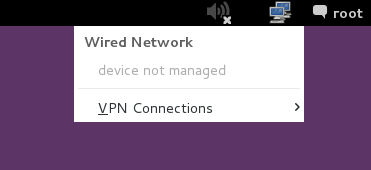
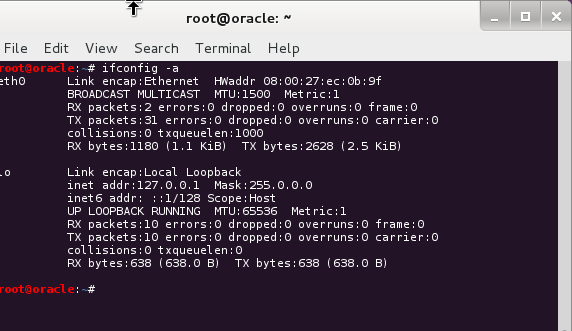
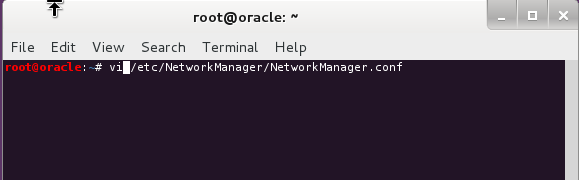
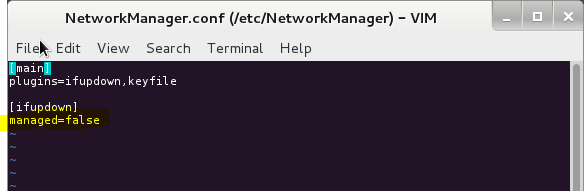
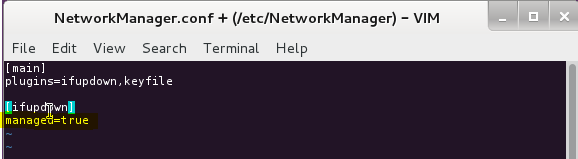
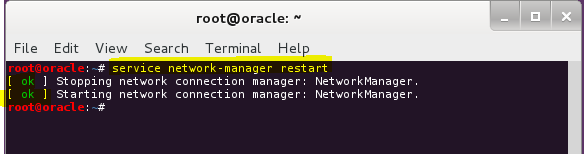
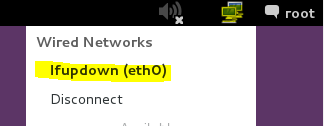
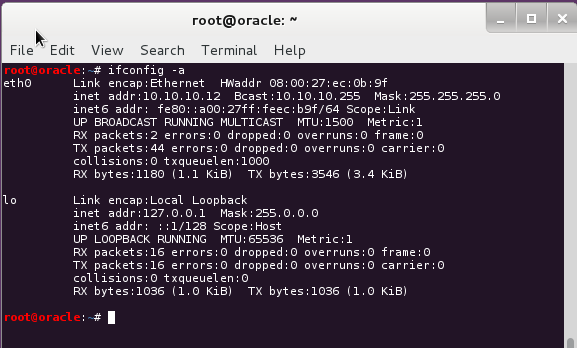
91 comments
i’m still without internet – how can i find out what is happening?
it happened months ago when upgrading Crunchbang – perhaps it’s a kernel or package conflict/misconfiguration issue?
or some permissions issue?
solvig all my problems!!!
thx!
I was able to get Ifupdown(eth0) in network manager. However, network manager is just struggling to connect and then just fails. Any ideas? Thanks
Have you tried resetting your networking hardware?: Unplug (for a few seconds, or switch off) and then plug-in (or switch on): modem, router, switches, etc.–in their sequential order from modem to device…. Have you tried rebooting your device–reloading the driver?
I’ve got same problem.
Hi, I cann’t connect to internet via wired ethernet. I cann’t see any device manager in menu. But I can connet to the internet wirelessly. I was able to connect via ethernet first time on my laptop, but now after second instalation nothing
Thank you so much !!
Thank you VERY much. apt-get autoremove just hosed a good deal of my squeeze system. This was one that didn’t work! It is now back to being normal. (Note to self: NEVER use autoremove!)
Should’ve paid attention to what autoremove was actually removing. It usually comes up with a long list; which we all typed ‘Y’ at some point lol
my problem is a bit different. my wired connection is ok but my internet is not browsing and if config is blank no ip no mac ip nothing just blank . i dont get it any helps??
I get permission denied on /etc/NetworkManager/NetworkManager.conf and /etc/network/interfaces.
I get same problem.
You made my day thank you
I get ifconfig command not found… any tips? tnx.
You’re not root, that’s why.
sudo ifconfigMuchas Gracias!! Excelente tutorial.
I installed kali linux 2.0 but I can’t use internet here problem is, wired show connected but server not found show on browser.
If there any solution so inform me [email protected] OR If anywhere have any videos with connect internet from kali 2.0 so give me please.
Hey there, I am new to Kail, when I modify the false to true, I am unsure how to save the change. any helo?
Ctrl+S
Thank you! Used this to solve a problem with the WiFi connection.
THANKSSSSSSSSSSSSSSSSSSSSSS
Thanks a lot!
We stumbledd over here coming from a different website
and thought I might check hings out. I like what
I see so now i’m following you. Look forward
to going over your webb page yet again.
Thanks you – you are the best! You solved my problem after spending HOURS looking for something that works.
Hі, аfter reading thijs remarkable piece оf writing
i amm aⅼso glpad to share my know-Һow herᥱ with
friends.