Device not managed error actually is an interesting error. When I tested, Device not managed error only happened to Wired Network interfaces (such as eth0 or eth1) in both Debian and Kali Linux. It doesn’t seem to happen to wireless network interfaces. When a user connects their Laptop or Computer to a LAN cable, suddenly they get this Wired Network interface “Device not managed error” and they can’t browse internet. It is annoying and particularly confusing as the error goes not make it obvious how it was generated. Most people end up searching for “Firefox can’t connect to Internet” or “Unable to browse internet in Kali Linux” or such. Those search strings will take to nowhere. This guide takes you through step by step procedures on fixing “Wired Network interface Device not managed error” in Debian and Kali Linux.
In this guide I will quickly point you to an alternate solution where you can setup you IP addess from Command Line on Kali Linux.
The reason you should read this other guide is because if you only have one Laptop or Desktop which allows you to browse Internet and you’re stuck with this annoying “Device not managed” error, at least you will be able to setup an IP address manually and be able to browse Internet and search for instructions that will permanently fix this “Device not managed” error. Well, actually my guides fixes it forever, as you can see from the comments section. But nevertheless, to be able to setup IP address from Command line in Linux is a must learn stuff for anyone as you might be using a non-GUI Linux or your GDM3/GNOME/KDE/KDM broke.
Table of Contents
How to fix “Device not managed” error
As of Debian 6.0 “Squeeze”, (or in Kali Linux which is based on Debian) Network Manager does not manage any interface defined in /etc/network/interfaces by default.
Unmanaged devices means Network Manager doesn’t handle those network devices.
So this is what you see in GUI
An ifconfig -a show you this:
This occurs when two conditions are met:
The file /etc/network/interfaces contains anything about the interface, even:
allow-hotplug eth0 iface eth0 inet dhcp
And /etc/NetworkManager/NetworkManager.conf contains:
[main] plugins=ifupdown,keyfile [ifupdown] managed=false
Screenshot below:
Enabling Interface Management
If you want Network Manager to handle interfaces that are enabled in /etc/network/interfaces:
Set managed=true in /etc/NetworkManager/NetworkManager.conf. So this file looks like:
[main] plugins=ifupdown,keyfile [ifupdown] managed=true
Restart Network Manager
Issue the following command to restart network-manager.
service network-manager restart
Now Network Manager should come up with a connected interface. For wired, eth0 with DHCP will show you something like the following image:
Just to wrap it up, lets do another ifconifg -a from command line
That looks good. Now you should be able to connect to network and browse Internet.
Some explanations
“Auto Ethernet” and “Auto eth0”
Auto Ethernet means “Select an Ethernet interface automatically”
Auto eth0 means “autoconfigure the eth0 interface”.
Conclusion
Thanks for reading. Please share. This is an annoying problem that STOPs you from browsing Internet and no Internet means no solution …

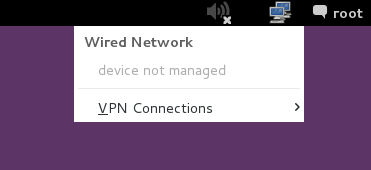
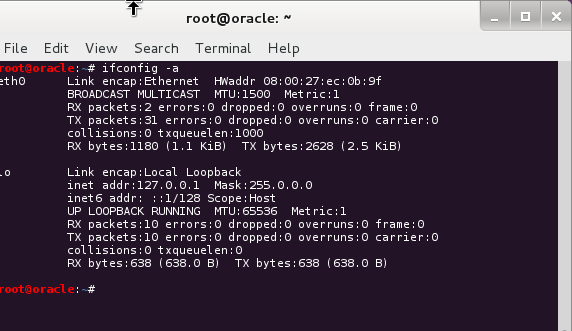
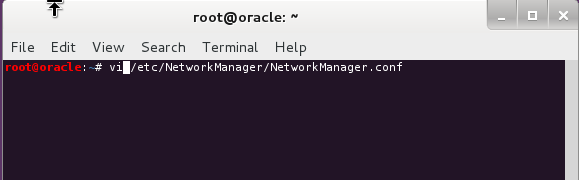
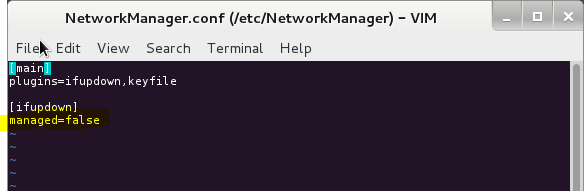
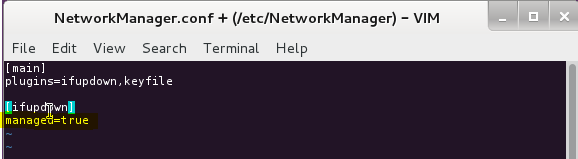
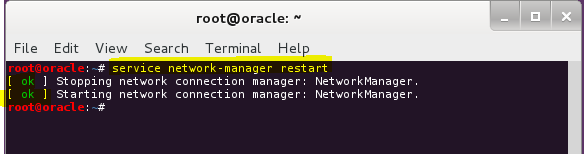
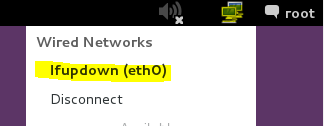
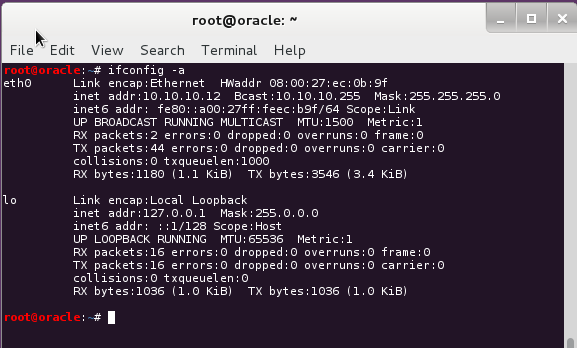
91 comments
thanx for the article, assisted a great deal. I have another problem with my other debian machine, it has 2 network cards an onboard and 1 installed on pci. The onboard(eth0) is detected but the one on pci slot (eth1) is not detected and giving the r8168 error? how do i make this nic visible?
Hi blessing,
I wrote just the right article for similar issues .. Have a read of this one:
Identify PCI and USB Wired and Wireless Driver in Linux
Identify if you got the correct driver. Then you can enable disable or troubleshoot better. Hope it helps. Cheers,
-BMO
NEED video tutorial no work with me
thank u very much :)
Many thanks. This solved my problem!
Thanks man!
Thank You,,, that’s work
Thanks for this. It worked.
I had installed Debian testing and installed KDE first. That wasn’t quite what I wanted, so I reinstalled KDE (removing all packages with KDE in their name and their dependencies) and used tasksel to install Gnome. After KDE was removed all eth0 info from /etc/network/interfaces was also removed. I manually added it back to have internet, so I could download Gnome. This worked.
Only thing left was the problem you described here. I had internet, but still got the ‘Device not managed’ message. Therefore I could not download updates in Gnome or enable share in system settings. Both gave the message that I had no internet connection. Also installing new packages in Gnome didn’t work, but didn’t gave any error message. It just said it installed the package, but it wasn’t actually there.
Anyhow, your simple solution made this all work like it should.
Hi mate, you have done a really nice job with all solutions about errors-fails in kali install. You saving me time ans us we know time is money….that means you have to earn lot of time (time u saved*users ) :P just kidding.
Nice job. I have to say to all of those posting errors about your solutions …..guys read carefully if you cant just read a tutorial how you supposed use a pentesting distribution ???
Thumb up, thanks a lot for this hint.
best regards
Thanks a lot !
guyz i have a question can i use kali linux with inbuilt interface???
Damn You’re good. Thank You.
Thanks for the fix man!
I just have one question that you might be able to answer (I have yet been able to find an answer to this). When I first installed Kali and tried to connect to the internet via Wi-Fi it was unable to connect to the access point and was only able to connect to the internet via eth0. Now this wouldn’t be weird to me if it was with a single computer (could just have a shitty wireless card in a laptop) but it has happened on every installation of Kali. Now what I find is stranger is that this is not an issue when doing the same installing Debian. Granted its only a minor inconvienience and I still have a great installation, but I was wondering if you had any insight to this.
It’s been widely reported across Debian, Ububtu, RedHat, CentOS and even on Arch. The only common and unchanged thing is the kernel (these distros are very very different in many cases) amongst all these distros.
Time to write a letter to Linus Torvalds I guess.
I have done all what u have said,connected with eth0,still not able to surf the net.
exactly like me… :S
im getting permission denied? any ideas?? please
I get the permission denied error as well while being on the root user has anyone had this problem and know how to fix please and thank you
I am do this, but my laptop and my computer cant detect internet cable, help?
you rock man!!
i need to establish a broadband connection .. i have my ISP username and password. what should i do??
We need to know the type of broadband you wish to access–among other info. Have you called your ISP? Alternately, you might surf your ISP’s site for instruction. Often, that site might include FAQs and a useful “chat” function. If the ISP has confirmed connection, it’s likely that your network interface (“NIC”) requires detection and/or configuration by the operating system. (It may be as simple as unplugging and plugging in again your modem, router, network switches–then, any powerline devices/range extenders, in that order–the networking hardware which directly forms the “chain” to your PC/laptop–or other CPU device.) People here might need the brands and models of the PC/laptop and relevant networking hardware, as well. If you have a router (definitely recommended), that requires configuration (and good passwords) as well. Don’t panic–after all, you’re here!: The odds are heavy that you’ll succeed!
thanks you, works like a charm !!!
i had install kali linux. when i put ifconfig-a it show me only lo (the local information). i have a macbook pro 2014 retina and i am in panic :/