Tried to login to one of my server that requires Java and immediately got this error:
Unsigned application requesting unrestricted access to system. The following resource is signed with a weak signature algorithm MD5withRSA and is treated as unsigned
After some research on Google I found that the root cause was JAR files signed with MD5 algorithms. Apparently Java/Oracle decided to play smart suddenly and now they are treating JAR files signed with keySize less than <1024 as unsigned JARs. Read more here.
Fixing Unsigned application requesting
You can fix this by simply commening out jdk.jar.disabledAlgorithms in the file of lib/security/java.security
- In my Windows it’s located at:
C:\Program Files (x86)\Java\jre7\lib\security\java.security - In MacOS it’s located at
/Library/Internet Plug-Ins/JavaAppletPlugin.plugin/Contents/Home/lib/security/java.security - In Linux? – readers please comment below
I simply edited the file and added a hash # in front of the line below, save and run the JNLP File again and it worked.
# jdk.jar.disabledAlgorithms=MD2, MD5, RSA keySize < 1024
In some cases you may need to clear browser cache and Java Temporary files. Browser cache is normal, just delete everything including history form the beginning of time, all cookies, downloaded applications etc. For Java Temporary files do it from Control Panel > Java >
Now you can argue if this is secured? Duh, no … but when you’re about to make a change and there’s no alternative, then this is a quick and dirty fix. An alternative might be changing it to <128 Keysize or something else instead of commenting it out. Use your judgement i.e.
jdk.jar.disabledAlgorithms=MD2, MD5, RSA keySize < 128

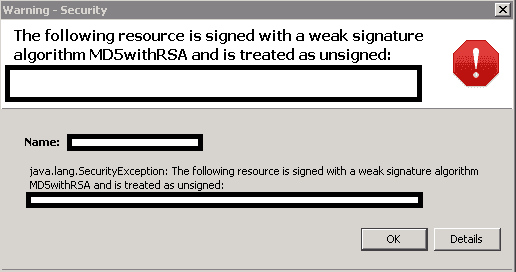
52 comments
You have a nice site and have good content
javascript error big error of website in firefox
special wordpress website
You are an interesting site
thank a lot the issue has been fixed
You are an interesting site
very good .thanks
/usr/java2/lib/security/java.security and /usr/java/jre/lib/security/java.security
jdk.jar.disabledAlgorithms=MD2, MD5, RSA keySize < 1024
Worked for me in Linux
n.b. hash# out jdk.jar.disabledAlgorithms=MD2, MD5, RSA keySize < 1024
javascript has trouble
Javascript is one of the main parts of the site?
I LUV YOU THX.
works like a charm… love you!
You are awesome! Thanks for the tip
Why it wont let me save the file?
The file writes to the file does not allow editing go to properties and security and add full user rights to the file.
I’ve hashed the line mentioned onto my windows pc, but still didnt’ work ? is it onto server ?
I did the same. But it didn’t work
It worked! Thanks very much for your sharing!
What do I use to open the file to edit it?
Notepad, Notepad++ or any text editor
Excellent!
Got my SAP PJ connection working again
Well done
thank you! worked like a charm,
I am using windows 10. Unfortunately, these steps didn’t work.
awesome! still works with java 8 351!! thanks.