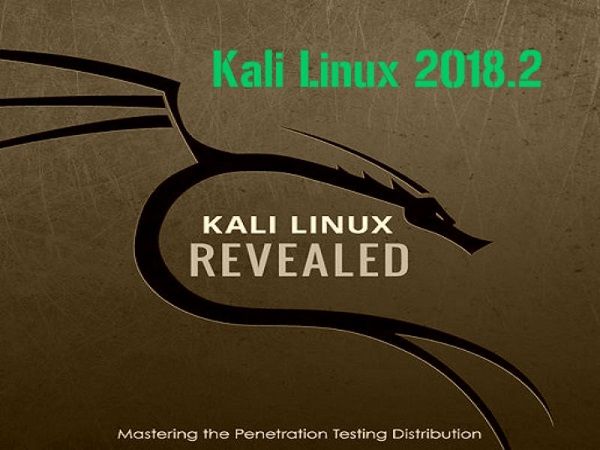Kali Linux is a Debian-derived Linux distribution designed for digital forensics and penetration testing. It is maintained and funded by Offensive Security Ltd. It was developed by Mati Aharoni and Devon Kearns of Offensive Security through the rewriting BackTrack, their previous forensics Linux distribution
This Kali release is the first to include the Linux 4.15 kernel, which includes the x86 and x64 fixes for the much-hyped Spectre and Meltdown vulnerabilities. It also includes much …