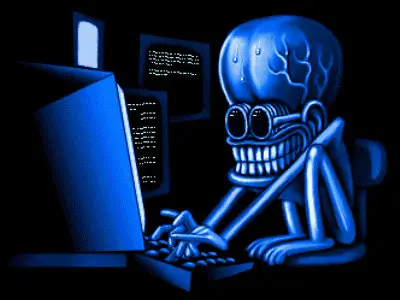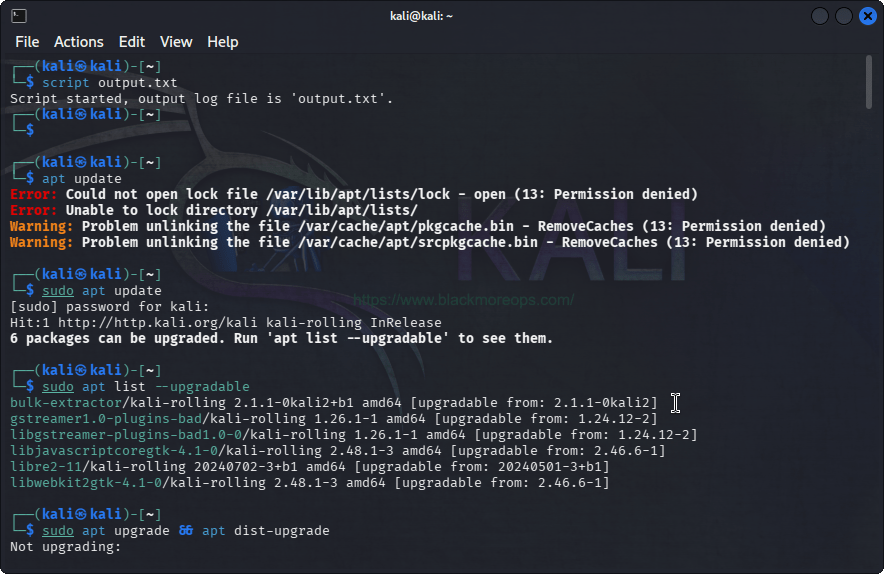Learning to automatically save terminal outputs becomes essential when debugging applications or documenting processes. The script command provides an elegant solution for recording all command line terminal activity, ensuring nothing gets lost during important sessions. Understanding why terminal output capture proves valuable helps developers and system administrators work more effectively.
Table of Contents
Why Terminal Output Capture Proves Valuable
Recording terminal sessions serves numerous practical purposes in development and system administration. Error messages often scroll past quickly during complex deployments, making them impossible to review later without proper capture.
Documentation creation becomes effortless when you have complete session records. Technical tutorials, troubleshooting guides, and process documentation benefit enormously from accurate terminal output examples.
Collaboration improves significantly when team members can share exact command sequences and their results. Rather than describing what happened, you can provide colleagues with precise output logs for faster problem resolution.
Compliance and auditing requirements in enterprise environments often mandate detailed logging of system changes. Captured terminal sessions provide comprehensive audit trails for security reviews and compliance reporting.
Script for Terminal Session output Recording
The script command creates a comprehensive record of your terminal session. To automatically save terminal outputs, simply run:
script output.txt
This launches a new shell where every command and response gets written to output.txt whilst displaying normally on your screen. The approach ensures complete documentation of your work.
Why Terminal Output Capture Proves Valuable
Recording terminal sessions serves numerous practical purposes in development and system administration. Error messages often scroll past quickly during complex deployments, making them impossible to review later without proper capture.
Documentation creation becomes effortless when you have complete session records. Technical tutorials, troubleshooting guides, and process documentation benefit enormously from accurate terminal output examples.
Collaboration improves significantly when team members can share exact command sequences and their results. Rather than describing what happened, you can provide colleagues with precise output logs for faster problem resolution.
Compliance and auditing requirements in enterprise environments often mandate detailed logging of system changes. Captured terminal sessions provide comprehensive audit trails for security reviews and compliance reporting.
For convenience, you can run script without specifying a filename:
script
This command automatically creates a file called typescript in your current directory. The system handles file naming, making it perfect for quick sessions where you don’t need custom filenames.
Alternative Method Using Default Filename
Once the script session begins, start your server and client applications as usual. Every output, error message, and command gets captured seamlessly. This method proves invaluable when troubleshooting complex applications or creating documentation.
The technique works with any application, from web servers to database clients, ensuring comprehensive session recording.
Ending Your terminal Session
When finished, type exit to close the script session. Your output file now contains the complete record of everything displayed during your terminal session.
This approach to automatically save terminal outputs saves time and ensures accuracy when reviewing past sessions or sharing debugging information with colleagues.
Best Practices for bash Session Recording
Consider using descriptive filenames with timestamps for better organisation. The script command also supports append mode using the -a flag, allowing you to add to existing files rather than overwriting them.
The script command remains one of the most reliable methods across different Unix-like systems for session capture and documentation purposes.